First Touch Apps. Then among the apps touch Settings. From the settings list choose WiFi. If Wi-Fi is turned off, you have to touch the slider to turn it off. Touch the Wi-Fi network you want to connect. Now enter the password in the field. After entering the password touch to Connect button. Now you will watch that your phone is connected with Wi-Fi network.
- Hot
- Active
-
 Forum Thread:
How I Open USB Network Settings on My HTC One? I Update to Android 4.3
9
Replies
Forum Thread:
How I Open USB Network Settings on My HTC One? I Update to Android 4.3
9
Replies
3 yrs ago -
 Forum Thread:
HTC one M8 front camera blurred images
19
Replies
Forum Thread:
HTC one M8 front camera blurred images
19
Replies
7 yrs ago -
 Forum Thread:
Everything You Need to Know About the New HTC One
3
Replies
Forum Thread:
Everything You Need to Know About the New HTC One
3
Replies
7 yrs ago -
 Forum Thread:
Data Recovery from Internal Storage (Unrooted)
3
Replies
Forum Thread:
Data Recovery from Internal Storage (Unrooted)
3
Replies
7 yrs ago -
 Forum Thread:
Which Firmware Should Be Flashed on Sprint 831 C ? Confused !!
1
Replies
Forum Thread:
Which Firmware Should Be Flashed on Sprint 831 C ? Confused !!
1
Replies
7 yrs ago -
 Forum Thread:
Is My Phone Already Rooted?
3
Replies
Forum Thread:
Is My Phone Already Rooted?
3
Replies
8 yrs ago -
 Forum Thread:
Battery Saving Android Wallpapers
0
Replies
Forum Thread:
Battery Saving Android Wallpapers
0
Replies
8 yrs ago -
 Forum Thread:
How to Make Your Own Custome Background for HTC One M8 Dot View Case
1
Replies
Forum Thread:
How to Make Your Own Custome Background for HTC One M8 Dot View Case
1
Replies
8 yrs ago -
 Forum Thread:
No Sim Card error / Camera has stopped unexpectedly
1
Replies
Forum Thread:
No Sim Card error / Camera has stopped unexpectedly
1
Replies
8 yrs ago -
 Forum Thread:
Predictive Text.
1
Replies
Forum Thread:
Predictive Text.
1
Replies
8 yrs ago -
 Forum Thread:
HTC One M9+
2
Replies
Forum Thread:
HTC One M9+
2
Replies
8 yrs ago -
 Forum Thread:
Hello Mates! I Have a Problem with Htc One m7 Which Initially Had a Purple Camera Problem.I Was Adviced That After Flash
3
Replies
Forum Thread:
Hello Mates! I Have a Problem with Htc One m7 Which Initially Had a Purple Camera Problem.I Was Adviced That After Flash
3
Replies
8 yrs ago -
 Forum Thread:
How to Force Stop an App Samsung Galaxy S6 Edge
0
Replies
Forum Thread:
How to Force Stop an App Samsung Galaxy S6 Edge
0
Replies
8 yrs ago -
 Forum Thread:
How to Connect Bluetooth Devices with Your Phone HTC ONE M9
0
Replies
Forum Thread:
How to Connect Bluetooth Devices with Your Phone HTC ONE M9
0
Replies
8 yrs ago -
 Forum Thread:
Can Somebody Help Me Out with This Please.. ??
6
Replies
Forum Thread:
Can Somebody Help Me Out with This Please.. ??
6
Replies
8 yrs ago -
 Forum Thread:
Htc One m8 with Cid htc_332 No Os installed
1
Replies
Forum Thread:
Htc One m8 with Cid htc_332 No Os installed
1
Replies
8 yrs ago -
 Forum Thread:
How Do I Send Long/Lat (GPS Location) With a Picture?
1
Replies
Forum Thread:
How Do I Send Long/Lat (GPS Location) With a Picture?
1
Replies
8 yrs ago -
 Forum Thread:
HTC One Specs
0
Replies
Forum Thread:
HTC One Specs
0
Replies
9 yrs ago -
 Forum Thread:
Can't Get My One to Work as a Remote on Dish Hopper
3
Replies
Forum Thread:
Can't Get My One to Work as a Remote on Dish Hopper
3
Replies
9 yrs ago
-
 How To:
Convert a Micro SIM Card to Fit the Nano Slot on Your HTC One M8
How To:
Convert a Micro SIM Card to Fit the Nano Slot on Your HTC One M8
-
 How To:
Unlock the Bootloader & Root Your HTC One M8
How To:
Unlock the Bootloader & Root Your HTC One M8
-
 How To:
Use Your Android's Camera to Automatically Convert Foreign Price Tags
How To:
Use Your Android's Camera to Automatically Convert Foreign Price Tags
-
 How To:
Boost Your HTC One's Audio Quality with SnapDragon Audio+
How To:
Boost Your HTC One's Audio Quality with SnapDragon Audio+
-
 How To:
Set Your HTC One to S-OFF Using Firewater on Any Computer
How To:
Set Your HTC One to S-OFF Using Firewater on Any Computer
-
 How To:
SIM-Unlock Your HTC One for Free
How To:
SIM-Unlock Your HTC One for Free
-
 How To:
Unlock Your Bootloader, Root Your HTC One, & Install a Custom Recovery (Using TWRP)
How To:
Unlock Your Bootloader, Root Your HTC One, & Install a Custom Recovery (Using TWRP)
-
 How To:
Bypass Android's File Type Restrictions on Bluetooth File Sharing
How To:
Bypass Android's File Type Restrictions on Bluetooth File Sharing
-
 How To:
Bypass Android's Pattern Lock Screen & Access Its Files from a PC
How To:
Bypass Android's Pattern Lock Screen & Access Its Files from a PC
-
 How To:
Trick WiFi-Only Apps into Working with Mobile Data on Your HTC One
How To:
Trick WiFi-Only Apps into Working with Mobile Data on Your HTC One
-
 How To:
Install a Custom ROM on Your HTC One for a Completely New Experience
How To:
Install a Custom ROM on Your HTC One for a Completely New Experience
-
 How To:
Install ADB & Fastboot in Mac OS X to Send Commands to Your HTC One
How To:
Install ADB & Fastboot in Mac OS X to Send Commands to Your HTC One
-
 How To:
Return Your HTC One to 100% Stock (Unroot & Update)
How To:
Return Your HTC One to 100% Stock (Unroot & Update)
-
 How To:
Boot Linux from Your Android onto Any Mac or PC
How To:
Boot Linux from Your Android onto Any Mac or PC
-
 How To:
Stop Notifications from Pausing Your Music on Android
How To:
Stop Notifications from Pausing Your Music on Android
-
 How To:
Use a Keylogger to Record What Friends Do on Your Android
How To:
Use a Keylogger to Record What Friends Do on Your Android
-
 How To:
Convert Your HTC One M8 into a Google Play Edition
How To:
Convert Your HTC One M8 into a Google Play Edition
-
 How To:
Get S-Off on Your HTC One M8 to Install Custom Firmware & Mods
How To:
Get S-Off on Your HTC One M8 to Install Custom Firmware & Mods
-
 How To:
Fix a Soft-Bricked HTC One by Flashing a New ROM via ADB
How To:
Fix a Soft-Bricked HTC One by Flashing a New ROM via ADB
-
 How To:
Revert Back to a More Traditional Sense-Style Home Screen on Your HTC One
How To:
Revert Back to a More Traditional Sense-Style Home Screen on Your HTC One






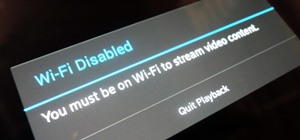










Be the First to Respond
Share Your Thoughts