I've been a Sprint customer for a long time. Normally, Sprint (flagship) phones come with some useful apps, such as Sprint TV, Sprint Zone (for payments, updating PRLs, and account information), and NBA Game Time. In other words, relatively free of bloat.
However, our AT&T HTC One, much to my chagrin, has no less than nine AT&T apps—and even the Yellow Pages app.
Fortunately, root access lets us write (and delete) from the system partition where all these apps are stored so we can get rid of them.
Step 1: Download Titanium Backup
There are simpler apps like Uninstall Master, but Titanium Backup will do much more, like easily back up your apps.
Step 2: Back Up Apps
Make a list of the apps you want to uninstall so you can create backups in case something goes wrong. If you don't care about storage, you can just back up everything. You can tap Backup/Restore to manage apps individually, but it's much easier to use the batch jobs.
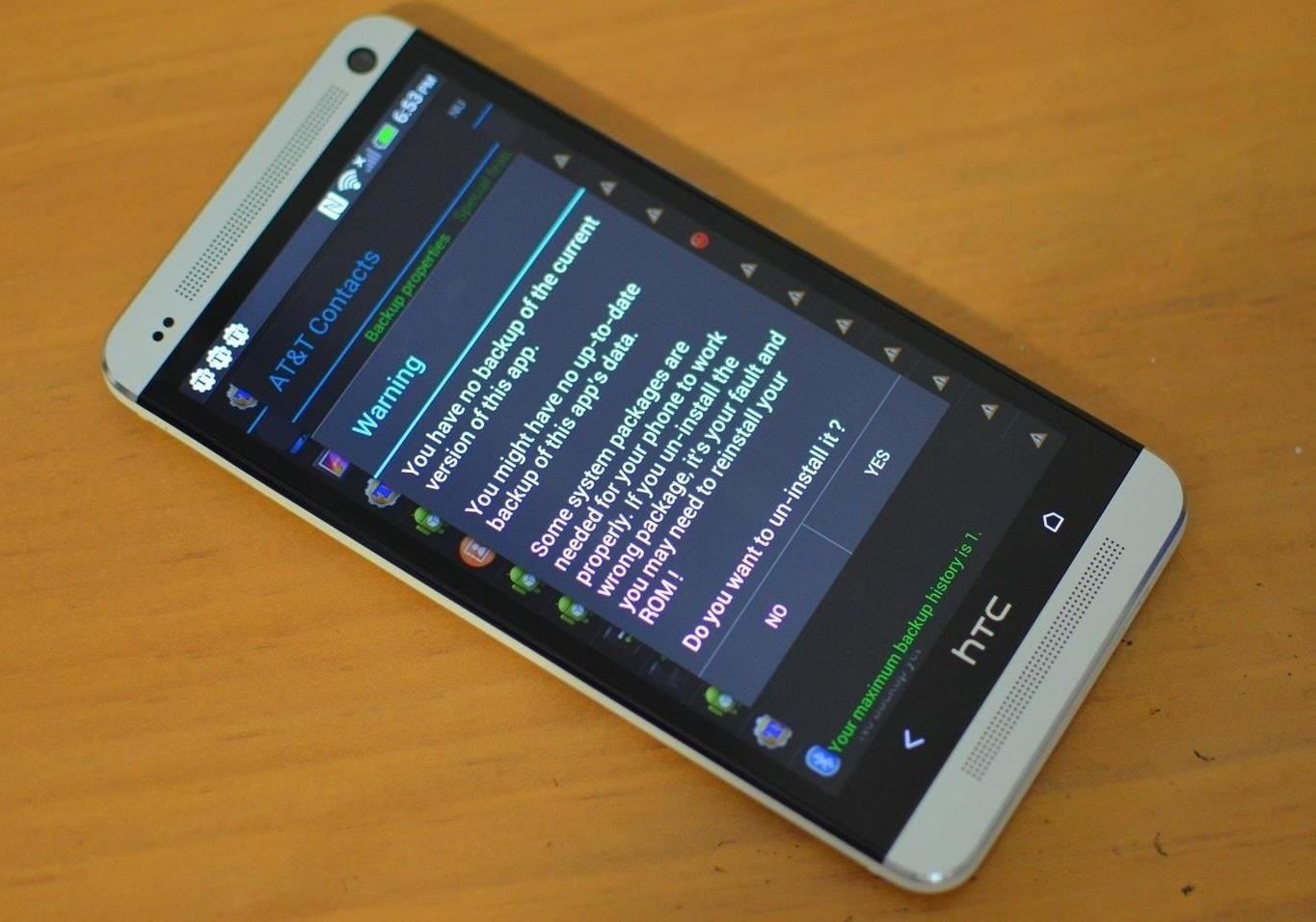
To get to the batch menu, tap the box with a check mark next to the search icon. Tap Backup new user+system apps & newer versions, then tap the green check mark in the top right to backup everything, or tap Deselect all and select only the ones you'll be deleting.
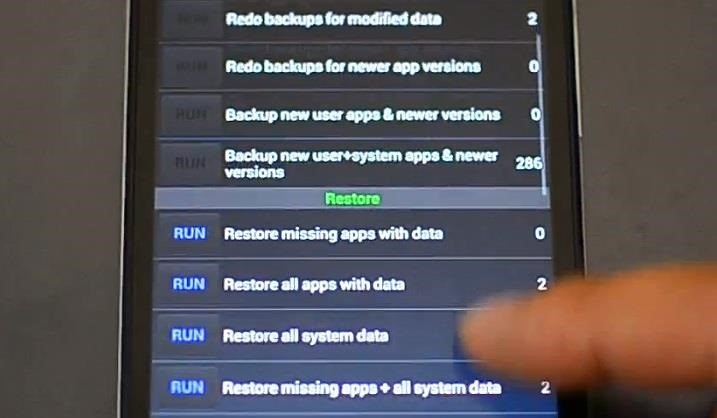
Step 3: Uninstall the Apps
Go back to the batch menu and this time tap Uninstall all user & system apps, then tap Deselect all, since you probably want to keep most of your apps. Select the ones you want to get rid of, and tap the green check mark.

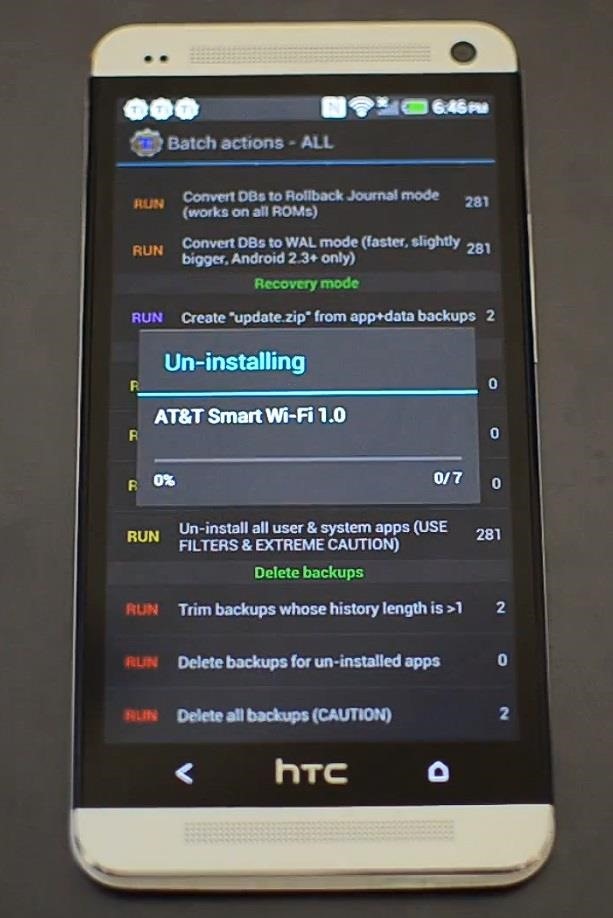
That's all there is to it.
Just updated your iPhone? You'll find new emoji, enhanced security, podcast transcripts, Apple Cash virtual numbers, and other useful features. There are even new additions hidden within Safari. Find out what's new and changed on your iPhone with the iOS 17.4 update.
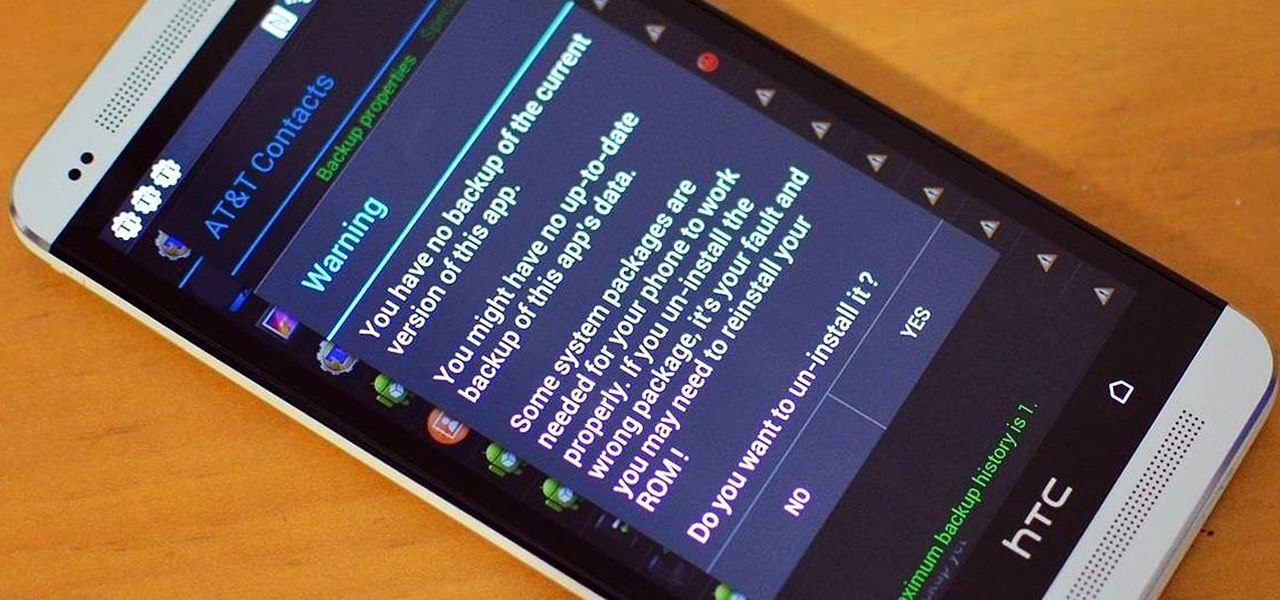















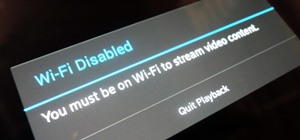






6 Comments
Sorry this does not work on the tmobile version even with root , as soon as you reboot it re-installs, but there is a way.
I don't see any reason why it shouldn't work. Maybe trying a pre-rooted Stock ROM will work if you just installed SU on your original ROM.
Do I have to root my phone to be able to do this?
Yup. You'd have to have root access for titanium to work properly
This does not work for me. I have downloaded Titanium Backup 7.3.0 w/ Root on my old Sprint htc phone but when I open it, I am told Root Access: FAILED.
NOW what?!
What process did you do to root your device?
Share Your Thoughts