LG's new KnockOn feature for the G2 wakes the phone up just by tapping on the screen twice, in lieu of using the power/lock button.
This is something that would be equally as helpful on the HTC One, as it's sometimes a pain to use the power button, especially if it's worn out and buggy. It would be much simpler, and seemingly faster, to just double-tap the display to wake. Luckily, the option to enable this "knock" feature is as easy as flashing a file in recovery.
To do all of this, we will be flashing a kernel. A kernel is what allows your apps to "talk" to your phone's hardware, so when you open your phone's camera app, the kernel is what turns your tap into the camera turning on.
The kernel that I will be showing you how to install is Bulletproof, which was created by XDA member flar2. Bulletproof is perfect if you want to keep your kernel as close to stock as possible, but want the added unlock features. Plus, it has a ridiculously easy setup interface, allowing you to add unlock features with just a few clicks.
Before You Begin
Be sure to have your One rooted with a custom recovery and have a current backup.
Step 1: Download Bulletproof for Your Device
Go ahead and download the Bulletproof .zip file onto your One. Stock Sense and Google Play editions need different versions of Bulletproof, so be sure to download the appropriate one for your phone below.
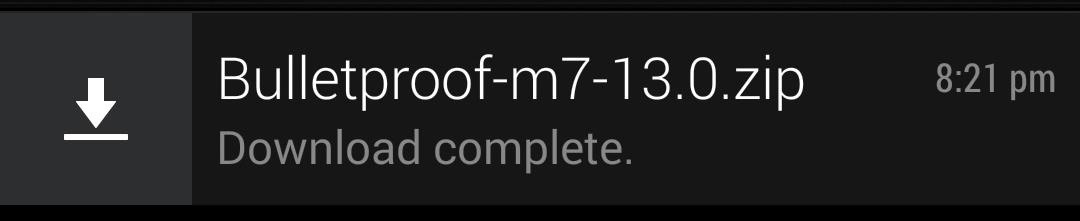
These links are for devices on the latest version of Android, 4.4.2 KitKat. You can find downloads of older and newer versions on the main Bulletproof thread under the "Download" section.
Step 2: Flash Bulletproof Through Recovery
First, put your phone into Bootloader mode by powering off your device by holding both the Power and Volume Down buttons for anywhere from 10 to 20 seconds. When the bootloader screen appears, select Recovery using the Volume Down key, then press the Power button once more.
Now from Recovery Mode, select Install and choose the bulletproof .zip file you downloaded earlier. If you download the kernel directly to your device, it will be located in the "Download" folder.

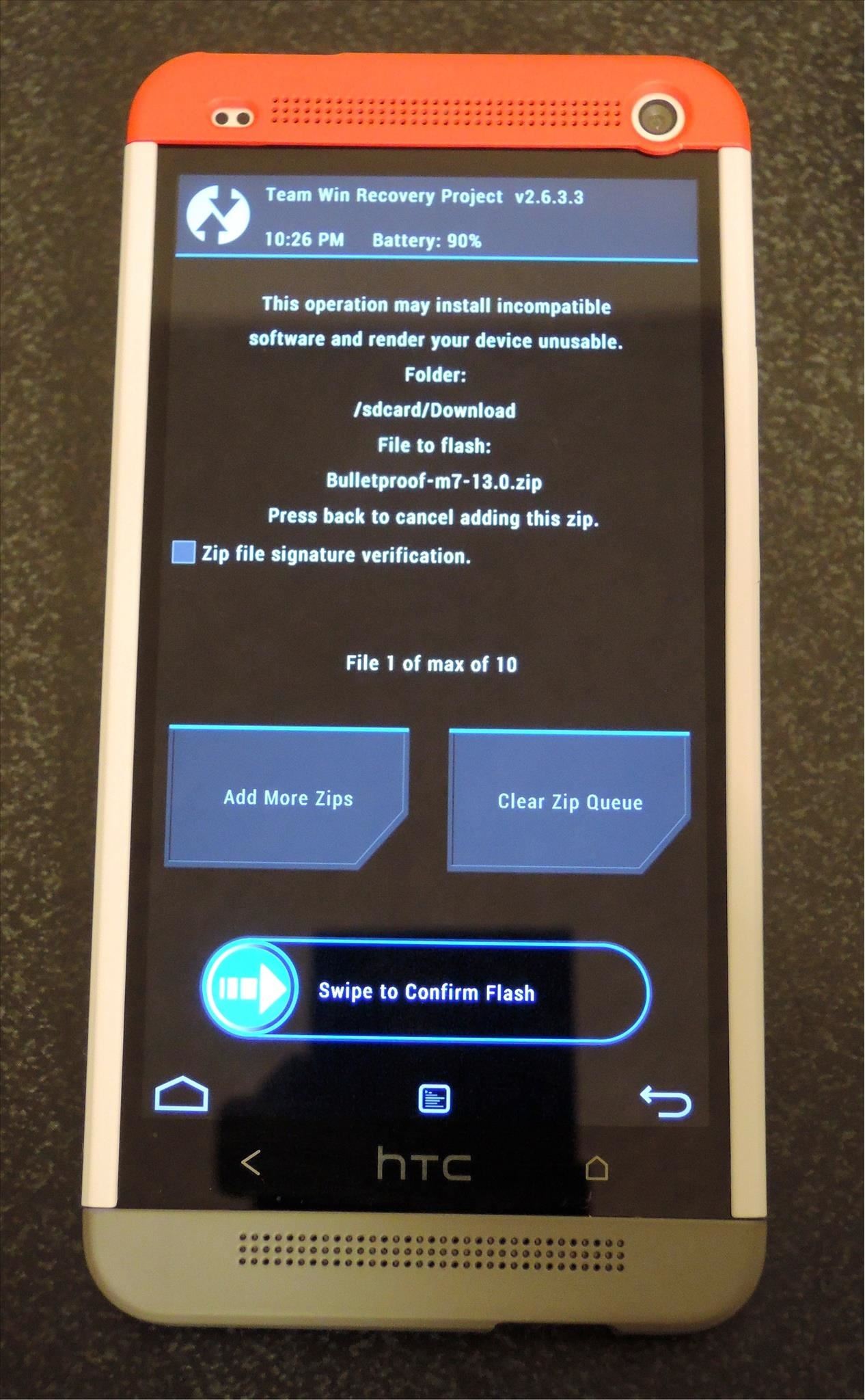
Step 3: Select Custom Options
Swipe to Install and go through the AROMA installer, selecting whichever mods you want to add to your phone. AROMA is a touch-based interface for your recovery, and it's a great way to pick and choose features at a system level.
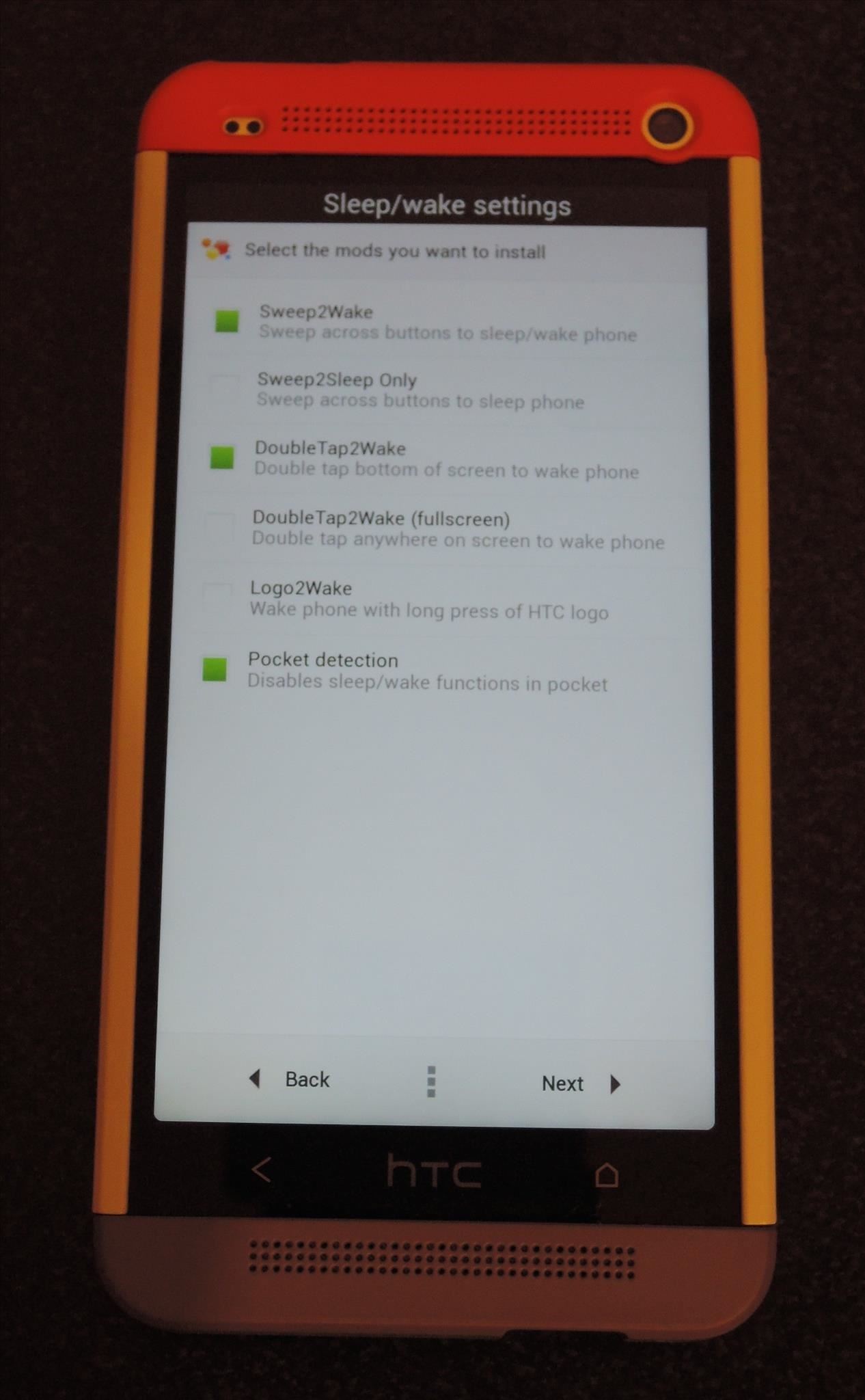
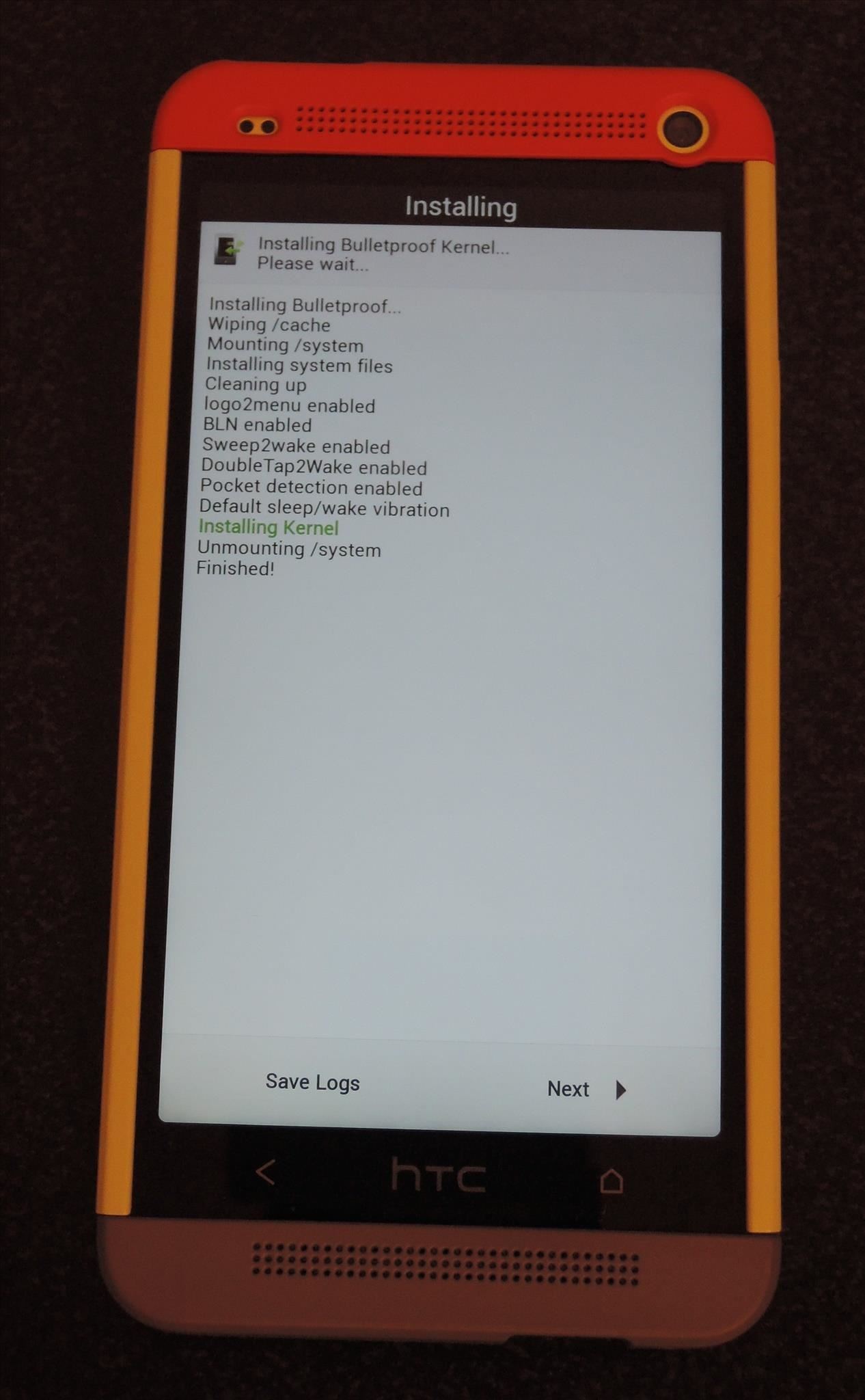
Select any or all of the unlock options you want enabled on your device:
- Sweep2Wake: Locks/unlocks your device by sweeping across the bottom buttons of your One.
- DoubleTap2Wake: Wakes your phone the same way LG's KnockOn feature would.
- Logo2Wake: Wakes your phone by long-pressing the HTC logo at the bottom of your phone.
- Pocket Detection: Recognizes when your phone is in your pocket and disables sleep/wake functions.
- Logo2menu: Turns the HTC logo into a menu button.
- Button Light Notification: Makes the home and back buttons flash upon receiving a notification.
- USB fastcharge: Allows for faster charging through USB.
After the install completes, your phone will reboot and you'll be all set!
Now that you have your new kernel flashed, you can easily wake your device with a few "knocks," then get it to go to sleep just by sliding right across the bottom of screen. For a better look at all of the features included in Bulletproof, check out our video walkthrough above and be sure to keep coming back for more kernel and ROM walkthroughs.
Just updated your iPhone? You'll find new emoji, enhanced security, podcast transcripts, Apple Cash virtual numbers, and other useful features. There are even new additions hidden within Safari. Find out what's new and changed on your iPhone with the iOS 17.4 update.














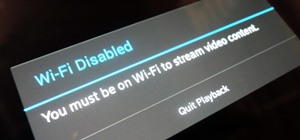








77 Comments
Thank you!
I installed it on Google Edition and some of the functions work great and some do not. For example clicking on the logo to wake the device.
So that feature doesn't work at all, or it kind-of works?
Are you double tapping the logo?
Also, be sure you are tapping the area right above the HTC. It can be tricky, but you'll get the hang of it.
Great !
Is it possible to do this on an HTC One that was converted to a GPE using the other tutorial here ? (RUU)
If yes, then how ?
Great set of tutorials you have here. THanks a lot.
Yup! If you are on the latest version of the GPE ROM (Android 4.4.2) and you have a GSM/LTE HTC One you can flash this bulletproof kernel. If you're on a lower Android version let me know and I'll find the one right for you.
Yes I am on 4.2.2. Thanks for the link. And also I have the pre-rooted version.
So I tried this, according to your tutorial, but I think i dont have the recovery option. When I select Recovery in bootloader mode, it takes me to a picture of an android robot and then later a red exclamation !
I have to long press the power button to shut down and reboot.
I think I have to flash a recovery. But I wanted to confirm if its possible to do that with RUU converted phones ? It being pre-rooted and all. And will there be any further issues ?
Also, If there are any future OTA updates, will i be able to install them (being rooted, custom recovery and all )
Thanks so much for all ur help.I am very new to all this.
If you were to flash a custom recovery you would lose the ability to flash OTA's downloaded from your carrier. You could flash them from a custom recovery though, there are always XDA threads with the newest flashable OTA zips.
To flash a recovery look at this guide and the instructions will be under the Install TWRP section. Just be sure to have an unlocked bootloader.
does it work on htc one max?
This wouldn't work on the One Max. You can use Knockr to get the same effect without having to flash a kernel.
does it work on htc one dual sim ?
Does anyone know how this mod impacts battery life? I'm interested in Knock On but was wondering if the polling of the screen whilst off would impact the battery significantly?
You may notice a slight dip in battery life, but if you enable pocket protection you should minimize the impact.
Just work on HTC?
Yup. This will only work on the HTC One M7.
i have followed the instructions above but now my phone just keeps showing the htc start up screen and vibrating over and over...what do I do now?
It sounds like the kernel flash had a problem. Reboot into TWRP and restart the prcoess and let me know if that fixes it.
Will this work with an HTC One M7 that has Sense 6?
Yes, but if you want to get the same wake gestures as the M8 I would use the ElementalX kernel along with Sense 6 Toolbox. Those work best with Sense 6 and the toolbox will let you customize the gestures to do whatever you want.
How is the battery life?
It has actually increased my battery life.
can i use it on HTC One XL ?? I am using CM 11 4.4.3 with CM kernel. I need double tap to wake and sleep or slide to sleep and wake ...
Nope, but you can use this kernel instead.
Another great tutorial Andrew!!! This was a function I absolutely wanted on my HTC One!!! Super simple to install and it works PERFECTLY!!!
Thanks again!!
Maggie
Any chance this kernel will be made available for the Verizon HTC One (M7)?
You could use Elemental X. Its fully compatible with the Verizon M7.
Hi,
I know nothing about smart phones; my questions may sound stupid. But I really do not have anyone around me for help, so I come here. My phone is still 4.1.2 I just bought this m7. Then what I need to do is to update my software and download this bulletproof 4.4.2?
And if I do not root, I cannot do anything?
thanks
You would need to run the software updates to get up to the newest version of Sense and then root. You can't apply any of these features without root.
thank you. Maybe I'd better wait and see if htc will offically release any update to solve these problems.
how to flash HTC Butterfly S ok men !!!!!!
Is your device rooted? If so, what ROM/Android version is it running?
Hi, I know nothing about root, hope you don't mind me asking silly questions. My HTC one m7 is 4.4.2 with sense 6.0, and I just want to use the feature knock on or swipe on. What are the steps that i should do?
Will all my existing data be lost after rooting? Thanks a lot!
The only way to add this feature is through rooting your device. You will lose all your data, but you could use my other ADB guide to backup all your app data.
Thanks for your reply! How to root it and install the feature of knock on? Do you have any direct link of guide from you?
And the backup guide as well? Thanks heaps!!
Will this work if I have HTC Sense 6.0 Android 4.4.3? There seems to be not any HTC Sense 6.0 Android 4.4.3 bulletproof downloads.
Check out ElementalX.
I installed it and it works but it caused some strange pixelization of the screen which i didn't have before. Anyone else have this problem? I have the stock sense and have ARHD 81. Can bulletproof be uninstalled separately? Thanks.
You can replace the kernel. Try ElementalX. It should fix your pixel problem.
when i open my camera phone restarts and there are some sort of lines appearing on the screen i have sense 6 and android 4.4.3 what do i do ?reply soon thanks
will elementalx help
?
You should give elementalX a try. It has the newest kernel patches so it should fix your issues.
Hey I am new to all of this. I want to activate the double tap feature.
I have HTC one M7 (4.4.3 version) . Since you said ElementalX is better. I wanted to know how to do all this. I mean should I do recovery and all or directly install ElementalX?.
If I have to do recovery can you please guide me on that. And will this recovery harm my phone or void any warranty?
Thank you in advance
will it work on htc one GPE 4.4.4????
It will work with the ElementalX kernel.
Hi, I need some help.
Was stuck on step 2, I hold "power" and "volume down", made it to the bootloader screen, after i choose "recovery" and pressed the "power", it goes to black screen and a while later an exclamation mark appear, and I have to restart it by holding "power"
was using 4.4.3 and downloaded ElementalX-m7 from http://forum.xda-developers.com/showthread.php?t=2249774
That means you need to flash TWRP recovery again.
Will this work on HTC One mini 2 ? If not, then do you know a kernel which will ?
THanks
Here you go
Thank you very much , it worked :)
merhaba htc m7 kullaniyorum android 5.0.2 ye knock lock yapabiliyor muyuz
Sorry, not quire sure what you are asking. Are you trying to see if this is compatible with Android 5.0.2?
Is this working with android 5.0.2?
Android 5.0.2 on which ROM?
7.19.401.2
Use ElementalX kernel instead.
Ok, done ! Thanks for help :)
hello Andrew, im using android 5.0.2 on viper rom 8.
Queston #1: should i use elemental X too? what is elemental X's kernel have that bulletproof kernel does not?
Question #2: should i do a backup before flashing the kernel? would it wipe everything off? Because what i understand from your article is we can just flash the kernel right away after downloading it, no backups
They do a lot of the same things, but elementalX is updated more often. You can do a backup before flashing, but flashing a new kernel does not wipe anything.
okay, i have another question now. i have installed the elementalX kernel succesfully. how do i tweak with the kernel settings? i want to disable some mods (sweep2wake) logo2wake is good enough for me
Reflash the kernel and only check the features you want.
Thanks for the swift response, Andrew!!
I did find and install the proper elementalx, it didn't do Swype to wake, nor double tap to wake
Which one did you install? Did you select those options during the AROMA installer?
Hey!
I have installed the Elemental X for the 5.1 version on my HTC One M7(Vodafone NL), after it was rooted succesfully and after it was installed my screen just turns black and the phone wont start again,,,,
I tried restarting and entering recovery mode but nothing works, I can only restart, see the HTC logo and then the screen turns black again and stays stuck.
Does anyone face a similar issue, I am tripping over this, cant use my phone and any insight would be greatly appreciated.
When you hold down the volume down and power buttons does it take you to the bootloader menu?
my htc one m7 .. after i install the zip file my phone never start again just htc logo then get on to recovery whay?
What version of Android/Sense was your M7 running prior to the zip flash?
sense v. 6
Check out the ElementalX kernel XDA page and download the kernel that is right for your Sense/Android version. That should fix all your problems.
i installed elementalx and everything was success , still tap feature is not workin, Android 5.0.2 ver. 7.17.402.5
Did you select that option in the AROMA installer?
does this work on the htc one mini with android 5.0.2 and a candy 5 room
No this won't work on a mini, but check out its thread on XDA for more options.
Plz help my htc one isn't starting it's again again going into recovery mode
Share Your Thoughts