If you're reading this, chances are you're a softModder, someone who doesn't let anything stand in his or her way from ultimate customization.
That means you've probably rooted and unlocked the bootloader on your HTC One to upgrade to the Google Play Edition ROM or CyanogenMod 10.2, installed the Xposed Framework, or made the HTC One logo an actual button.
But what if it's time to sell your HTC One, or what if the screen is cracked and it's still under warranty? Manufacturers and carriers aren't likely to repair your device under warranty if they know you've unlocked and rooted at some point.
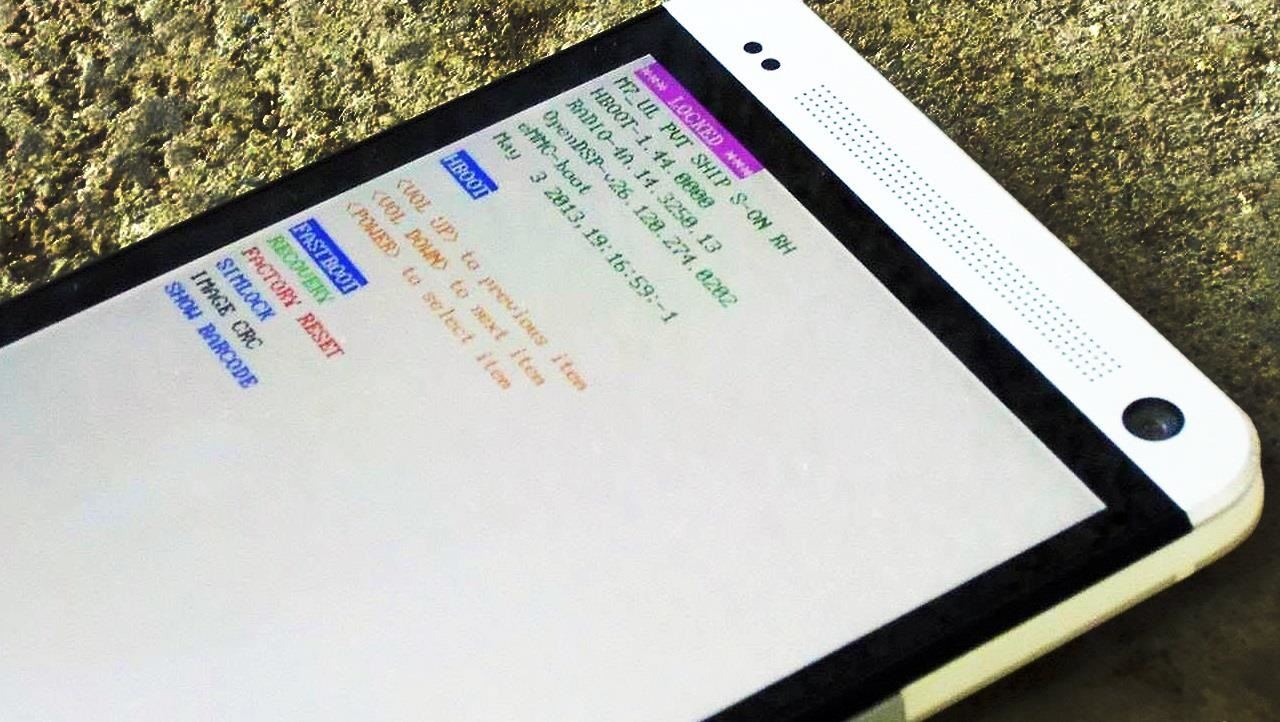
To play it safe, you'll want to return your HTC One back to its factory, out-of-the-box settings, which means un-rooting, locking the bootloader back up, and getting S-ON again. This softModder guide will show you how to do just that using a Windows PC and a few tools.
Step 1: Getting Your HTC One Ready
Go into your phone's Settings and scroll down to Power. Once there, make sure that Fastboot is unchecked. Next, go back to Settings and scroll down to Developer options and make sure that USB Debugging is turned on.
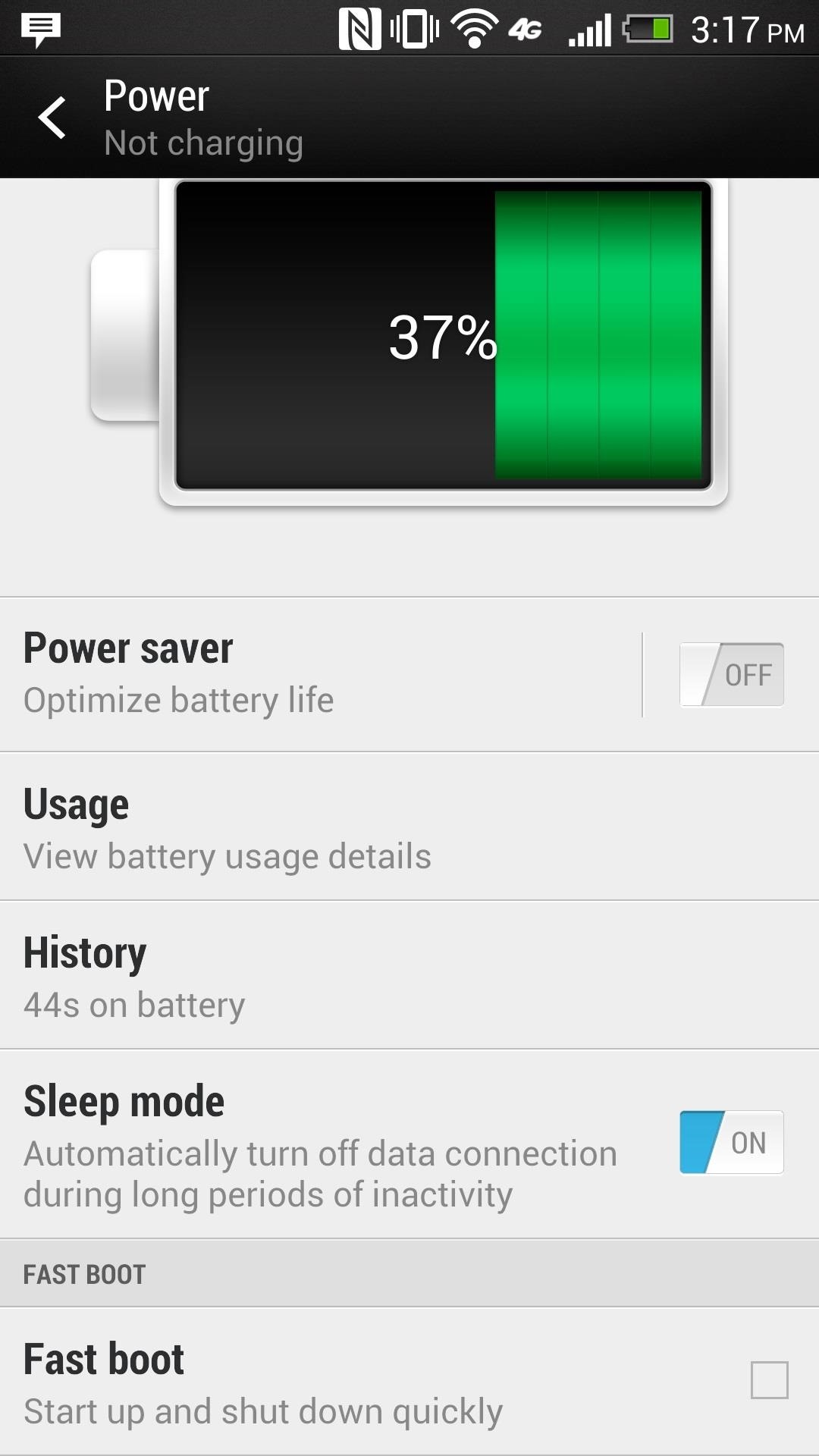
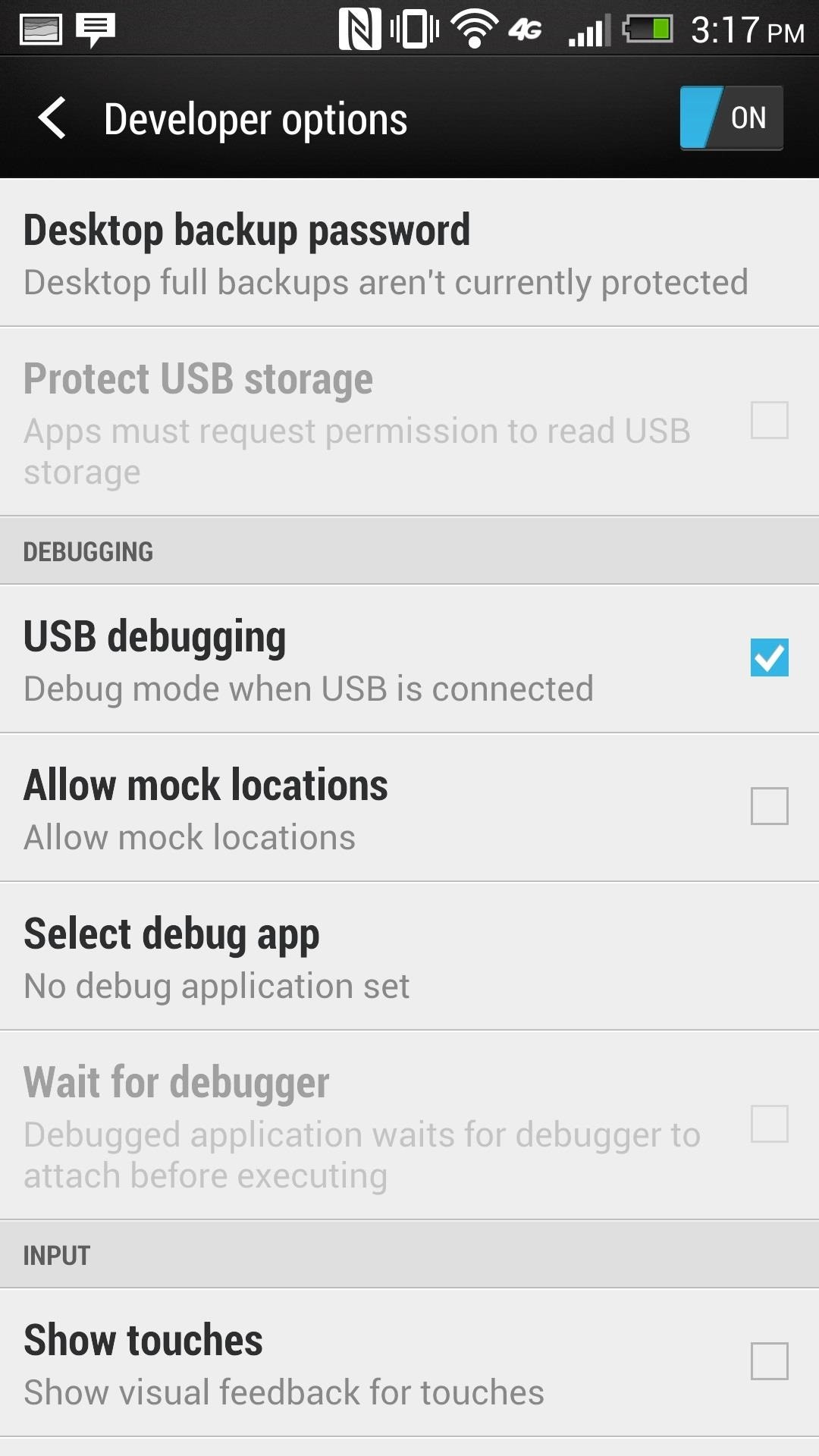
Step 2: Getting the Tools Necessary on Your PC
There are two things you'll need to download onto your PC before we do anything else.
1. The Revone Tool
First, download the Revone tool, which enables you to change the security option on your HTC One to S-ON or S-OFF. You can download the tool directly with this link.
To make the process simple, create a new folder on your desktop and name it htcone. Place the Revone tool inside of that new folder. This will make the command process coming up a little easier.
2. Your Specific RUU File
Next, you'll need the RUU file for your specific HTC One. RUU stands for ROM Upgrade Utility, and it's an executable file that will be run off of your desktop and will re-install a ROM on your smartphone.
Make sure you pick the right one; it can be a bit tricky. For example, my phone is a AT&T, so I had to choose the RUU named Cingular (AT&T was once Cingular Wireless). Just make sure the Model ID, MD5, and CID all match up to your device.
Step 3: Pushing Revone to Your Phone
With your HTC One connected to your PC via USB, we'll get the Revone tool working with your device, which will help us lock our HTC One back up and set S-OFF to S-ON. Locking and setting S-ON will allow you to send your phone back to your manufacturer for repairs with no issues.
- On your desktop, hold the Shift key and right-click your mouse. When the menu window comes up, select open command window here.
- Once the command window is open, type in cd htcone ("cd" means change directory).
- Now push Revone into your device with the following commands (hitting Enter after each one).
- adb push revone /data/local/tmp/
- adb shell
- cd /data/local/tmp
- chmod 755 revone
- exit
If you've done everything correctly, your screen will look like this:
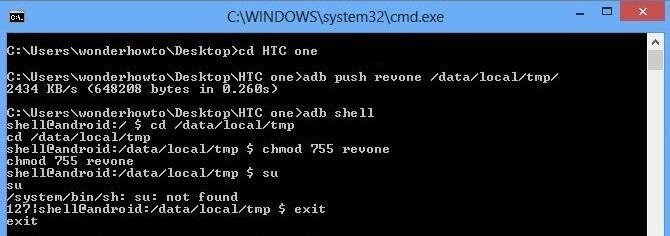
- Now, type in adb reboot to restart your phone.
Step 4: Locking Your HTC One
Now, we'll "lock" your phone back up. Not "relock" it, which obviously shows that your device was unlocked at some point. Once your HTC One boots back up, go ahead and enter the following commands (followed by the Enter key).
- adb shell
- cd /data/local/tmp
- ./revone -L
- exit
- adb reboot bootloader
Your HTC One should now restart, but bring you to the bootloader screen with your new LOCKED label.
Step 5: Changing S-OFF to S-On
Now that our bootloader is locked, let's set S-ON, which is one simple command.
- fastboot oem writesecureflag 3
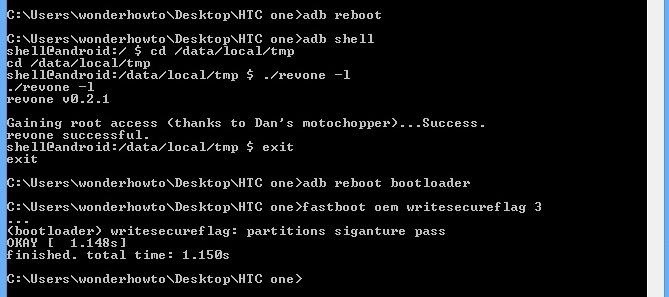
Step 6: Checking Your Progress
Now, we'll make sure everything was done correctly. On your phone (which should still be in bootloader mode), scroll down using the Volume buttons, select Reboot bootloader, and hit the Power button. Once it reboots, your bootloader screen should be LOCKED with S-ON.

Step 7: Loading the ROM & Returning to Stock
Assuming that your phone is still connected to your computer and still on the bootloader screen, locate the RUU file on your computer, which should be in downloads (or wherever you placed in Step 2 above).
Right-click the file and Run as administrator. The application will load and display the following screen:
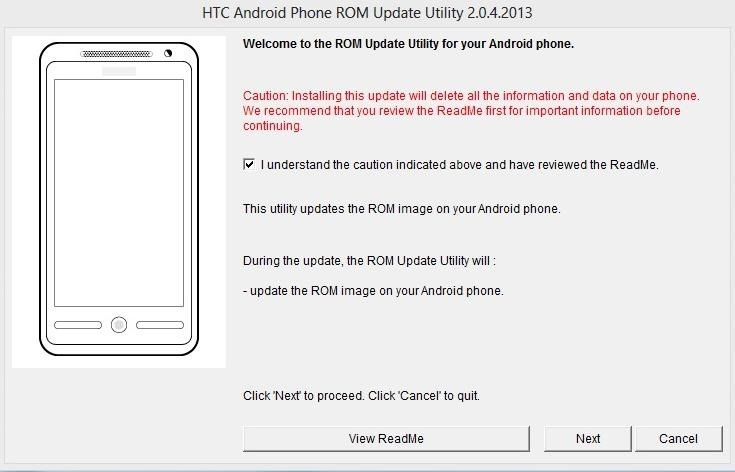
Check the necessary boxes and hit next to begin loading the stock ROM. Keep in mind, this process will take about 10 to 20 minutes to complete.
As soon as the ROM loads, your HTC will again restart, but this time you will be back to stock, which includes the initial setup (in my case, AT&T) and the operating system your phone came with, in my case, Android 4.1.2 Jelly Bean with Sense 5.0.
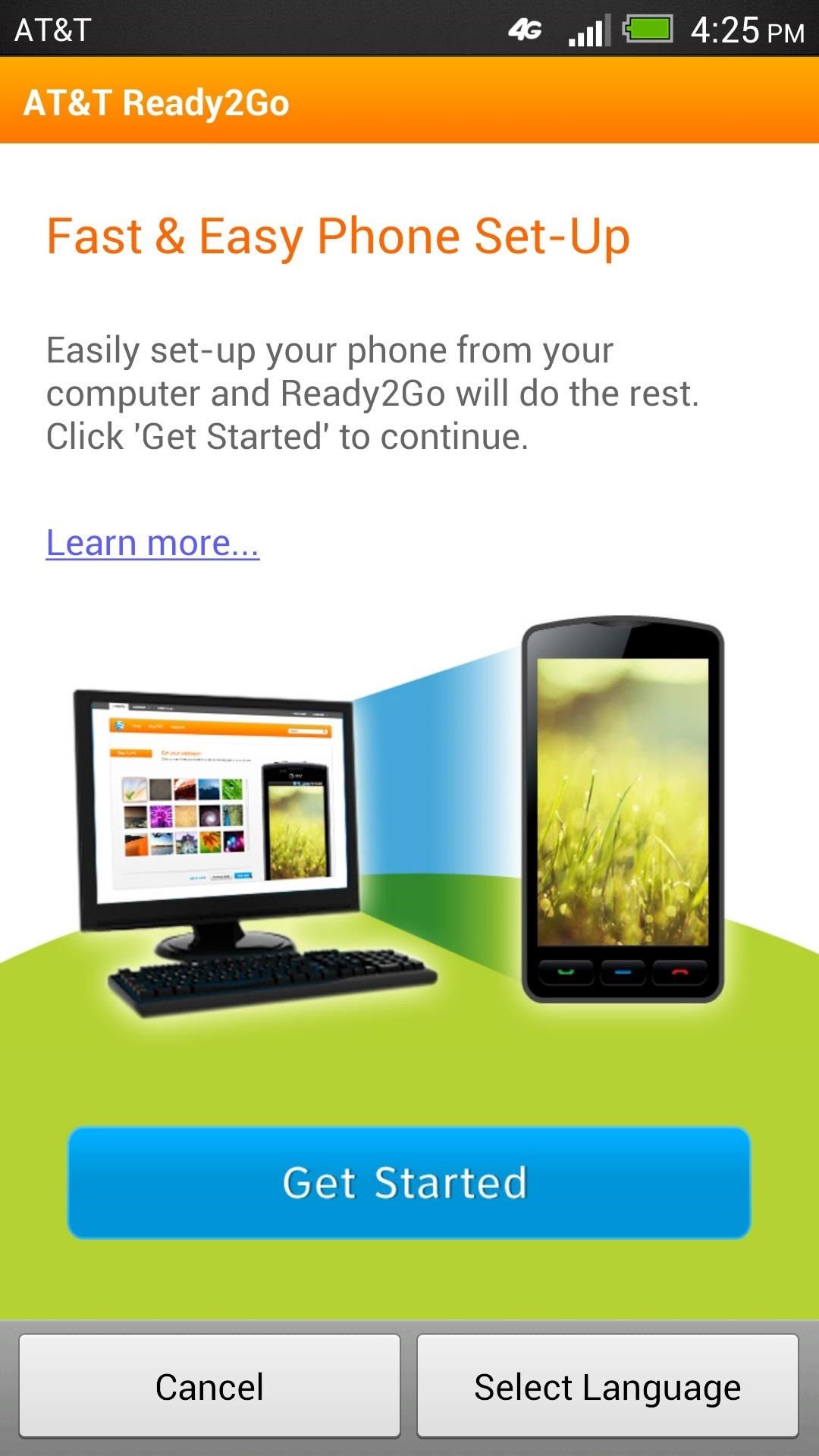
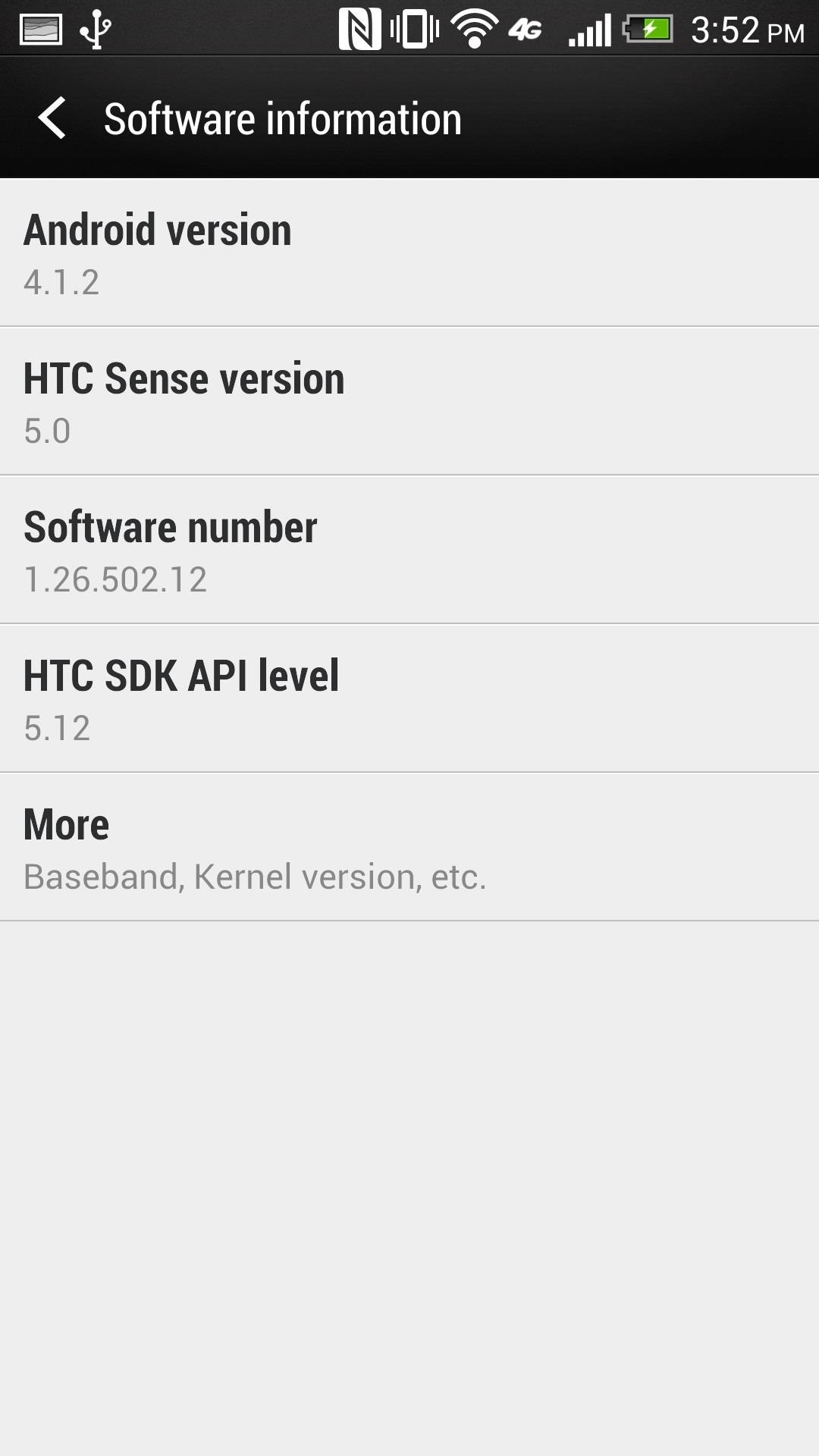
Step 8: Updating Your Software
The final thing you'll want to do is make sure your HTC One is up to date.
- To do this, go to Settings -> About -> Software Updates.
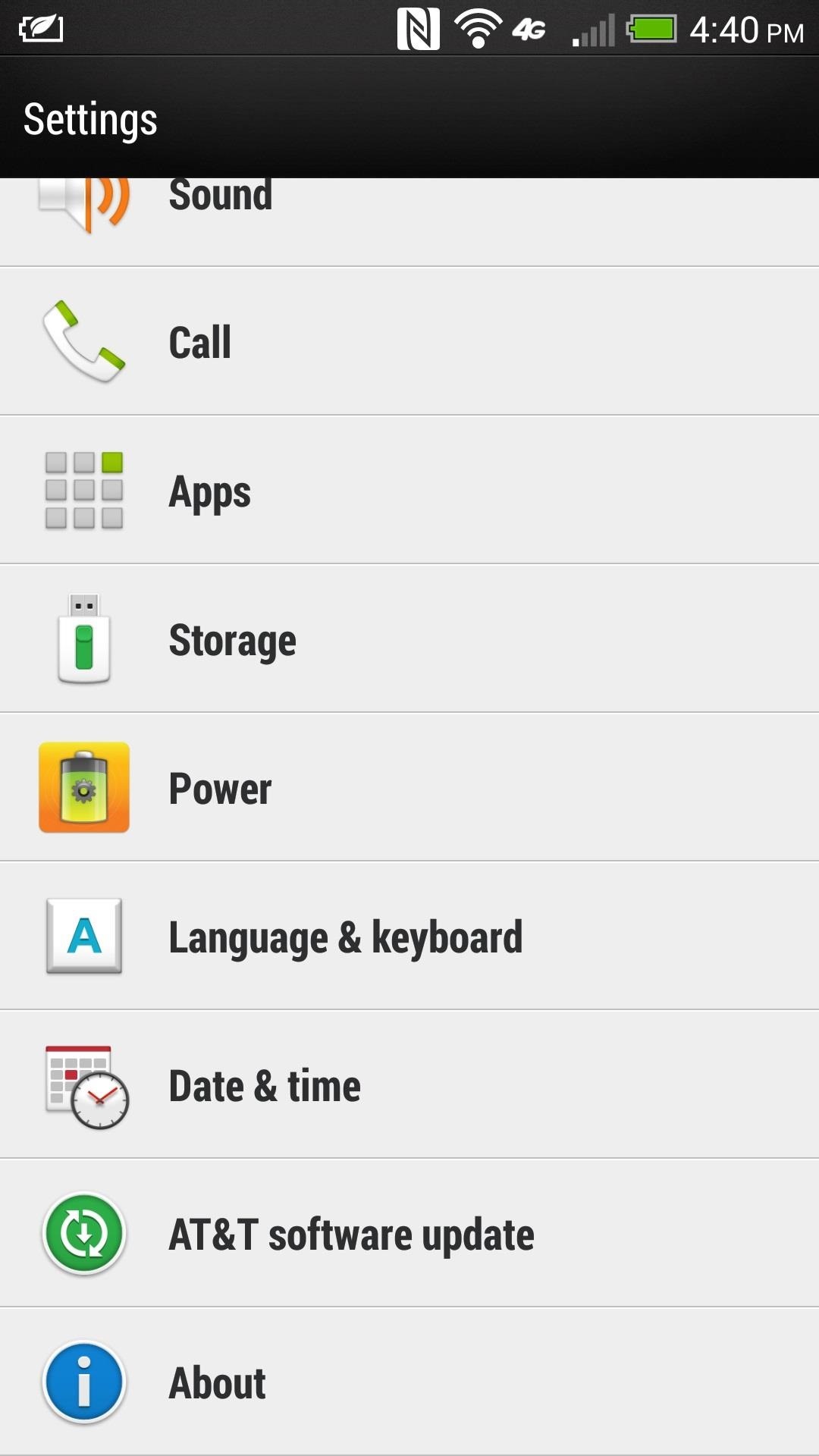
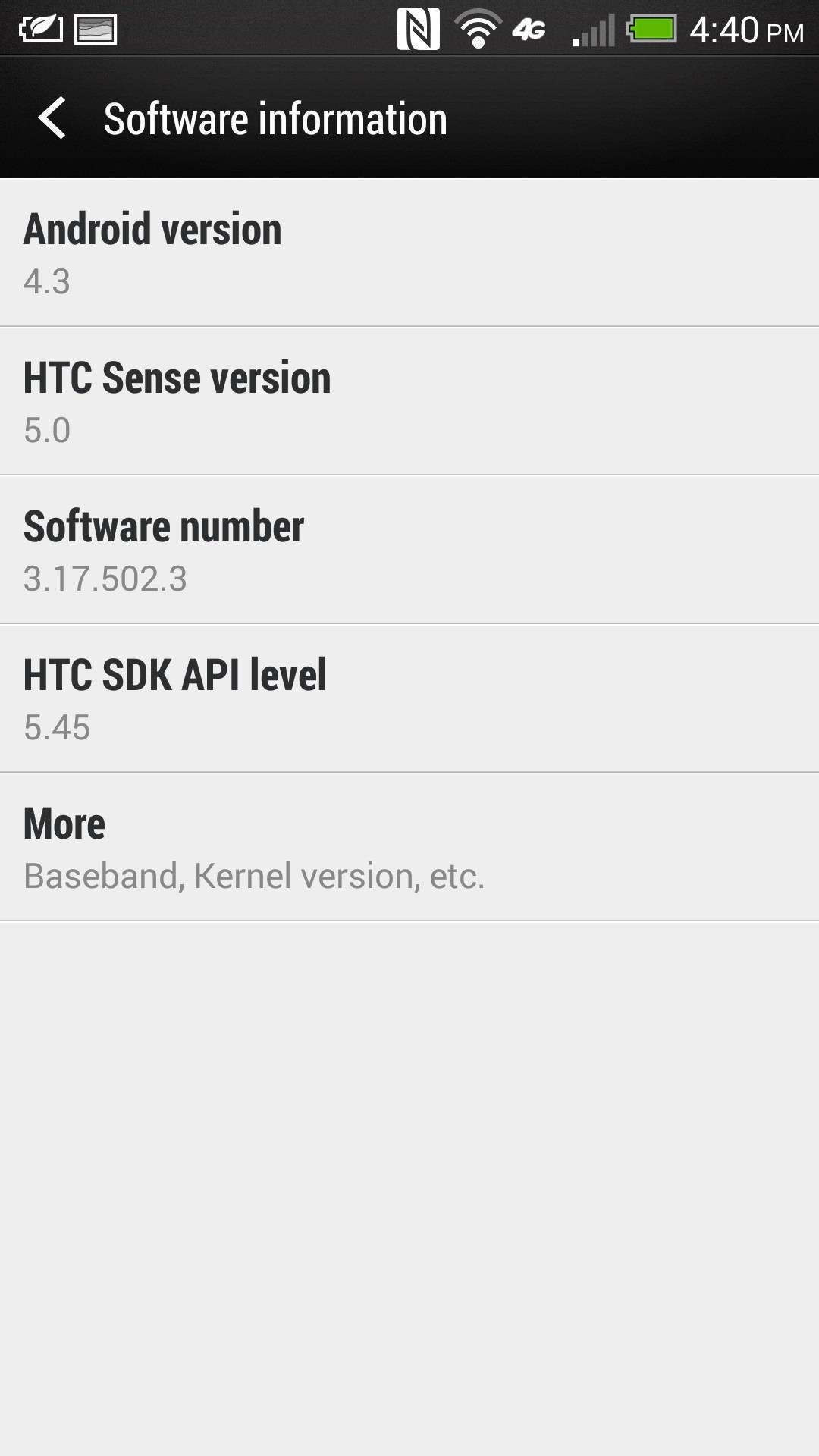
You will need to have an active data connection in order to communicate with your carrier for updates. Also, make sure Wi-Fi is enabled to help ease the download along.
In my case, I was able to update to Android 4.3, which was just released earlier this month.
Since you are reverting back to stock software, it will take roughly two software updates to get it to Android 4.3, depending on your carrier, so don't panic when you're still at 4.1.2 two days after this entire procedure. It took mine about 3 days to finally get updated to Jelly Bean 4.3.
You Should Now Be Ready for Repairs
That's all there is to it. This is a fairly simple process, and much easier than actually unlocking, rooting, and gaining S-OFF on the HTC One, which you'll have to do again when you get your phone back from the repair center!
If you have any questions, feel free to post them below and I'll try and help out as best I can.
Just updated your iPhone? You'll find new emoji, enhanced security, podcast transcripts, Apple Cash virtual numbers, and other useful features. There are even new additions hidden within Safari. Find out what's new and changed on your iPhone with the iOS 17.4 update.
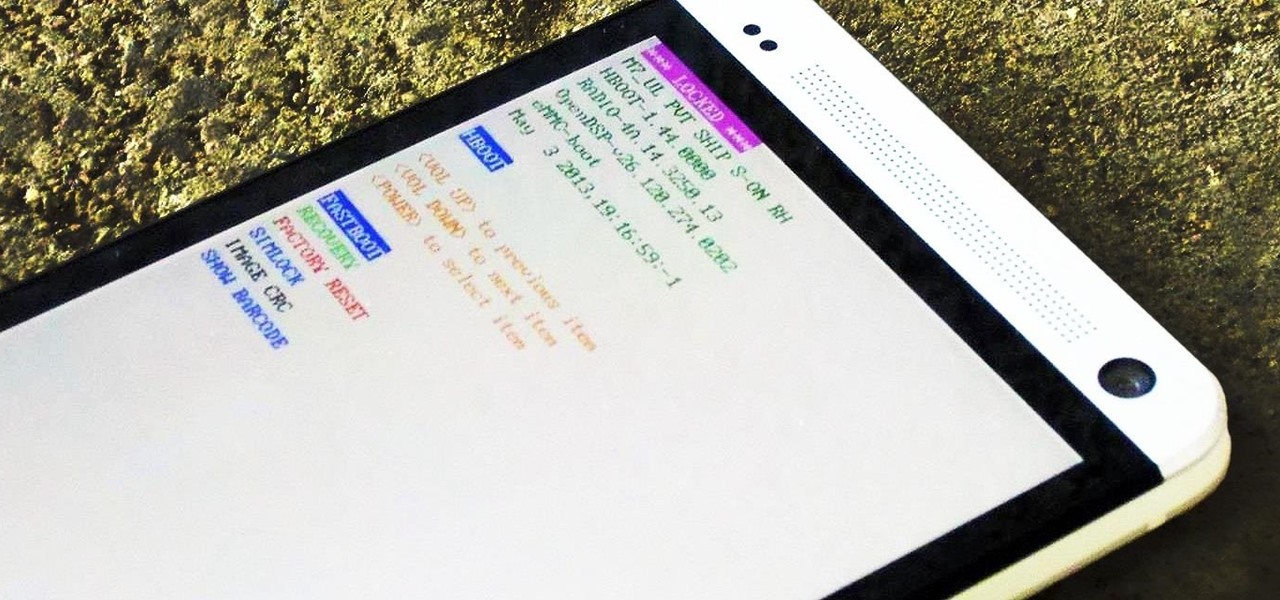











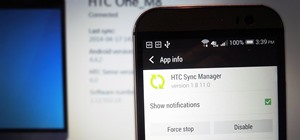









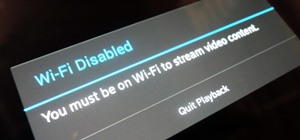


422 Comments
I am still S-ON so can I skip the part where I have to go from S-OFF to S-ON?
Yes, you can.
Hi, am very new to this android rooting stuff. I just bought a used htc one for at&t that was running 4.1.2. When I attempted OTA it failed going to teamwin recovery screen. I saw this article and followed the instructions. It went well upto section 5 but on section 6 - my phone shows the below:
***TAMPERED****
***UNLOCKED****
M7UL PVT SHIP S-ON RH
i am not seeing the LOCKED screen. Am I missing something?
E:missing bitmap oemunlockbg
(Code -1)
E:missing bitmap oemunlockbgyes
(Code -1)
E:missing bitmap oemunlockbgno
(Code -1)
what its mean???thanks for your help....
When do you get this error?
This will not fool HTC! Once you unlocked the bootloader, even if you lock it again, they will see that it is re-locked. Samsung uses a bit-counter for that, not sure what exactly HTC uses, probably the same, but it has been proven that this is not a way to trick them. On some previous htc models it does work, but definitely not on the One. Luckily, not all is lost. You can argue that the root and/or CROM is not connected in any way with the hardware fault and is clearly not the cause of the problem, but the success varies from case to case and also depends on the employees that are servicing your phone.
I guess it's a good thing this method actually changes your banner to say "Locked", as seen above, and not "Re-Locked."
Hi Neil, Thank you for writing this guide. I converted my HTC One to a GPE One which receives OTA updates. I would like to take it back to a HTC sense one as I miss some of the features sense offers. I was wondering if this guide will do that however I do not not want to lock my phone or turn S back on.
Unlocked
S OFF
My current config is Bootloader ver: 1.54.0000
Model id: PN0712000
and Cid : GOOGL001
I may be required to change my Model id and my cid back to HTC_039
Please let me know what you think. Thank you
The easiest way would be to flash a stock ROM. Which custom recovery do you currently have?
Note that to execute the RUU file you will need a relocked bootloader in order for it to work. The relock command, once in your ADB platform tools folder, is fastboot oem lock.
This is true, I returned my phone to stock using a RUU. They caught it immediately, they knew the exact date that I had unlocked the bootloader.
Hey bro, i've got a big problem(for me it is big). I tried to root,unlock and install another android version. I've downloaded a wrong RUU file and the setup stopped sooner that it should be finished and now all my data is wiped and i am blocked in bootloader. I have only S-ON and TAMPERED " RELOCKED" and "Security warning". What should i do? I need help asap
The tampered and relock issue are super easy. Just unlock it again. Same thing happened to me. This guide should help. I know you weren't using CyanogenMod, but the phone was in the same state. Reverting back is all about finding the correct RUU. Keep me posted!
Having a problem, when I put in "adb push revone /data/local/tmp/" I get "adb is not recognized as an internal or extrnal command, operable program, or batch file"
Any ideas?
Sounds like you need to install the android developer toolkit, or at least the platform tools (adb is part of them).
i'm a little late to the party with my question i think, but here goes.
i bought a phone locked to the 3 UK network from eBay, and the seller had already unlocked the bootloader and installed the latest version of Android 4.3 (at the time), and it has CWM as custom recovery.
My issue is that there is no RUU for 3uk, my CID is H3G001.
What can I do to get my phone back to completely stock so I can get OTA updates.
I relocked the bootloader and my boot screen now reads
TAMPERED
RELOCKED
S-On
HBoot 1.54.0000
OS 2.24.771.3
I thought it would be pretty easy, having had both a Samsung GS3 and a Nexus 4 in the past reverting to stock was pretty straight forward, but with HTC it seems that this is not the case. I need to revert to stock as my carrier are issuing an update to enable 4G shortly and I cant get it without stock!
Any help will be appreciated.
let me know if this helps.
Yeah, the main issue is the RUU file. Checkout this article for reverting back to stock from CyanogenMod. Though this isn't your issue, the HTC in this tutorial was in a similar state.
Hi Neil, thanks for the link. The downloads section of that page appears to be down, so I am unable to download the correct firmware.zip for my device.
Any other ideas? Or am I stuck where I am? I have contacted my network and they have no plans to release the RUU.
Damn it. Did you see the comments below where he gives out some additional supporting links? This seems to be a common problem.
Yeh, the link in the original post is just for an AT&T US variant, the links below take me to a page offering the file that i need (i think) but the link is dead.
did you have any luck with this issue? I have a htc one 4.4.2 hboot 1.57 on three uk. Cant get an RRU and every s-off programe has failed, worst version of the htc, very little info on it.
Whats your MID/CID?
where do i find that?
HBOOT-1.570000
RADIO-4A.23.3263.28
OPENDSP-V32.120.2740909
OS-
eMMC-BOOT 2048MB
FEB 14 2014,17:06:28:0
This is all i see on the bootloader screen, tried pushing roms with adb, no method works and twrp keeps asking me for a password, phone is a rubix cube
You would need to use a fastboot command. So plug your device into your computer, enable USB Debugging, open up cmd/terminal (I'm not sure if you have a Mac or Windows) and use the following commands:
adb reboot bootloader
fastboot getvar all
The MID and CID will be in the readout that comes up in cmd/terminal.
cid H3G001
MID
PN0710000
You may want to give this RUU a shot.
I have done all first 3 steps until i can't lock banner in bootloader. I repeat 2 times and same result. I should relock bootloader before start this tutorial ? In stept 4, he sad invalid option "-L", please help me !
What state was your phone in? If it was running a custom ROM like CM, the I would checkout out the article on reverting back to stock from CyanogenMod, which has the phone in a similar state. Also, you might be making a small typo when writing in the code? Keep me updated.
No, the ROM is stock, international version, 4.3 with sense 5.5 . I in bootloader sad TAMPERED and RELOCKED. All I want is to go back to stock, all stock.
No, the ROM is stock, international version, 4.3 with sense 5.5 . I in bootloader sad TAMPERED and RELOCKED. All I want is to go back to stock, all stock.
Did you successfully push revone onto your device (Step 3)?
yes, I did !
So I'm running an HTC One (TMOB), which I rooted a week or so ago. Didn't install any custom ROMs, just rooted and threw on SuperSU and TeamWIN Recovery. I've followed your setup here, and everything's candy here until I execute REVONE -L, which gives me:
./revone -L
./revone: invalid option -- 'L'
revone v0.2.1
Gaining root access (thanks to Dan's motochopper)...Segmentation fault (core dum
ped)
139|shell@android:/data/local/tmp $
Ideas?
e; messed around some more, and should have mentioned I'm running 1.44.000 and THEN I noticed I have S-ON. So I tried to set it to S-OFF, thinking maybe I could clear the Tampered message and lock the bootloader, but I can't even get S-OFF. Revone -P throws the same error (seg fault), specifically code 6.
It seems like Revone needs to update. It's been having issues lately, so maybe it hasn't kept up with KitKat. I suggest trying out another unrooting guide we have. Let me know if this works or if you need some more help.
Worked relatively well despite not having installed any custom ROMs like Cyanogen. Was able to relock the bootloader and reload the stock ROM, but now it shows RELOCKED instead of LOCKED on the top. I wish I had more time to monkey about with it today but I don't, if I can change it back I'll edit in my procedure and results.
Regardless, thanks for your input and the guide.
I'm glad some progress was made. The "Locked" label is one of the harder things to get.
You should use undercase letter
Hi, i followed all the steps correctly , but my Pc keeps saying couldn't down load....wonder why? now my phone is useless , in a COMA-LIKE status ,only the white screen on,could'nt even revert back to old synamod software,.....what did i do wrong?or what do i need to do?
Thank u for your help.
Couldn't download what exactly?
Hi,
Can you suggest the correct RUU for my HTC One.
Model: PN07100
801n
hBoot-1.55.0000
M7UL PVT SHIP S-ON
DUBAI, UAE.
What carrier do you have?
No carrier.
Mine is WWE version
pls see the image below.
My HTC is not booting. always going to BOOTLOADER.
Don't worry about the "Tampered" banner, it will go away if you Unlock the bootl oader. It should actually look like that before you run the RUU file, but in the case we don't, just Unlock again and you'll be fine.
Let me look around for an RUU that will work.
try this RUU
did u resolve the issue? how? we have the same issue =(
Hi, I did the RUU thing as instructed above but decided not to re lock it and S-On it. I am now on android 4.1.2. When I look for software updates through settings, it shows that my phone is up to date. This is kinda worrying because the only reason I went back to Stock Rom was so that I would recieve regular updates from my carrier. Please help.
P.S.- Could reply in simple terms please, I am a noob lol
Thank you
It took my device a few days to receive an update, so wait it out a little and let me know how it goes.
i had same issue repeated same process again and my phone came back this time and that status is Relock without the tampered status and am still use my SIm without the Sprint sim
Hi, I am on stock rom 4.1.2 before following all the steps. Now that I have done Step 1, 2,3 and 4. The message shown on my command prompt is exactly the same as yours. But when i reboot my bootloader, my screen still shows unlocked. Did I missed out anything ?
What version of Hboot is on your phone?
1.44
You may want to redo the process. Sometimes revone fails, but doesn't show an error message
Pls I live in Nigeria but I bought an unlocked at&t HTC one and I have unlocked my bootloader and rooted my phone but S-On. I would like to know if after running dis RUU update my phone Would b locked to at&t network once more and also d right RUU file to use. My model is PN07120, SKU: 6049A
Also pls I recently unlocked the bootloader of my HTC one at&t and rooted it but for some reason it didn't root properly. It says 'there is no SU binary installed, and superSU cannot install it. This is a problem', what can I do?
The easiest way to install superSU is to flash it from recovery. Do you have a custom recovery installed?
Yes I have tarp installed and I have tried 1.25 version of super SU and it didn't work. Can u tell me the version that works?
Download the newest SuperSU from here directly onto your phone then flash it in recovery. Are you using the newest version of TWRP?
Yes I have twrp installed and I have tried 1.25 version of super SU and it didn't work. Can u tell me the version that works?
I'm trying to downgrade from 4.3 to 4.1, is it possible. Sprint HTC one version 3.05.651.6
Must it be S-Off ? I am trying to do it with S-ON and it failed at step 4. './revone -1' it says revone failed error code = -1 . help me out please ?
Yeah you need to be s-off for revone to work. You can revert back to s-on after relocking the boot loader
Hello Neil,
Thank you very much for providing such clear and comprehensive instructions. I was hoping you could be a bit of further help to me. I am having difficulty finding the right RUU among the ones you have directed to. I mean I cannot figure them out. Will you please advise which one I should go for:
Android version: 4.3 / Software nymber: 3.25.599.2 / HTC SDK level: 5.45
Kernel version: 3.4.10-gd92dcb6 / Baseband version: 4A.20.3263.1610.38k.1157.04D / Build number: 3.25.599 CL259846 release-keys
By the way I have rooted my HTC one and have twrp recovery
I am sure you will find me demanding, but I am really desperate. I searched the net but haven't had much success.
Thank you so very much in advance for your kind assistance
i wish you replied to this. I am really desperate.
Sorry I missed your comment, you can check your model number by running the command
fastboot getvar all
Look for the line labeled modelID and let me know. I'll help you find the right RUU
Thank you for the reply Andrew and sorry about my late reply:
C:\Users\Amirbabak\Desktop\Fastboot\Fastboot>fastboot getvar all
INFOversion: 0.5
INFOversion-bootloader: 1.55.0000
INFOversion-baseband: 4A.20.3263.16
INFOversion-cpld: None
INFOversion-microp: None
INFOversion-main: 3.25.599.2
INFOversion-misc: PVT SHIP S-ON
INFOserialno: SH399W902003
INFOimei: 354435055159339
INFOmeid: 00000000000000
INFOproduct: m7u
INFOplatform: HBOOT-8064
INFOmodelid: PN0711000
INFOcidnum: HTC_332
INFObattery-status: good
INFObattery-voltage: 4255mV
INFOpartition-layout: Generic
INFOsecurity: on
INFObuild-mode: SHIP
INFOboot-mode: FASTBOOT
INFOcommitno-bootloader: dirty-e0349bfc
INFOhbootpreupdate: 11
INFOgencheckpt: 0
all: Done!
finished. total time: 0.047s
C:\Users\Amirbabak\Desktop\Fastboot\Fastboot>
I'd really appreciate your help
I went through all the steps. Managed to get it locked and s-on. But i dont have the ruu files for my phone as my phone is unbranded htc one. I only have the nandroid cwm back up of it. But once i managed to get it locked. Theres no recovery in my phone anymore and I cant go back to my OS. I cant flash recovery through adb either. I only managed to return to my rom by unlocking it again. Any idea what I should do to get it back to stock ? If I restore back to stock I cant get it S-OFF.
You can check your modelID by running the fastboot command
fastboot getvar all
Let me know the modelID and I'll help you find the right RUU.
Thank you for the reply Andrew and sorry about my late reply:
C:\Users\Amirbabak\Desktop\Fastboot\Fastboot>fastboot getvar all
INFOversion: 0.5
INFOversion-bootloader: 1.55.0000
INFOversion-baseband: 4A.20.3263.16
INFOversion-cpld: None
INFOversion-microp: None
INFOversion-main: 3.25.599.2
INFOversion-misc: PVT SHIP S-ON
INFOserialno: SH399W902003
INFOimei: 354435055159339
INFOmeid: 00000000000000
INFOproduct: m7u
INFOplatform: HBOOT-8064
INFOmodelid: PN0711000
INFOcidnum: HTC332
INFObattery-status: good
INFObattery-voltage: 4255mV
INFOpartition-layout: Generic
INFOsecurity: on
INFObuild-mode: SHIP
INFOboot-mode: FASTBOOT
INFOcommitno-bootloader: dirty-e0349bfc
INFOhbootpreupdate: 11
INFOgencheckpt: 0
all: Done!
finished. total time: 0.047s
C:\Users\Amirbabak\Desktop\Fastboot\Fastboot>
I'd really appreciate your help
hello, i have an HTC One developer edition, with twrp installed but i have no os on the phone, ive been trying to push the file via adb but its not working, if I do this will it work? or will the phone be even more damaged ?
From what you're saying it sounds like you reformatted your system partition and internal storage? If so you can enable adb sideloading from TWRP and flash a ROM that way. ADB sideloading can be enabled from the Advanced menu in TWRP. Once that is enabled connect it to your computer and open terminal/cmd and use the command
adb sideload path-to-ROM
That will flash the ROM.
well yes i was trying that before but when it got to 100% it says that the file was corrupt because something with the MD5, so i downloaded the HTC ONE recovery image from htc developers and its still showing the same thing, so that's why im wondering about this ?
What ROM are you trying to flash? An MD5 mismatch usually means that the ROM file you downloaded is corrupted. Also, if you are trying to flash a KitKat ROM your TWRP version number needs to be above 2.6.3.2. A RUU file cant be flashed through recovery, you'd have to boot into RUU mode through fastboot.
i downloaded the recovery image from htcdev.com
http://www.htcdev.com/devcenter/downloads/P470
i have the lates version of twrp.
I also tried to do this process but just the last step to see what showed up and it says that the RUU im trying to install is not the correct one.
If you want to just flash the stock Sense 5.5 ROM with KitKat download one of the ROMS for the ARHD website. Deodexed or Odexed doesn't matter. You would flash this using the ADB sideload option in TWRP.
If you would like to use the RUU option I can guide you through it just let me know the CID and modelID of your device. You can find these out by running the following command while your device is in fastboot mode.
fastboot getvar all
Hoping someone can help.
I have a Verizon HTC One. I was trying to return to stock to send in for repairs and I am now. Tampered / Locked and S-on
I cannot boot to OS and can only get to fastboot and recovery.
Does anyone know of a Verizon 3.11.605.1 RUU. I have tried lower versions with no luck
(bootloader) version: 0.5
(bootloader) version-bootloader: 1.56.0000
(bootloader) version-baseband: 1.13.41.01092
(bootloader) version-cpld: None
(bootloader) version-microp: None
(bootloader) version-main: 3.11.605.1
(bootloader) version-misc: PVT SHIP S-ON
(bootloader) serialno:
(bootloader) imei:
(bootloader) meid:
(bootloader) product: m7wlv
(bootloader) platform: HBOOT-8064
(bootloader) modelid: PN0731000
(bootloader) cidnum: VZW_001
(bootloader) battery-status: good
(bootloader) battery-voltage: 4244mV
(bootloader) partition-layout: Generic
(bootloader) security: on
(bootloader) build-mode: SHIP
(bootloader) boot-mode: FASTBOOT
(bootloader) commitno-bootloader: dirty-4dab9d12
(bootloader) hbootpreupdate: 11
(bootloader) gencheckpt: 0
all: Done!
finished. total time: 0.047s
Thanks in advance
In order to run the RUU for verizon you need to be s-off. Once you get that you can flash the VZW_001 RUU from here.
Unlock HTC by IMEI http://www.imei-server.com/628-htc-unlock-from-the-operator-by-unlock-code-via-imei.html
I followed the tutorial to the letter with no problems.
However, when running the RUU I get the message that it's the wrong one and to try another. I've tried all the European ones with the same result.
Which RUU should I be using?
Try this file. It says you may need to be on hboot 1.44 so keep that in mind if you get another error. Let me know how it goes.
Doesn't go well Andrew.
When running the RUU i get the following error message...
I'm on Hboot 1.44
Don't know where to go next :o(
hey thank you very much ! your link was perfect! i have my phone back again! thanks
No worries, glad to help!
I have a rooted TMobile version with 4.3 and TWRP. I want to keep root, but upgrade tothe TM version of KitKat. When I ran the OTA upgrade it died. I also tried with stock recovery, and that didn't work either. It appears that I need to go back to stock, and it also appears that RUU is the way to go. Can I skip the Revone steps... I want to remain unlocked.
If you have a custom recovery already you can flash a stock ROM to get up to KitKat.
The problem with these particular stock ROMs in the link is that they are not specific to T-Mobile USA, which means no WiFi Calling.
Gotcha. Well I know ARHD supports WIFI calling, but if you want to go completely stock this is the T-Mobile RUU for 4.3. Keep in mind this is a RUU.zip not .exe so you would need to be S-Off for this to work.
Gaining root acces <thanks to dan´s motochopper>...Segmentation fault <core dumped> 139:shellm7:/data/local/tmp $ .This is the message I get when i push ./revone -l what should i do.pls give me an answer.
Which hboot are you on? Have you alreday s-off'd your device?
hboot 1.55 and yes i have s-off
C:\Users\ndia\Desktop>fastboot getvar all
(bootloader) version: 0.5
(bootloader) version-bootloader: 1.55.0000
(bootloader) version-baseband: 4A.21.3263.04
(bootloader) version-cpld: None
(bootloader) version-microp: None
(bootloader) version-main: 3.62.401.1
(bootloader) version-misc: PVT SHIP S-OFF
(bootloader) serialno: SH34KW903938
(bootloader) imei:
(bootloader) meid: 00000000000000
(bootloader) product: m7ul
(bootloader) platform: HBOOT-8064
(bootloader) modelid: PN0710000
(bootloader) cidnum: HTC_Y13
(bootloader) battery-status: good
(bootloader) battery-voltage: 4133mV
(bootloader) partition-layout: Generic
(bootloader) security: off
(bootloader) build-mode: SHIP
(bootloader) boot-mode: FASTBOOT
(bootloader) commitno-bootloader: dirty-bb768ae1
(bootloader) hbootpreupdate: 11
(bootloader) gencheckpt: 0
all: Done!
finished. total time: 0.077s
C:\Users\ndia\Desktop>
I have a vzw max and i recently reverted everything back to stock and unrooted; or so i believed. The kernel still says 3.4.10 etc. and the phone has no signal nor can it find my location. It keeps rebooting every 30 secs or so and no matter what mode I put the device into, it isn't recognized by my PC. the bootloader is locked and I am S-Off. This all happened after I tried to flash CWM's HTC M7 recovery because the Max isn't listed and I couldn't figure out how to flash TWRP. Help please because this is getting crazy and I can't figure out what to do...
If you have the One Max you can't flash a M7 ROM. If you want to go back to stock use an RUU or if you just want to flash a stock ROM go ahead and use that file with a custom recovery.
Hello, can you help getting the one max RUU and the stock ROM from Sprint? thanks
Check out this XDA thread.
I have a questiong
I had a N5 that shattered and so i got a 64 GB HTC One Developer edition and the only problem i had with it is my work apps wont work because of MDM and secuity, it tells me it cant install the apps due to device not being trusted, yer yer yer. They had already told us we cant have root'd devices on the network.
My question is i am on T-Mobile so can i download the RUU for TMO and S-Off and install the stock without bricking my phone ?
You can S-Off the stock T-Mobile KitKat OTA, but I am not sure if that will disable the MDM security settings. If you were to flash the TMO RUU you would need to first change the MID and CID of your One.
Andrew i lock my device and with s-on now.which RUU i need to use.but with tampered flag now what should i do.pls give me an answer Andrew
C:\Users\ndia\Desktop>fastboot getvar all
(bootloader) version: 0.5
(bootloader) version-bootloader: 1.55.0000
(bootloader) version-baseband: 4A.21.3263.04
(bootloader) version-cpld: None
(bootloader) version-microp: None
(bootloader) version-main: 3.62.401.1
(bootloader) version-misc: PVT SHIP S-on
(bootloader) serialno: SH34KW903938
(bootloader) imei:
(bootloader) meid: 00000000000000
(bootloader) product: m7ul
(bootloader) platform: HBOOT-8064
(bootloader) modelid: PN0710000
(bootloader) cidnum: HTCY13
(bootloader) battery-status: good
(bootloader) battery-voltage: 4133mV
(bootloader) partition-layout: Generic
(bootloader) security: off
(bootloader) build-mode: SHIP
(bootloader) boot-mode: FASTBOOT
(bootloader) commitno-bootloader: dirty-bb768ae1
(bootloader) hbootpreupdate: 11
(bootloader) gencheckpt: 0
all: Done!
finished. total time: 0.077s
Since you are S-Off you can run this RUU. Let me know if you have any more questions.
OK. I've removed ALL HTC drivers from the computer.
Rebooted and reinstalled the drivers.
Used Firewater to unlock and get S-Off.
Followed all the correct steps.
At step 4 I get the Segmentation Fault.
I'm on HBoot 1.44
TWRP 2.6.3.3 is installed
SU is installed with Default Access set to GRANT
After step 3, substep 4 when I execute ADB Reboot the phone reboots but the computer indicates Device Driver Not Installed.
Screen still shows Unlocked and S-Off
Any help would be GREATLY appreciated.
Is your phone currently running a stock version of sense? If so, what Android version is it running?
Hi Andrew. I'm running Android Version 4.3 with Sense 5.5.
When running the adb shell are you granting it su permission by typing su
Here is what my terminal commands look like for reference
Completed in accordance with your instructions.OK
Now running RUU....... Looks promising...
7 mins in and all looks well...
Finished....All looks good...
BINGO..Back to 4.1.
Now updating to 4.2.2
Then will sequentially update to current.
MANY THANKS ANDREW ;o)
No problem, glad I could help!
Andrew, I was having the same problem as Barry with the segmentation fault. Enabling su for ./revone -l ran successfully. However when I reboot to the boot loader it still says unlocked.
I'm on HBOOT 1.44.
Were you already S-Off beforehand?
Hi Andrew.I follow your tutorial.I lock bootloader and s-on but i change hboot from 1.55 to 1.44 to run RUU and after these I can't connect usb in fastboot mode it says usb device not recognized and now I can't run RUU.what I can do I'm stuck .Help me with a solution because I have to sell my phone.Thank you.
Are you running windows 8.1? Hboot 1.44 doesn't work with windows 8.1 only hboot 1.55 does.
Yes windows 8.1 thank you for reply Andrew.
If I go back to Windows 8 support 1.44 hboot Andrew.
Yup, any windows 8 PC will be able to run fastboot commands on a One running Hboot 1.44
I'd really appreciate your help thanks.
I followed the tutorial to the letter with no problems.
However, when running the RUU I get the message that it's the wrong one and to try another. I've tried all the European ones with the same result.
Which RUU should I be using?
C:\Users\ndia\Desktop>fastboot getvar all
(bootloader) version: 0.5
(bootloader) version-bootloader: 1.44.0000
(bootloader) version-baseband: 4A.21.3263.04
(bootloader) version-cpld: None
(bootloader) version-microp: None
(bootloader) version-main: 1.29.401.12
(bootloader) version-misc: PVT SHIP S-ON
(bootloader) serialno: SH34KW903938
(bootloader) imei:
(bootloader) meid: 00000000000000
(bootloader) product: m7ul
(bootloader) platform: HBOOT-8064
(bootloader) modelid: PN0710000
(bootloader) cidnum: HTC_Y13
(bootloader) battery-status: good
(bootloader) battery-voltage: 3833mV
(bootloader) partition-layout: Generic
(bootloader) security: on
(bootloader) build-mode: SHIP
(bootloader) boot-mode: FASTBOOT
getvar:all FAILED (status read failed (Too many links))
finished. total time: 0.068s
C:\Users\ndia\Desktop>
For CID:HTC_Y13 you'd use this RUU.
Andrew error 140 bootloader version error.please get the correct Rom update utility and try again....what should i do Andrew
Thank you for reply Andrew
Have you ever changed the CID or MID?
successfully finished now i am all stock. many thanks Andrew
Hi. I have a coupe of questions:
I've just downloaded the ''RUU 3.22.1540.1 Developer Edition'' executable file and ''1.29.1540.17 Developer Edition'' zip file from HTCDev website. and some days later I found this wonderful site.
I have an HTC One with Android 4.1.2. and I've unlocked my phone via HTCDev website and s-off in order to try a stock room with android 4.4.2 (I made a backup of my system before that), because
my local carrier(telcel,México) made some unpleasant changes to the original system (which most carriers do), and my carrier has the reputation to never upgrade android on their phones.
So, I want to install now the Developer Edition from the RUU file that I've just downloaded but I do not know if do I need to have S-ON to install it because it is a downgrade from 4.4.2 to 4.3 so I do not know what to do.
I have this specs from recovery mode.
M7UL PVT SHIP S-OFF RH
CID:11111111 (HTC_032 before)
PN0712000
HBOOT-1.44.0000
RADIO-4A.15.3250.22
OpenDSP-v31.120.274.0617
eMMC-boot
Aug 26 2013, 21:40:23:-1
could you help me please?
best regards.
Marciano
Are you familiar with RUU mode from fastboot? If you are you can flash this RUU.zip and it will bring you to Sense 5 and Android 4.3. It will work fine on your device since you have super CID and are S-Off.
Thank you for reply Andrew. I'm downloading now... I'm not completly familiar with RUU mode but I can find some help in twis web page isn't it? I'll keep you informed asap
If you have any issue with the fastboot commands on that website I'll be more than happy to help
Hi Andrew! I wrote this and I got:
C:\Users\admin\Desktop\ROmHTC\HTCOneRoot>fastboot getvar all
(bootloader) version: 0.5
(bootloader) version-bootloader: 1.44.0000
(bootloader) version-baseband: 4A.15.3250.22
(bootloader) version-cpld: None
(bootloader) version-microp: None
(bootloader) version-main: 1.36.600.1
(bootloader) version-misc: PVT SHIP S-OFF
(bootloader) serialno: SH39SW902166
(bootloader) imei:
(bootloader) meid: 00000000000000
(bootloader) product: m7ul
(bootloader) platform: HBOOT-8064
(bootloader) modelid: PN0712000
(bootloader) cidnum: 11111111
(bootloader) battery-status: good
(bootloader) battery-voltage: 4163mV
(bootloader) partition-layout: Generic
(bootloader) security: off
(bootloader) build-mode: SHIP
(bootloader) boot-mode: FASTBOOT
getvar:all FAILED (status read failed (Too many links))
finished. total time: 0.070s
C:\Users\admin\Desktop\ROmHTC\HTCOneRoot>fastboot oem rebootRUU
...
(bootloader) Start Verify: 0
OKAY 0.060s
finished. total time: 0.060s
C:\Users\admin\Desktop\ROmHTC\HTCOneRoot>fastboot flash zip RUU.zip
sending 'zip' (1131855 KB)...
OKAY 50.791s
writing 'zip'...
(bootloader) zip header checking...
(bootloader) zip info parsing...
FAILED (remote: 24 parsing android-info fail)
finished. total time: 51.081s
C:\Users\admin\Desktop\ROmHTC\HTCOneRoot>fastboot flash zip RUU.zip
sending 'zip' (1131855 KB)...
OKAY 50.581s
writing 'zip'...
(bootloader) zip header checking...
(bootloader) zip info parsing...
FAILED (remote: 24 parsing android-info fail)
finished. total time: 50.871s
C:\Users\admin\Desktop\ROmHTC\HTCOneRoot>fastboot reboot
rebooting...
finished. total time: 0.040s
C:\Users\admin\Desktop\ROmHTC\HTCOneRoot>
Coulomb you tell me what's the problem?
Do I made something wrong?
That error usually comes from a ModelID mismatch. Have you changed them before? I see you have changed the CID to the superCID have you also changed the MID?
No, never changed model ID but in this case are both the sam (PN0712000). But mainver is different. Does it matter?
That is the version of your firmware. You may want to consider updating it to see if that fixes issue. You can follow this XDA thread about the process. Do make sure you are running a ROM that is compatible with the firmware version, if it is not you will have an unresponsive touchscreen.
If you are running a ROM from XDA you can check the original thread to see what 'base' it is based on. Be sure that number is larger than the firmware you are flashing.
This is all kinda daunting, but trust me when I say it is easy once you read it a couple times.
In fact my RUU file was corrupted. I downloaded again and it finally works! Thanks for your help!.
Hi, I hope you still answer this...
I have a rooted HTC one from t-mobile. Just that a rooted HTC one, no s-off, no custom Rom, I still have the stock version, and I want to be able to install the official updates, so do I have to install the RUU or just relock it?
In case I do need to install the RUU which one should I install, does it matter if I install the one from at&t? Thanks
If you have a custom recovery you wouldn't be able to install official OTA's, but you can go back to the stock recovery by flashing it in fastboot mode. You will also get that stock recovery back by using a RUU. It's up to you which way you want to go.
If you send me your CID and MID and can let you know which RUU you need. Just run the command fastboot getvar all with your phone in fastboot mode and let me know what values you get for modelid and cidnum.
MID: PN0713000
CID: T-MOB010
baseband: 4A.21.3263.03
bootloader: 1.55.0000
S-ON
hi thank you for the reply and sorry for the delay...
i had de clockworkmod recovery but i flashed the tmobil recovery that i found in a xda forum, and then downloaded the 4.4 update and tried to install it, everything seemd to go just fine, but when the installing bar filled up, a red triangle with an exclamation mark appeared and it stay like that for a long time so i had to hit te power+vol up+ vol down and it showed me like a recovery menu and i rebooted...but now whe it reboots it shows a pink screen with like dead pixels and the tmobile sound comes up, and the it stays in the htc one screen but i notice that the "beatsaudio" which used to be in red, now it's blue....
i entered the fastboot mode and selected factory reset but it still the same...what should i do??
Hi, I need your help
Sadly, I found out that OTA updates didn't work on my rooted HTC one, so I'm trying to restore it to factory defaults.
I already have S-ON on my HTC one. Didn't install any custom rom whatsoever, just rooted it.
I followed your directions anyway until the RUU part. Apparently my bootloader still unlocked though...
after starting the phone, with volume down and power, it shows this:
*** TAMPERED ***
*** UNLOCKED ***
M7_UL PVT SHIP S-ON RH
HBOOT-1.56.0000
RADIO-4A.23.3263.28
OpenDSP-v32.120.274.0909
OS-4.19.401.9
eMMC-boot 2048MB
Feb 7 2014,01:06:01.0
Can I just run the RUU to restore my phone to factory? Since I'm portuguese, I downloaded this:
RUU_M7_UL_K44_SENSE55_MR_HTC_Europe_4.19.401.9_R_Radio_4A.23.3263.28_10.38r.1157.04L_release_353069_signed_2-1.exe
Thanks in advance ;)
Before running the RUU you'd need to S-Off your device and run Revone to get those banner off. Then you can run the RUU and start using official OTAs
Hi Andrew, thanks for replying :)
How do I S-Off my phone? This tutorial explains how to S-On (fastboot oem writesecureflag 3) and not the other way around...
Don't worry we have a guide on How-To S-Off your device.
hi andrew you seem to know your stuff would appreciate your advice on my comment below
hello, my phone is currently stuck in boot mode
(bootloader) version: 0.5
(bootloader) version-bootloader: 1.55.0000
(bootloader) version-baseband: 4A.21.3263.04
(bootloader) version-cpld: None
(bootloader) version-microp: None
(bootloader) version-main: 3.63.61.1
(bootloader) version-misc: PVT SHIP S-ON
(bootloader) meid: 00000000000000
(bootloader) product: m7ul
(bootloader) platform: HBOOT-8064
(bootloader) modelid: PN0710000
(bootloader) cidnum: ORANG001
(bootloader) battery-status: good
(bootloader) battery-voltage: 4272mV
(bootloader) partition-layout: Generic
(bootloader) security: on
(bootloader) build-mode: SHIP
(bootloader) boot-mode: FASTBOOT
(bootloader) commitno-bootloader: dirty-b0a25cb2
(bootloader) hbootpreupdate: 11
(bootloader) gencheckpt: 0
I have downloaded this RUU http://www.androidruu.com/getdownload.php?file=M7/RUU_M7_UL_JB_50_HTC_Europe_1.28.401.7_Radio_4A.13.3231.27_10.31.1131.05_release_310878_signed.exe
but having no success, can you please advise me
thanks.
What happens when you try and run the RUU?
Hi, im after a little help,
i can put my phone into bootloader mode and have access to twrp but i can't seem to write anything over what i have, i have tried to flash a new recovery and rom but it says it has successfully written but when i reboot nothing has changed, i have no rom on there and cannot flash a new one, the phone just reboots and loads twrp,
please help me get my phone back :(
What version of TWRP are you running? Also, what ROM are you trying to flash?
My One won't let run the fastboot command to change from s-off to s-on. I'm running Windows 8.1 and my One is running HBOOT 1.44 and the bootloader is locked. Any advice?
You'd need to update your HBoot to at least 1.55. You can do this by installing the OTA that your carrier pushed out for KitKat.
It won't allow me to find updates OTA, is there any other way? Could I maybe use windows 8 or windows 7?
Yup, if you have access to a windows 7 or 8 computer you can use those without issue.
Hi guys,
Need ur help..i have got my device relocked from revo hd rom..now i cannot go into recovery and stuck in bootloader
Pls help
This is what i get and im not sure how to.move forward
im stucked at this screen at the moment
When you select recovery from the bootloader menu what happens?
Nothing happens when i select recovery...pls help... :-(
Thx for the great guide!!
I wondered however, is there any way to keep your app data? Do I lose really everything after this procedure?
thx again!
Sorry, there is no way to keep your data on your device during this process. You would have to back it up onto your computer before you start. I wrote a guide on how to back up your data using adb if you are interested.
I've softbricked mine...
Can no longer get to adb, can only work in fastboot. I had tried flashing the firmware.zip from the KitKat OTA upgrade my phone sent me, but refused to install as I was S-OFF and unlocked.
(bootloader) version: 0.5
(bootloader) version-bootloader: 1.56.0000
(bootloader) version-baseband: 4A.25.3263.21
(bootloader) version-cpld: None
(bootloader) version-microp: None
(bootloader) version-main: 4.19.401.11
(bootloader) version-misc: PVT SHIP S-OFF
(bootloader) serialno: blar blar blar
(bootloader) imei: blar blar blar
(bootloader) meid: 00000000000000
(bootloader) product: m7ul
(bootloader) platform: HBOOT-8064
(bootloader) modelid: PN0710000
(bootloader) cidnum: HTC_001
(bootloader) battery-status: good
(bootloader) battery-voltage: 4296mV
(bootloader) partition-layout: Generic
(bootloader) security: off
(bootloader) build-mode: SHIP
(bootloader) boot-mode: FASTBOOT
(bootloader) commitno-bootloader: dirty-4dab9d12
(bootloader) hbootpreupdate: 11
(bootloader) gencheckpt: 0
all: Done!
I'm on EE in the UK and the only RUU I can find is for a Vodafone in France.
Was up til 5am trying to get it back
Have you tried using this RUU.exe?
am i still able to flash rom on my device?
tried this RUU
RUUM7ULJB50hTCAsiaWWE1.29.707.3RRadio4A.14.3250.1310.33.1150.01release311678signed
is there another RUU that I can use that should work? =((
What is your device CID/MID/carrier? Also, what Hboot version are you using?
HBOOT: 1.54
Carrier: Singtel
Try this RUU and let me know if it works. And for future reference you should black out the IMEI number when posting.
Tried that RUU but i get an error...
Since there is no updated RUU for your CID/MID the only recommendation that I could give is that you S-Off your device and then flash a RUU.zip. Being S-Off allows you to downgrade your image version. You can use the guide here for reference.
I'm in Vietnam, what RUU file should I choose, bro?
Happy to help, but I would need to know your carrier/CID/MID/Hboot version to find your RUU.
Also, are you S-Off?
Hello
I have sucessfully gotten back S-on
for some reason, it says tampered and relocked.
ive tried using revone -t and revone -l but still getting it,
any ideas?
You can't use revone if you are S-On, so you'd have to S-Off your device again.
Hello Expert,
I have the following version, which RUU I should download?
(bootloader) version-bootloader: 1.56.0000
(bootloader) version-baseband: 4A.23.3263.28
(bootloader) version-cpld: None
(bootloader) version-microp: None
(bootloader) version-main: 4.20.708.10
(bootloader) version-misc: PVT SHIP S-ON
(bootloader) modelid: PN0714000
(bootloader) cidnum: HTC_622
thanks in advance
Hi! Can anyone give me some help here? I'm stuck on RUU for at least 45 minutes now. See the picture... the dots are moving and the green bar on my HTC ONE M7 is around 97% finished..and so it has been for the last 45 minutes. Any suggestions? PLEAZZZZE!!!
Before flashing had you flashed a modified firmware file?
ok soooooo. I have the HTC ONE M8
(bootloader) version: 0.5
(bootloader) version-bootloader: 3.16.0.0000
(bootloader) version-baseband: 0.89.20.0321
(bootloader) version-cpld: None
(bootloader) version-microp: None
(bootloader) version-main:
(bootloader) version-misc: PVT SHIP S-OFF
(bootloader) meid: 99000499629083
(bootloader) product: m8wlv
(bootloader) platform: hTCBmsm8974
(bootloader) modelid: 0P6B20000
(bootloader) cidnum: VZW_001
(bootloader) battery-status: good
(bootloader) battery-voltage: 0mV
(bootloader) partition-layout: Generic
(bootloader) security: off
(bootloader) build-mode: SHIP
(bootloader) boot-mode: FASTBOOT
(bootloader) commitno-bootloader: fd3e0448
(bootloader) hbootpreupdate: 11
(bootloader) gencheckpt: 0
Now my issue is that i have TWRP Recovery but i have no OS to boot. i've tried using Fastboot USB to flash the stock OS but i get a error "can't load" and i've copied and paste the dest. exactly. so i'm hoping you can help me out here. I just want to get back to some since of being able to us my phone lol
Sounds like you need to sideload a ROM through ADB. If you want stock sense use the copy on the ARHD website.
Hi andrew i have problem i erase every on my phone now im on relock but can put ruu to phone
This is what my phone looks like any help would be apreciated thank u
What error are you getting when putting it into RUU mode?
Can i use this to kit kat update?
If you are looking to get the official OTA then you could use this.
Hi,
I have HTC ONE M7 UL and in bootloader it shows;
LOCKED
M7UL PVT SHIP S-OFF R4
CID-02_001
HBOOT-1.44.0000
Radio-4A.14.3250.13
OpenDSP-V26.120.274.0202
CMMC-boot
In my HTC also shows;
4.2.2. Sense 5.0
Software: 2.17.401.1
SDK.5.34
I cannot get any OTA KitKat update. I bought my HTC from Dubai and now I am in Turkish part of Cyprus. When I contacted HTC Turkey, they told me that I have modife my phone. Which I didin't. How can I get OTA update for KitKat. Or which is the correct RUU for my HTC so I can install and return to original rom. I beleive if I can return to original rom I can get update.
Thank you for reading my post.
Kind regards
While in fastboot mode use the command fastboot getvar all and let me know the modelid of your device and I'll link you to the right RUU.
does this all work for the HTC one m8 too?
I want to s-off my phone for the harmann/ kardon mod but after flashing I want to get back s-on.
Unfortunately there are no RUU files for the M8, so the only way to go 100% back to stock is to make a backup in TWRP and reflash that.
When I try to lock my phone I get "Segmentation fault (core dumped)"
Any idea what that means?
That could happen from a corrupted download of revone. Redownload it and restart the process over again.
You need to be a superuser, run the following command:
# su
then
# ./revone -l
Cheers,
Scott.
Hi there,
PLz help. Am stock in bootloader with no recovery. I cannot use adb as am romless. The phone boots to bootloader only with fastboot
Am
Tampered
Locked
S-ON
security warning
(bootloader) version-bootloader: 1.54.0000
(bootloader) modelid: PN0711000
(bootloader) cidnum: HTC_J15
Help !!!!!
If you can access fastboot you can run the fastboot commands. Flash a recovery with the command fastboot flash recovery *file location*. Then you can flash whichever ROM you want.
Hi All,
I need urgent help.. i have recently bought a pre-owned htc one M7 from a buyer. while installing the software update (4.06.1540.3 ) the phone goes into some white screen and following appears:
I m not aware if the seller has done something wrong with the phone bcz i m not aware of software language & how can i install the update..
your help is highly appreciated.. thanks
*Tampered*
*Unlocked*
M7U PVT SHIP S-ON RM
H BOOT-1.56.0000RADIO-4A.23.3263.20
OpenDSP-v32.120.274.0909
OS-
eMMC-boot 2040MB
Jan 22 2014, 15:21:20
FASTBOOT AC
BOOTLOADER
REBOOT
REBOOT BOOTLOADER
You most likely have a custom recovery, which won't let you flash an OTA. Follow this guide to return to stock and then you'll be able to update through OTAs.
i have recently bought a pre-owned htc one M7 from a buyer. while installing the software update (4.06.1540.3 ) the phone goes into some white screen and following appears:
*Tampered*
*Unlocked*
M7U PVT SHIP S-ON RM
H BOOT-1.56.0000RADIO-4A.23.3263.20
OpenDSP-v32.120.274.0909
OS-
eMMC-boot 2040MB
Jan 22 2014, 15:21:20
FASTBOOT AC
BOOTLOADER
REBOOT
REBOOT BOOTLOADER
POWER DOWN
m unable to install the update and when i click on reboot option under BOOTLOADER then phone gets restarted..
I m not aware if the seller has done something wrong with the phone bcz i m not aware of software language & how can i install the update..
your help is highly appreciated.. thanks
Mr Andrew, can you help me what the right RUU for my device :
boosty-mac-white:~ boostymacwhite$ fastboot getvar all
(bootloader) version: 0.5
(bootloader) version-bootloader: 1.55.0000
(bootloader) version-baseband: 4A.21.3263.04
(bootloader) version-cpld: None
(bootloader) version-microp: None
(bootloader) version-main: 3.63.707.4
(bootloader) version-misc: PVT SHIP S-OFF
(bootloader) serialno: FA365W912125
(bootloader) imei:
(bootloader) meid: 00000000000000
(bootloader) product: m7u
(bootloader) platform: HBOOT-8064
(bootloader) modelid: PN0711000
(bootloader) cidnum: HTC_044
(bootloader) battery-status: good
(bootloader) battery-voltage: 4118mV
(bootloader) partition-layout: Generic
(bootloader) security: off
(bootloader) build-mode: SHIP
(bootloader) boot-mode: FASTBOOT
(bootloader) commitno-bootloader: dirty-ea0bccbd
(bootloader) hbootpreupdate: 11
(bootloader) gencheckpt: 0
all: Done!
finished. total time: 0.061s
thank you before :)
You should be able to use this one. Let me know if you have any issues.
Mr Andrew, can you more specific what kind the best RUU for my ?! because the link you provided it shows all kinds
Sorry about that, I meant this link
Thank you soo much u made my day at long last my phone is back on power again bro u genius continue the good work ..
Hi all, i want to follow this tutorial in order to get my phone back to stock and sell it, but i'm having issues finding the correct RUU file for it.
*UNLOCKED*
M7UL PVT SHIP S-OFF RH
CID-11111111
HBOOT-1.55.0000
RADIO-4A.21.3263.04
OPENDSP-V32120.274.0909
OS-3.62.401.1
Any help please???
What was your original CID?
when I first open the command prompt to start all the adb stuff it says adb is not recognized as an internal/external command. what do i do?
That means ADB did not install properly or you are not in the correct directory to run commands. Check and make sure you are running the commands from the htcone folder.
Hi all, I had a custom rom and needed to get back to stock. I flashed to a new rom GuruResetM72.24.401.1 but could not get s off with it so I flashed to android AndroidRevolutionHD-One31.6. (these both unlocked the bootloader and rooted the device with SU).
I used firewater to to s off the device, then re flashed the guru rom.
After I used GuruBootloaderReset1.0 to remove tamper and lock the loader.
All went well, I removed the root and misc files and went to S on. After I had gone S on I got the tampered flag and security warning back :/
fastboot getvar all
(bootloader) version: 0.5
(bootloader) version-bootloader: 1.55.0000
(bootloader) version-baseband: 4A.21.3263.04
(bootloader) version-cpld: None
(bootloader) version-microp: None
(bootloader) version-main: 3.63.61.1
(bootloader) version-misc: PVT SHIP S-ON
(bootloader) meid: 00000000000000
(bootloader) product: m7ul
(bootloader) platform: HBOOT-8064
(bootloader) modelid: PN0710000
(bootloader) cidnum: HTC_001
(bootloader) battery-status: good
(bootloader) battery-voltage: 4320mV
(bootloader) partition-layout: Generic
(bootloader) security: on
(bootloader) build-mode: SHIP
(bootloader) boot-mode: FASTBOOT
(bootloader) commitno-bootloader: dirty-b0a25cb2
(bootloader) hbootpreupdate: 11
(bootloader) gencheckpt: 0
all: Done!
My htc one m7 is EE U.K - can any one help me get this sorted, I think I read some where that going back S on with hboot 1.55 + gives the tampered flag....
Need to sell my phone back to company for trade in. If I redo S off, clear tamper flag etc, and leave it s off will that be ok?.... Look forward to your help!! Cheers.
If you S-Off your device again you can use revone to completely remove those flags. After that you can go back to S-On and everything should be stock.
Hi!!
i tryed to change my phone status back to locked & S-OFF but nothing happens. it still shows RELOCKED and i am not able to find any suitable RUU. can you plz. help me getting my phone back on track. and plz suggest any RUU for it following are the details of my phone.
(bootloader) version: 0.5
(bootloader) version-bootloader: 1.55.0000
(bootloader) version-baseband: 4A.20.3263.16
(bootloader) version-cpld: None
(bootloader) version-microp: None
(bootloader) version-main: 3.22.1540.1
(bootloader) version-misc: PVT SHIP S-OFF
(bootloader) serialno: HT35XW913443
(bootloader) imei: 3544xxxxxxxxxxx
(bootloader) meid: 00000000000000
(bootloader) product: m7ul
(bootloader) platform: HBOOT-8064
(bootloader) modelid: PN071**
(bootloader) cidnum: 11111111
(bootloader) battery-status: good
(bootloader) battery-voltage: 4103mV
(bootloader) partition-layout: Generic
(bootloader) security: off
(bootloader) build-mode: SHIP
(bootloader) boot-mode: FASTBOOT
(bootloader) commitno-bootloader: dirty-fe1214a4f2
(bootloader) hbootpreupdate: 11
(bootloader) gencheckpt: 0
all: Done!
Please Help me.
Since you are S-Off you should use the developer edition RUU. it should run even if your device says relocked.
Hi
Thank you for quick reply
I tried to run this Ruu .exe. but setup is not able to complete. Massage displayed is this RUU cannot flush your phone get proper RUU
Kindly help with this
Regards
Check out this page and follow the instructions to flash a RUU.ZIP
Hi,
I followed the instructions and run RUU.exe as administrator. all was going well but it got stuck at 5%. i have attached image also.
i also followed instructions at the page, but nothing happened. should i change the cid back to AT&T and try their Rom? plz do reply
I am getting OTA update which is around 886 mbs. (OTAM7ULK44SENSE55MRBrightstarUSWWE4.06.1540.3-3.22.1540.1R4release344323lyoy5hbg6lts5b9r)
i downloaded it many times and tried to apply it but it get stuck with black screen and reboots back without updating. I also tried to apply it via recovery but it gives a massage." system/customize/CID/default.xml "has unexpected contents ( screen shot below).
do u have any idea why is this happening??
Just to make sure we are on the same page, you ran the RUU and it failed but can still get OTAs?
Yes, when I run RUU it fails. When i check for system updates in settings i get OTA but when i download it, it fails to apply attached is the screen shot of update (available). i just took it when i was posting here.
If you have the AT&T M7 you should change your CID back to stock and if you are still S-On you will need to relock your bootloader. After you do all of that you can retry the RUU.
My phone is S-off and relocked. But still Ruu doesn't work.
Please suggest how to troubleshoot this problem . please Do reply.
I changed CID back to AT&T, i checked OTA again i still get the same update and i run the RUU, getting same error, some time it start and hang at 5% some time it gives error 155and msg,
"the rom update utility cannot update your android phone
plz. get the correct Rom utility and try again "
Skip to step 4 of this guide and use this RUU.zip to fix your issue.
Hi all.
I want to get my phone back to stock and sell it.
*TAMPERED*
*UNLOCKED*
M7UL PVT SHIP S-ON RH
HBOOT-1.57.0000
RADIO-4T.27.3218.14
OPEN DSP-V32.120.274.09.09
OS-5.14.521.1
eMMC-BOOT 2048MB
it is an unlocked T-mobile
Can you tell me please if it is possible to get my phone back to stock and how?
Thank you.
You can use this guide. Just be sure to download the right RUU file.
I don't know which is the right RUU file for me.
(unlocked T-mobile from USA but i use it in Europe with another carrier)
Can you help me please?
Thank you.
Which carrier are you using currently?
My carrier is 'WIND Hellas'
The WIND Hellas is mobile and fixed telephony in Greece and is a subsidiary of the Italian company Wind Telecomunicazioni SpA.
I just saw you were not S-Off. I would suggest doing that first and then using a Dev Edition RUU to get back to stock.
STET Hellas originated in 1992 with the establishment of TELESTET, a subsidiary of the Italian company STET, now Telecom Italia
Rebranding to TIM Hellas
On February 8, 2004, the company's brand name changed to TIM, the name of the parent company, a part of Telecom Italia and member of FreeMove, the biggest telecommunications alliance in Europe that consists of the companies Orange (UK/France/Switzerland), Telefónica (Spain), ??? (Italy) & T-Mobile (Germany).
Rebranding to WIND Hellas
On February 7, 2007, Apax Partners and TPG announced that TIM Hellas had been purchased outright by Weather Investments, the telecom holding company of Egyptian tycoon Naguib Sawiris The brand name changed to WIND on June 5, 2007, in line with Italian telecom operator WIND Telecomunicazioni SpA.
When i bought the phone was a t-mobile unlocked.
So i just simply put inside the microsim card from wind and all was ok.
So (after all these) can you give please the link for the right Ruu file because i'm confused.
(and what about s-off or s-on)
Thank you.
You can use this guide to flash the original T-Mobile ROM, but you will need to be S-Off to do so. S-Off can be achieved by following this guide.
My HBOOT is 1.57.0000.
Inside the guide 'How to Set Your HTC One to S-OFF Using Firewater on Any Computer' there is this
'There are many tools to do this, like Moonshine, but the most reliable to use with a HTC One running Android 4.4 KitKat and Hboot 1.56 is Firewater by XDA Recognized Developer beaups.'
You are talking about Hboot 1.56.
But mine is 1.57.0000.
Can i use this guide with the 1.57.0000 ?
Also the first time you told me to use a Dev Edition RUU and the second to flash the original T-Mobile ROM.
Thank you.
There have been successful attempts to S-Off a device with firewater, so go ahead and try that out. I only suggested using T-Mobile because it sounded like you wanted to return it to the same condition you purchased it in. It is completely up to you which one you flash.
How to Set Your HTC One to S-OFF Using Firewater on Any Computer
Step 2:
When i reboot my phone into recovery mode i received this menu:
ClockworkMod Recovery
reboot system now
install.zip
wipe data/factory reset
wipe cache partition
backup and restore
mounts and storage
advanced
The menu of your guide is different than mine
I can't follow these:
' Now select Wipe then Advanced Wipe, and ensure that you have Dalvik Cache, Cache, Data, and System selected, then Swipe to Wipe '
Can you help me please ?
Thank you.
That is because I am using TWRP and you are using CWM as your recovery. All the wipe options should be under wipe data/factory reset.
when i select wipe data/factory reset i have this menu:
-No
-No
-No
-No
-No
-No
-Yes - wipe all user data
-No
-No
-No-+++++Go Back+++++
when i select wipe cache partition i have this menu:
-No
-No
-No
-No
-No
-No
-No
-Yes - wipe Cache
-No
-No
-No
-No-+++++Go Back+++++
when i select Advanced i have this menu:
reboot recovery
reboot to bootloader
power off
report error
key test show log
wipe delvic cache (when i select it i have this menu):
-No
-No
-No
-No
-No
-No
-No
-Yes - wipe Delvik Cache
-No
-No
-No
-No-+++++Go Back+++++
Can you help me please ?
Thank you.
Is it better to install TWRP?
In this case i don't know how can i unistall TWRP?
Help me please!
Thank you.
I just switched from CWM to TWRP
Were you able to complete the guide after switching?
No.
Can you help me please ?
The first time :
Do you understand the implications of these warnings?
(Yes/No)
Yes
Yes
** whelp, this sucks, firewater can not work on your device **
The second time:
I am getting:
C:\adb>adb shell
shell@m7:/ $ su
su
root@m7:/ # chmod 755 /data/local/tmp/firewater
chmod 755 /data/local/tmp/firewater
root@m7:/ # /data/local/tmp/firewater
/data/local/tmp/firewater
after that, nothing happens
Can you help me please ?
If you are running Insertcoin or ARHD and the process still does not work (because you got the whelp, this sucks message) then firewater will not work on your device. That is because the exploit that firewater uses has been patched on your device.
root@m7:/ # /data/local/tmp/firewater
/data/local/tmp/firewater
sh: /data/local/tmp/firewater: not found
127|root@m7:/ #
after that, nothing happens
(i am running AndroidRevolutionHD-One81.0)
Can i use something else?
Thank you.
Before running that command did you push firewater to your device again? sh: /data/local/tmp/firewater: not found means firewater is not on your device.
adb reboot
adb push Desktop/firewater /data/local/tmp
I am getting:
C:\adb>adb shell
shell@m7:/ $ su
su
root@m7:/ # chmod 755 /data/local/tmp/firewater
chmod 755 /data/local/tmp/firewater
root@m7:/ # /data/local/tmp/firewater (i click enter)
/data/local/tmp/firewater (i click enter)
root@m7:/ #
after that, nothing happens
(windows 7, 32bit)
would this work for the Htc One Mini if i had the correct RUU?
I have not tried this with a Mini, but the process should work. I would try looking through the XDA forums to make sure.
After one more try:
===============
preparing, one moment
The first bottle is open
chugging..........
***** whelp, this sucks, firewater can not work on your device *****
***** no amount of reflashing, retrying, or ruuing will fix... *****
***** DO NOT COME TO IRC ASKING FOR UPDATES OR ETAS!!!!!! *****
***** if we are able to fix this issue, it will be announced *****
***** bye bye.....sorry it didn't work out. *****
root@m7:/ #
Any idea?
It looks like your device is unable to S-Off. That is probably because your device is one of the newer models that has the exploit patched.
I bought it last year.
Can you give me some details about exploit patched?
HI andrew,
Thanks for you guide. It's pretty straight forward.
But I do have a question.
I want to get back to stock rom, since my phone is eating mics, now these days.
I understand everything, I can get S-off, lock it, etc...
What I do not understand is that I can't find any RUU that matches my radio. I have the stock europe model, I mean, there's got to be thousands of there here in europe.
My question is, what does the baseband tag actually mean?
Is it the version nr of the physical radio, or the software that runs on it.
Can I use a RUU with a different radio but matching CID and also europe firmware?
After installing, when I get all the OTA updates, will the radio be updated to the latest/correct one, or not?
please advice me,
Thx in advance,
Nick
Phone specs:
(bootloader) version: 0.5
(bootloader) version-bootloader: 1.56.0000
(bootloader) version-baseband: 4A.21.3263.04
(bootloader) version-cpld: None
(bootloader) version-microp: None
(bootloader) version-main: 4.06.1540.3
(bootloader) version-misc: PVT SHIP S-ON
(bootloader) product: m7ul
(bootloader) platform: HBOOT-8064
(bootloader) modelid: PN0710000
(bootloader) cidnum: HTC_E11
(bootloader) security: on
(bootloader) build-mode: SHIP
(bootloader) boot-mode: FASTBOOT
(bootloader) commitno-bootloader: dirty-bee46337
(bootloader) hbootpreupdate: 11
(bootloader) gencheckpt: 0
Radios can be flashed at anytime after flashing an RUU, so if you wanted to use one for a different european carrier you can always flash your specific radio on top of that. Before doing that I would suggest making a complete nandroid backup of your system, just in case you need to restore your old radio back.
OK,
So, these are the steps:
correct?
Thx!
I just double checked and it seems that TWRP does not backup radios, sorry about the confusion. However, check this XDA thread and see if they have a radio that is compatible with your device. Other than that the steps are correct.
I just read this
http://forum.xda-developers.com/showthread.php?t=2708464&page=64
Boys i am S-OFF
So i did it on this way after 3 days of trying.
follow firewater instruction.
then type yes and when it comes in firewater to preparing, one moment.
Copy any custom rom to your internal sd-card.
First bottle S-OFF
But it is impossible to push the old firewater version
(Only the new firewater version is working)
Any idea?
Thank you.
I wouldn't try and do this. Messing with your internal storage at the same time as firewater is working can cause an interruption and potentially brick your device. If you are desperate for S-Off I would first try sunshine since it has been updated to work with the M7. It does cost $25, but that price is cheap compared to losing your device completely.
Finally i am s-off with sunshine(25$) in a few seconds.
Thank you.
Now (after s-off):
Can i install a different RUU/firmware version because my phone was from T- Mobile US (unlocked) but i am living and i want to use it in Europe?
(My carrier now is 'WIND Hellas' , ext TIM)
My phone numbers:
MID: PN071300
CID: T-MOB010
Also can you give me a link for the right RUU file?
Thank you.
Try this RUU. It is for the developer/international edition.
This process will removes also the red warning "This build is for development purposes only..." or not?
Thank you.
Followed the tutorial up to Step 9 when I realized the RUU was an exe and I'm operating from a Mac :S Now I have a Relocked bootloader and can't even get back to TWRP (i only did this part last night). I have Cyanogen 10.2 installed, but since locking the bootloader the phone will only boot into HBOOT and I'm not sure what to do from here.
I've been messing with this off and on for 3 weeks and finally decided to reach out for a little help. I'm not sure where to go next do you think you could help me?
MID: PN0712000
CID: BM001
Currently S-ON
You could unlock your bootloader again through HTC dev and after you will be able to boot back into Cyanogenmod. If you want to use an RUU on a Mac you can use a RUU.zip, but your device will need to be S-Off. This guide is meant for switching carriers, but you could use it to restore your M7 back to stock on your same carrier.
If i follow this tutorial will removes the red warning "This build is for development purposes only..." that i have (after s-off) or i have to do something else before?
Can you help me please?
Thank you.
Yup, if you follow this the red text will be removed.
Step 4
root@m7:/ # cd /data/local/tmp
cd /data/local/tmp
root@m7:/data/local/tmp # ./revone -L
./revone -L
./revone: invalid option -- 'L'
So i can't lock it again.
Can you help me please?
Try it with a lowercase l.
Done, with lowercase l and t for tampered.
Thank you.
Now, do i need to remove any other file or folder (leave no tracks) and also if it's better to stay s-off?
I mean after Step 4 can i go to Step 7 and if i decide i' ll able to set s-on with ''fastboot oem writesecureflag 3'' command?
I would stick with S-Off, but if you want to ever go to S-On again just use that fastboot command.
when the installation starts it appears 'fastboot.exe stop working', the windows trying to find a solution...,
When i click cancel , the installation stop and i have the message 'connect the phone' and then i have to exit
Can you help me please?
Are you running the latest version of fastboot?
I am stuck at 5% and saying "checking headers"
Any idea?
Does the progress bar ever move, or do you get an error?
You may also want to try to run the RUU.exe while your phone is in bootloader mode.
No, i am not get any error but the progress bar stuck at 5% for a long time. I waited 10-15 minutes and it was still stuck. I held down the power button on my phone until it rebooted. It still booted up and worked fine, nothing was deleted. Tried again, same thing.
( i tried only in bootloader mode).
Any idea?
i just install the new HTC One™ for T-Mobile ROM from
http://www.htc.com/us/support/htc-one-t-mobile/news/
and after about 8 minutes all was ok. (not from bootloader mode).
I am still wondering if i can install the dev edition.
I am still s-off.
Thank you.
You could try using this developer edition RUU, but you will need to change your CID/MID to match.
My phone numbers are:
MID: PN071300
CID: T-MOB010
What can i do about my numbers?
You can use the steps outlined in this guide to change them.
1) As i wrote to you before my phone was from T- Mobile US (unlocked) but i am living and i want to use it in Europe so I prefer to have a European Ruu edition.
So, can you tell me please, what numbers should I use to be able to install a European or developer/international Ruu edition?
2) If i change to superCID can I click on any RUU.exe and install it?
I am still soff and i have lock my bootloader again.
LOCKED
M7UL PVT SHIP S-OFF RH
CID-T-MOB010
HBOOT-1.57.0000
RADIO-4T.20.3210.04
OPENDSP-V32.120.274.0909
OS-6.10.531.9
Also i want to thank you another one time for your help.
CID: BS_US002
MID: PN0712000
Hi,
I can't seem to find a restore image for my device:
* TAMPERED *
* UNLOCKED *
M7UL PVT SHIP S-ON RH
HBOOT-1.55.0000
RADIO-4A.21.3263.04
OpenDSP-v32.120.274.0909
OS-3.63.708.3
eMMC-boot 2048MB
Oct 29 2013,17:34:05.0
Am I missing something? is there any safe alternative?
Thanks
Run the command fastboot getvar all and let me know your CID/MID.
Hi,
here's the entire output:
(bootloader) version: 0.5
(bootloader) version-bootloader: 1.55.0000
(bootloader) version-baseband: 4A.21.3263.04
(bootloader) version-cpld: None
(bootloader) version-microp: None
(bootloader) version-main: 3.63.708.3
(bootloader) version-misc: PVT SHIP S-ON
(bootloader) serialno: FA38EW903910
(bootloader) imei:
(bootloader) meid: 00000000000000
(bootloader) product: m7ul
(bootloader) platform: HBOOT-8064
(bootloader) modelid: PN0714000
(bootloader) cidnum: HTC_622
(bootloader) battery-status: good
(bootloader) battery-voltage: 3750mV
(bootloader) partition-layout: Generic
(bootloader) security: on
(bootloader) build-mode: SHIP
(bootloader) boot-mode: FASTBOOT
(bootloader) commitno-bootloader: dirty-14eb688c
(bootloader) hbootpreupdate: 11
(bootloader) gencheckpt: 0
Thanks!
I can't seem to find one either. You could S-Off your device and after that you can restore to any stock image that you want.
aren't there any limitations/issues if I use any image? can I simply use the first one from here? http://www.htc1guru.com/downloads/ruu-file-downloads/?
The RUU checks your MID/CID and will not continue if there is a mismatch. The only way to change both successfully by having a S-Off device.
Hi,
I'm sorry but I really don't understand that md5 checksum. I read some instructions, but I don't get it. This is the instruction:
Copy the MD5 hash sum of the rom you downloaded to your clipboard
Hit the paste button in the MD5.exe program
Browse to the file you downloaded
If the codes match the box goes green and the text tells you that the codes match.
But how does this check my phone's md5? My phone is not even involved in this process.
Thanks.
When looking for a compatible RUU you don't need to worry about the MD5 checksum. Just make sure your CID/MID match the RUU you are using.
i just unlocked the phone.
Can you tell me please how can i lock the phone again(no relocked)?
UNLOCKED
M7 UL PVT SHIP S-OFF RH
CID-T-MOB010
HBOOT-1.57.0000
RADIO-4T.20.3210.04
OPENDSP-V32.120.274.0909
OS-6.10.531.9
No problem. Use this XDA thread.
needed to revert my m7 back to stock for repair.
went from S-On to off. locked the bootloader, removed the "tempered". everything went okay
and then i tried going back to S-ON using this command --> fastboot oem writesecureflag 3
and now this is my phone
no matter what i click i cant leave bootloader, please please help me,
thanks
So after following this entire guide you got this issue?
So I haven't actually rooted my device yet because I want to stay eligible for the warranty. I was linked to this guide. I want to back up my current rom or stock Rom before I root it. Is this the guide I should be following? So far I've downloaded an RUU and ran the commands on the command window, and tried to load the rom, but then it gives me the error message in the 2nd picture ( I stole the pictures from a previous poster here, but I'm getting the same error message as the second picture).. After having looked back at this guide I saw that this guide assumes you have already rooted and unlocked. I haven't. I basically want to back the stock rom and make sure I can restore it before I start rooting. I am wondering if this is the appropriate guide for me since I haven't YET rooted my phone.
HTC One S T-mobile US ( I didn't know where to find md5 or any other stuff mentioned at the top. Please help. Thank you.
The easiest way to back up your device would be to first unlock the bootloader, flash TWRP and then use its built in back up feature.
I'm even more confused now. Does this mean I have to root it first? Is there a guide on how to do these things?
In order to get a complete back up of your system you need to be rooted. If you are just looking to back up apps you can use something like Helium.
dear friends.
I have rooted my htc one m7 and now i want to unroot it, but i cant find specific RUU. how can i find that.( I just rooted it and didnt install custom ROM. but I installed custom recovery {TWRP})
android 4.4.3
sense 6
HTC_J15
6.09.401.5
M7UL PVT SHIP S-ON RH
relocked
radio-4T.29.3218.08
hboot 1.57.0000
model pn07100
open dsp v32.120.274.0909
please help me
my viber number is +989383623613 and my email is mojtabaghanidel@gmail.com
thanks a lot my friends.
Try this one.
my build number is 6.09.401.5 and this one is 1.28.401.7
also the Radio number is different.
is it ok??
Radios can always be flashed afterwards. Try it out and let me know if you get any errors.
andrew, I have another problem.
after stage 3 and 4, I returned in bootloader and found out that the TEMPERD and RELOCKED banners are still available ( my phone is S-ON so i ignored that stage)
I did stages 3 and 4 the same but nothing happend.
after i rooted my phone, i relocked the bootloader.
The only way to remove those warnings is to S-Off your device.
if I wsitech to S-off.. will my phone be wiped??
Nope. The only thing that will wipe your device is unlocking your bootloader or manually wiping from TWRP.
Unfortunately the RUU process can't find my phone. I have no clue why. I've installed HTC Sync. I've attempted to update the drivers. Nothing works.
Is there a way to adb push an image file?
And, by the way, mine is S-On and cannot be made S-Off. I tried and the S-Off process said it cannot be done on my M7.
Try completely uninstalling the drivers and reinstall them. You could also try using different USB ports.
I sent and email to htc and asked them for help , they sent me a file and told me to flash it.they gave me the instruction.I did it and an error happened. can you please help me?
i filmed the process.
I gave them the getvar all result and they gave me a file named:
PN07IMGM7ULK443SENSE60MRHTCEurope6.09.401.10Radio4T.29.3218.0810.33F.1
718.01Lrelease399117combinedsigned24
_
https://www.youtube.com/watch?v=WOdM9ISakSk
Was that rom.zip file originally a RUU file?
i wrote the full name of that file in my last comment. I renamed it to rom.zip
yes, this is an original file which HTC customer service sent me.
and this is the instruction that HTC told me to do:
I downloaded the file again and did the instructions again and got another error...
Since you are using a Windows PC you can run a RUU.exe. Download the linked RUU follow the instructions to restore your M7.
I have fashed TWRP recovery.will my original recovery come back if I s off my phone and install RUU??
After installing ruu,can I update to 4.4.3 and sense 6 again and android 5 after that???
I didnt find a correct ruu for my phone,
fastboot getvar all
INFOversion: 0.5
INFOversion-bootloader: 1.57.0000 INFOversion-baseband: 4T.29.3218.08
INFOversion-cpld: None
INFOversion-microp: None
INFOversion-main: 6.09.401.5 INFOversion-misc: PVT SHIP S-ON INFOserialno: HT485W9**
INFOimei: 354***
INFOmeid: 00000000000000 INFOproduct: m7ul
INFOplatform: HBOOT-8064 INFOmodelid: PN0710000
INFOcidnum: HTC_J15
INFObattery-status: good
INFObattery-voltage: 3832mV INFOpartition-layout: Generic INFOsecurity: on
INFObuild-mode: SHIP
INFOboot-mode: FASTBOOT
INFOcommitno-bootloader:dirty-6d8a0b9b
INFOhbootpreupdate: 11 INFOgencheckpt: 0
all: Done!
hi,
is it possible to just run RUU (of course if I in boot menu) and downgrade to stock with locked status and s-off? So, Is there any way to lock sec to s-on w/o unlocking again?
as far as I found out,if u have the right RUU, beeing S-off is not necessary. you must be re-locked and in bootloader, then run the RUU.
if you want to install an RUU which is not compatible with your CID, you need to s-off your phone and install RUU
after installing RUU,your phone will be back into original rom and recovery.
now I am locked and s-off, will with correct ruu I can do downgrade to stock from 4.4.3?
To truly get back to stock you need to be S-Off first and once you are done you can go back to S-On.
hi so i got one big problem i cant access recovery mode install zip apps and so on i got mobile rooted and want to unroot but nothing works not even the su app unroot thing in settings how can i bring back recovery mode to work again?
What happens when you try and enter recovery? Is TWRP installed?
Please help me with finding the right RUU for my htc one. I rooted it but now i have to take it to the service center for the Pink Tint issue in the camera and i dont want them to be cranky about the root n all. It currently shows *TAMPERED* and *UNLOCKED* in bootloader mode. Other details below-
(bootloader) version: 0.5
(bootloader) version-bootloader: 1.57.0000
(bootloader) version-baseband: 4T.27.3218.14
(bootloader) version-cpld: None
(bootloader) version-microp: None
(bootloader) version-main:
(bootloader) version-misc: PVT SHIP S-ON
(bootloader) serialno: FA36AW915189
(bootloader) imei: *
(bootloader) meid: 00000000000000
(bootloader) product: m7u
(bootloader) platform: HBOOT-8064
(bootloader) modelid: PN0711000
(bootloader) cidnum: HTC_038
(bootloader) battery-status: good
(bootloader) battery-voltage: 4289mV
(bootloader) partition-layout: Generic
(bootloader) security: on
(bootloader) build-mode: SHIP
(bootloader) boot-mode: FASTBOOT
(bootloader) commitno-bootloader: dirty-1f512bb6
(bootloader) hbootpreupdate: 11
Thanks
Try this one.
Heyy Andrew, Thanks! I Am gonna try this after locking my device back.
As i was trying the solution above to lock back my HTC One I am getting the following error- "failed too open framebuffer device" (Screenshot below)
Any idea to whats happening? How to solve this?
Try the process again, but make sure fast boot is disabled in your power options and when running the command make sure the L is lowercase.
Tried above things but not working out. Correct me if I am wrong in saying that revone wont work for hboot- 1.57.
My htc one is currently Unlocked, Tampered and S-On
Suggest how can I get it back to Locked, S-On with the stock and hence to be able to take it to service center for Pink Tint Camera issue.
You have to S-Off you device in order for revone to work. Once you S-Off again retry this process.
andrew, can you suggest something?
I have fashed TWRP recovery.will my original recovery come back if I s off my phone and install RUU??
After installing ruu,can I update to 4.4.3 and sense 6 again and android 5 after that???
^^ After that you should be able to update.
I bought a m7 running on Custom Kitkat 4.4.4 GPE. I need to unroot and return to stock for HTC to cover a repair. Doesn't look like the stock Kitkat 4.4.4 exists with HTC. Any ideas on what I should do? Is it possible to relock, unroot and set to an earlier stock version? Any guidance at all would be appreciated.
Phone info below:
try installing RUU. you are S-off and unlocked. but i think to install RUU, you should be Relocked. search for it some more
I can find a JB RUU for this phone. I guess my question is, should I have concerns or take extra steps because I am downgrading the os.
If you are S-Off the firmware version doesn't matter. Be sure to back up all your data before flashing since it will wipe your device.
Awesome. Thanks!
I found a way to go back to stcok for hboot 1.57 because this hboot doesnt gain s-off.
I downloaded a stock rom from https://www.androidfilehost.com/ ( mine is 6.09.401.5)
I just searched my build number and looked for the correct one.
downloaded it and flashed the ROM into my phone.after that I flashed stock recovery.img and finally relocked bootloader.
now I can get OTA
but
*TEMPERED*
and
*RELOCKED*
banners are still in bootloader.
Yup, unfortunately those can only be removed by being S-Off.
I have an HTC one rooted but it doesn't have Google Play so I can't download apps. I can't even go online and download. I bought my phone used a couple days ago. Any thoughts on what I can do? Anything helps.
If you have a custom recovery you can flash a gapps package to gain access to Google play apps.
thanks. I wish I knew what all of that meant. I'm not a techy guy, just bought my phone from one, it just didn't have Google Play on it, nor can I update software.
If you unlock your bootloader you can install TWRP and that will let you install all of the Google Apps you need to install from Google Play.
Hey there, I have followed the instructions for using revone including su permissions etc. I haven't received any errors but yet when I go to the reboot bootloader it still says Tampered Unlocked, not sure what I am doing wrong. Attached is a screenshot of cmd screen, also I am on HBoot 1.44.00000
thanks for any help you can provide
Thats weird. You could also use this XDA guide to achieve the same result.. Just make sure you are S-Off before.
Can you tell me please if it possible (and how) to use a phone (Htc One M8) to another carrier with different Wireless Band?
Thank you.
Check out this XDA thread. I have not tried it, but it should work. This can also completely brick your device if you make a mistake so be sure to read the walkthrough a few times and make sure you understand each step.
Hi im sutch a noob to this so need your help my htc one is completly wiped i can get into bootloader and recovery but cant find a RUU to match my version. (bootloader) version: 0.5
(bootloader) version-bootloader: 1.44.0000
(bootloader) version-baseband: 4A.14.3250.13
(bootloader) version-cpld: None
(bootloader) version-microp: None
(bootloader) version-main: 1.29.206.16
(bootloader) version-misc: PVT SHIP S-ON
(bootloader) serialno: FA366W901820
(bootloader) imei:
(bootloader) meid: 00000000000000
(bootloader) product: m7ul
(bootloader) platform: HBOOT-8064
(bootloader) modelid: PN0710000
(bootloader) cidnum: O2_001
(bootloader) battery-status: good
(bootloader) battery-voltage: 4322mV
(bootloader) partition-layout: Generic
(bootloader) security: on
(bootloader) build-mode: SHIP
(bootloader) boot-mode: FASTBOOT
Try this one.
Andrew - I went through the steps above, but got to step 4 when I hit this message:
C:\Program Files (x86)\Android\android-sdk\platform-tools>adb shell
shell@m7:/ $ cd /data/local/tmp
cd /data/local/tmp
shell@m7:/data/local/tmp $ ./revone -l
./revone -l
revone v0.2.1
Gaining root access (thanks to Dan's motochopper)...Segmentation fault (core dum
ped)
I am on Hboot 1.55, S-Off (obtained with Sunshine) and my CID is CWS_001 Right now it shows * UNlocked * at the top of the screen.
Thoughts?
I just saw this on a forum:
MOD EDIT: In order to prevent undue questions and excessive off-topic I'm making this edit to the op to inform the users revone does not support HBOOT 1.54.
Is that right? If so, how do I relock the phone with Hboot 1.55?
Check this thread out.
Okay - Not sure what is going on. I was able to get S-On and Locked, and I rebooted the phone per the instructions above. I tried to run the ROM Update Utility, but ended up with a ERROR170:USB CONNECTION ERROR. The phone kept shutting down and it would load into the OS and then immediately shut down. I was finally able to get it back to the Bootloader/Fastboot screen, but I am getting the *TAMPERED * flag and the * Security Warning * flag. I can't go into recovery (it just takes me to the HBoot screen and I tried a Factory Reset, but that does nothing.
Thoughts, I am kind of stuck?
YOU ARE A GENIUS! Many thanks.
Okay - here is a little more. Apparently after I set S-On and Locked, SU was still on the phone. When I booted the OS it immediately shut down. Did I need to remove the root access before I tried to flash it?
I went back to the thread that you listed above, hoping to use the second code to unlock the bootloaded, but all it did when I ran the:
echo -ne "HTCU" | dd of=/dev/block/mmcblk0p3 bs=1 seek=33796
command was to remove the Security Warning flag. But the phone still shows locked and tampered. So what now? Do I have to go through the process of unclocking, rooting and S-Offing the phone again?
Okay - I managed to get back to Unlocked Bootloader, Rooted with SU, and S-Off. TWRP is installed as my recovery. If I look at this guide, it looks like I need to lock, S-OFF and then install the RUU. In that order. I've triend now twice to install the RUU that is listed in the link. It crashes during installation. Is there a better way to do this? It is there a stock image that I can install with TRRP?
Sorry for all of the questions. I'm a bit frustrated and wish I understood this better.
What is your original CID/MID?
CWS_001 (2 spaces) - ATT/Cingular
mid: PN0712000
Try this RUU.exe
Okay - Here is where I am. I was able to use fastboot to flash a 4.3 Official Rom in a .zip format to the phone. The phone now works, and if I understand what I have done properly, I now have my bootloader unlocked, I am back in stock recovery, I am unrooted and still S-Off. So now what? If I want to get back to stock and in a position to take the OTA so that I can get back to 4.4.4, what do I do?
If I do that, and if the executable does not work (it has yet to work for me), what then? I think what caused the TAMPERED flag and the SECURITY WARNING flag was that I loaded the OS after the RUU executable failed and I was rooted - which crashed the phone. Does any of this make sense? Am I headed in the right direction?
As an alternative, is I have looked in vain to find a Cingular RUU for 4.4.4 and Sense 6.0. Is there not one out there?
If you installed a stock ROM via a RUU then you should receive OTAs directly from AT&T. Make sure your CID/MID are still set at their original values and keep your phone unrooted and with the stock recovery to make sure you do not receive any errors.
Got it. Let me try it.
Question, though, if I want to remvoe S-Off and go back to S-On, how do you do that without rooting the phone? If you root then turn S-On and relock the bootloader, how do you remove the root access on the phone -- by installing the new RUU? If that is right, then my issue is getting the RUU utility to run, which may be why I am having problems.
You do not need root to go back to S-On. You just need to enter the command fastboot oem setsecureflag 3. If you are having issues with the RUU that is probably because of a CID/MID mismatch.
Do I need to be rooted to change the bootloader back to *locked* and not *relocked*?
Yes, and S-Off.
As an FYI, here is the error that I see repeatedly every time I try to run the executable RUU.
Hi all,
how goes back to stock with this...? i try everything on this web and some other (xda..) without satisfy
To get rid of those warning flags at the top you need to S-Off your device.
great, one is done. but with another one have issue. there is hboot-1.57, what do in this case? firewater and sunshine doesn't work...
Are you running a stock, Sense based ROM and kernel when you try sunshine?
after many roms i finally found custom rom where sunshine running... for others, if you have hboot-1.57 use Android Revolution HD 84.0 (My device - HTC one m7 Internatioanl) to do S-OFF with Sunshine
i'm not able to complete step 3. it said adb not found
Are you using a mac or windows pc? Have you already installed adb?
M using Windows 8. I have adb ..I installed when unlocking boot loader
Did you change the directory of cmd before performing the adb commands?
well i managed to go through step 3 but cant go through step 4. Also, i noticed I'm on s-on and my radio version is 4T.28.3218.04.
If the RUU is an older version than your current system then it wont work if you are S-On.
I updated d official software's to 4.4.3 n den I rooted my m7 n trying to install 4.2.2 Asia tw 1.29.709.101 n it says error 155
The RUU is too old to be flashed onto your device. You need to be S-off in order to install it.
ok. please advise if or where i can get later version because i want to unroot my m7
There are not later version. HTC has not released an updated RUU since android 4.3. You will have to S-Off.
how can i get s-off coz the moonshine page its not available
The only way to get S-Off is to use Sunshine.
i was trying to update the software update but while installing it said cant open binary.zip. and when i update through htcdev the software says no md5 found. is it coz m s-on or my device is soft bricked
The RUU for this HTC One M7, please , i havent found it anywhere....
M7UL PVT SHIP S-ON RH
HBOOT 1.57.0000
RADIO 4T.29.3218.08
OpenDSP V32.120.274.0909
OS 6.09.401.11
eMMC boot 2048 MB
Nov 12 2014, 22:08:05.0
I'd need your MID/CID to help you out.
i still error 155 even m s-off
Are you using the correct RUU that matches your MID/CID?
i downloaded the ruu from htcone guru. its htc asia tw
What is your original MID/CID?
PN0711000 / htc621
Did you relock your bootloader?
Are you using this RUU?
yes i locked bootloader as per the step and m using that ruu
Have you changed your CID/MID?
nope
Use my other guide to change your MID to PN0714000. Use this RUU.zip to restore to stock.
thanks but i'm not to get fastboot usb in bootloader
can u help on this.
I wiped out my os and my fone is locked and s-off and i cant get fastboot usb. is my fone permanently bricked?
Highlight Fastboot from the bootloader menu, press the power button, and then you should see FASTBOOT USB displayed.
If fastboot commands still won't send to your device after that make sure you are using a USB 2.0 port and that you have the latest fastboot files installed.
thanks . I also managed to get back to stock. i was on unlocked bootloader and ran the same ruu as before and it went through. I believe my software version was high datz y giving the error 155. anyways thanks for help.
hi after getting back to stock, my screen has the HTC confidental watermark. any idea on how to remove it
It depends on your current firmware version number. What is your Hboot and OS version number? You can find those from your bootloader menu.
1.43 and 4.1.2.
I'd recommend updating your device before changing your firmware.
pls wat type of RUU should i use my is htc one x international and also am s-on and bootloader is relock. am stock in bootloader mode C:\Users\TEMPLE\Desktop\htcone>fastboot getv
(bootloader) version: 0.5a
(bootloader) version-bootloader: 1.72.0000
(bootloader) version-baseband: 5.1204.167.31
(bootloader) version-cpld: None
(bootloader) version-microp: None
(bootloader) version-main: 4.18.401.4
(bootloader) serialno: SH2A9W101710
(bootloader) imei: 353995056177730
(bootloader) product: endeavoru
(bootloader) platform: HBOOT-T30S
(bootloader) modelid: PJ461**
(bootloader) cidnum: 11111111
(bootloader) battery-status: good
(bootloader) battery-voltage: 3821mV
(bootloader) devpower: 52
(bootloader) partition-layout: None
Heres a collection of stock nandroids.
i'm still not getting the updates
Hi Andrew. great detailed info. thanks for posting. quick question : I've rooted my M7 according to your other tutorial and installed xposed framework and elementalX kernel. My question is how to I get OTA update now? the error I get upon attempting to install in recovery is
error executing updater binary in zip'/sdcard
Error flashing zip....
Failed
What do you suggest? If i have to go the custom ROM way, which is the best one out there?
thanks for your help.
cheers
You would need to restore your device back to stock in order to get OTAs to work again.
i have restored to 4.1.2 but still not getting the OTA
Do you have the proper CID/MID/SIM card combination on your device?
yes. its htc 621 / pn0711000
You can try to flash the OTA manually. Here is a collection of them on XDA.
after flashing i will start getting the OTA
The RUU for this HTC One M7, please , i havent found it anywhere... (bootloader) version: 0.5
(bootloader) version-bootloader: 1.57.0000
(bootloader) version-baseband: 4T.27.3218.14
(bootloader) version-cpld: None
(bootloader) version-microp: None
(bootloader) version-main: 5.16.111.4
(bootloader) version-misc: PVT SHIP S-ON
(bootloader) serialno: FA383W900329
(bootloader) imei: 357******
(bootloader) meid: 00000000000000
(bootloader) product: m7ul
(bootloader) platform: HBOOT-8064
(bootloader) modelid: PN0710000
(bootloader) cidnum: T-MOB101
(bootloader) battery-status: good
(bootloader) battery-voltage: 4264mV
(bootloader) partition-layout: Generic
(bootloader) security: on
(bootloader) build-mode: SHIP
(bootloader) boot-mode: FASTBOOT
(bootloader) commitno-bootloader: dirty-0e1af3
(bootloader) hbootpreupdate: 11
(bootloader) gencheckpt: 0
all: Done!
i have a htc one m7 t mobile problim is restart htc logo ? tampered unlocked m7-ul pvt ship s-on rh hboot-1.57.0000 radio-4t.27.3218.14 openDSP-v32.120.274.0909 os-5.16.111.4 model PN07100 our how to s of plz help me
You can flash this file through TWRP to get back to stock settings.
ok but code
>fastboot flash zip FILE.zip
target reported max download size of 1514139648 bytes
error: cannot load 'FILE.zip': No error
this file 1.1 gb ok try it
You need to install it via TWRP.
ok try it
but phone is not completely on ? restart htc screen
plz guid via TWRP.?
Here you go
ok
i get this while updating OTA
assert failed apply patch check system/customize/mns/default.xml..
help plz
Did you root your device or modify it in anyway?
*tampered* unlocked s on
SOME ONE PLEASEEEEE HELP.......I am stuck at step 9: Next, enter the following command line in CMD in order to flash the TWRP Recovery files: fastboot flash recovery recovery.img
when i enter this command I get the following message
target reported max download size of 1514139648 bytes
sending 'recovery' (8752 KB)...
OKAY 1.145s
writing 'recovery'...
OKAY 1.045s
finished. total time: 2.196s no boot into TWRP Recovery
It looks like the TWRP image flashed successfully. Have you tried holding down the power and volume down buttons until TWRP boots?
Help me..
how can I go back to stock rom?
please step by step, thanks be4
You need to be S-Off to get back to 100% stock. Check out sunshine to achieve that.
no other way than to use shunsine?
As of right now Sunshine is the only way to S-Off.
ok thanks andrew :)
E:missing bitmap oemunlockbg
(Code -1)
E:missing bitmap oemunlockbgyes
(Code -1)
E:missing bitmap oemunlockbgno
(Code -1)
why this happen??anyone can help me??
Hi Andrew, can you help me to unroot my mobil back to original? Whats the first step? I don't know what RUU to use in my case. I bought this phone in Chile from company Entel but I have unblocked and now I am using it in Brazil. Thanks beforehand for your assistance.
Use the fastboot command "fastboot getvar all" and copy over the MID and CID.
Hi Andrew, do you use Skype or whatsapp?
Hey I am having the same problem my new HTC m7 which I bought says this on it
Tampered
Relocked
S-on
Ill post a pic later but do you know how to solve this problem
That just means it had its bootloader unlocked and then relocked. That isn't really a problem unless you need to send it in for repairs
C:\adb>fastboot getvar all
(bootloader) version: 0.5
(bootloader) version-bootloader: 1.57.0000
(bootloader) version-baseband: N/A
(bootloader) version-cpld: None
(bootloader) version-microp: None
(bootloader) version-main:
(bootloader) version-misc: PVT SHIP S-OFF
(bootloader) serialno: FA34NS902058
(bootloader) imei: 99-----------------------1
(bootloader) meid: 99---------------------
(bootloader) product: m7wls
(bootloader) platform: HBOOT-8064
(bootloader) modelid: PN0720000
(bootloader) cidnum: 11111111
(bootloader) battery-status: good
(bootloader) battery-voltage: 3885mV
(bootloader) partition-layout: Generic
(bootloader) security: off
(bootloader) build-mode: SHIP
(bootloader) boot-mode: FASTBOOT
(bootloader) commitno-bootloader: dirty-1f512bb6
(bootloader) hbootpreupdate: 11
(bootloader) gencheckpt: 0
all: Done!
Pezzzzzz help how to get back my baseband it's gone after flash a custom rom & now i am unable to flash any official rom
plezzz help me
Share Your Thoughts