Your shiny new HTC One M8 is a pretty stellar device. From controlling your entertainment center to lock screen gestures and camera shortcuts to being pretty damn indestructible, this device has a lot going for it.
But one feature that Google has requested OEMs hide are "developer options", which is a standard set of options for all Android devices. There are a lot of gems hidden in this menu, like "USB Debugging" mode, which is critical if you ever plan to root your new device.
Unlock Developer Options
Start by pulling down your notification shade, tapping the button on the top right-hand side, and selecting "Settings", or just access them from your app drawer.

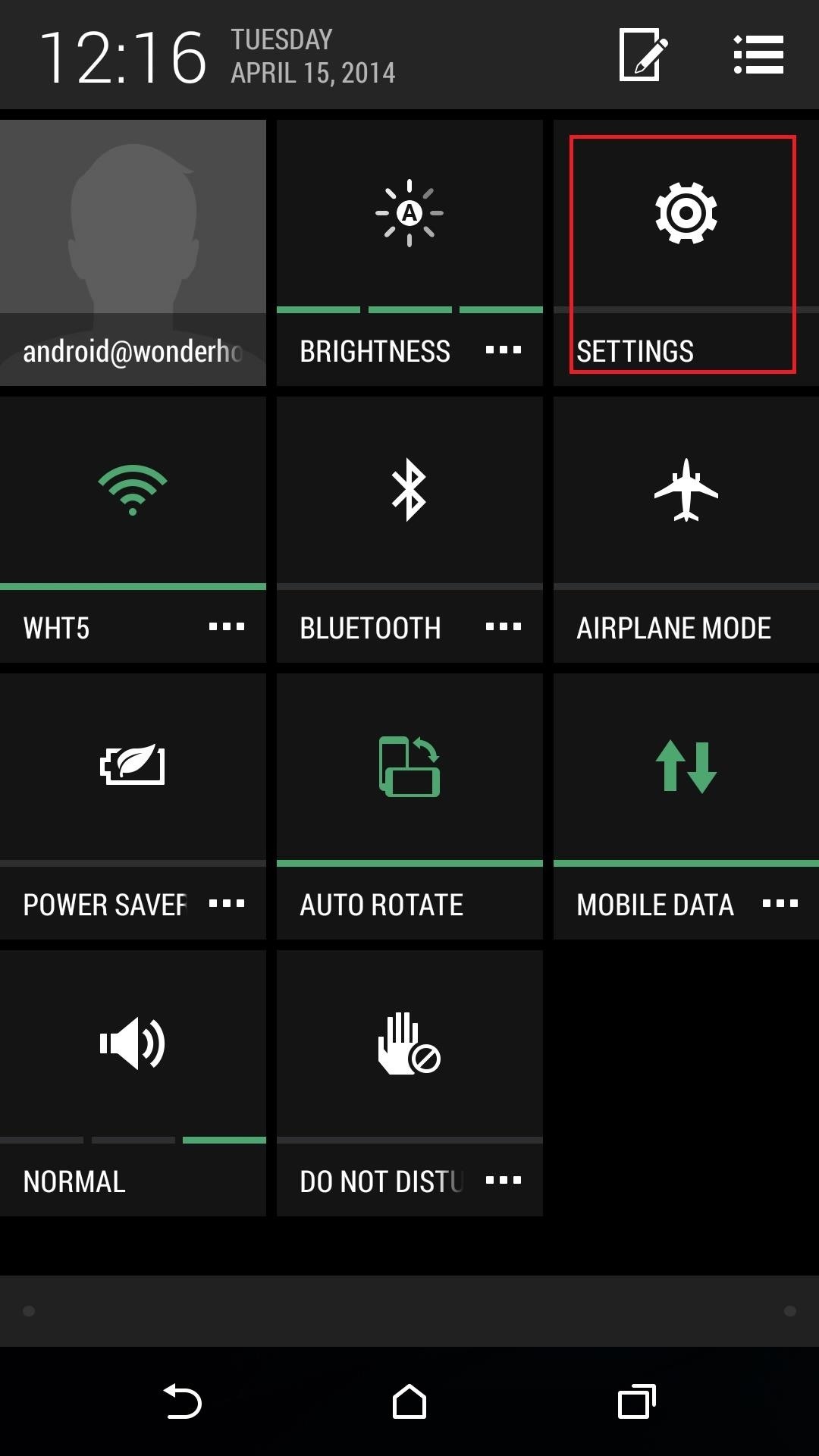
Once in Settings, scroll all the way down to About -> Software information -> More.
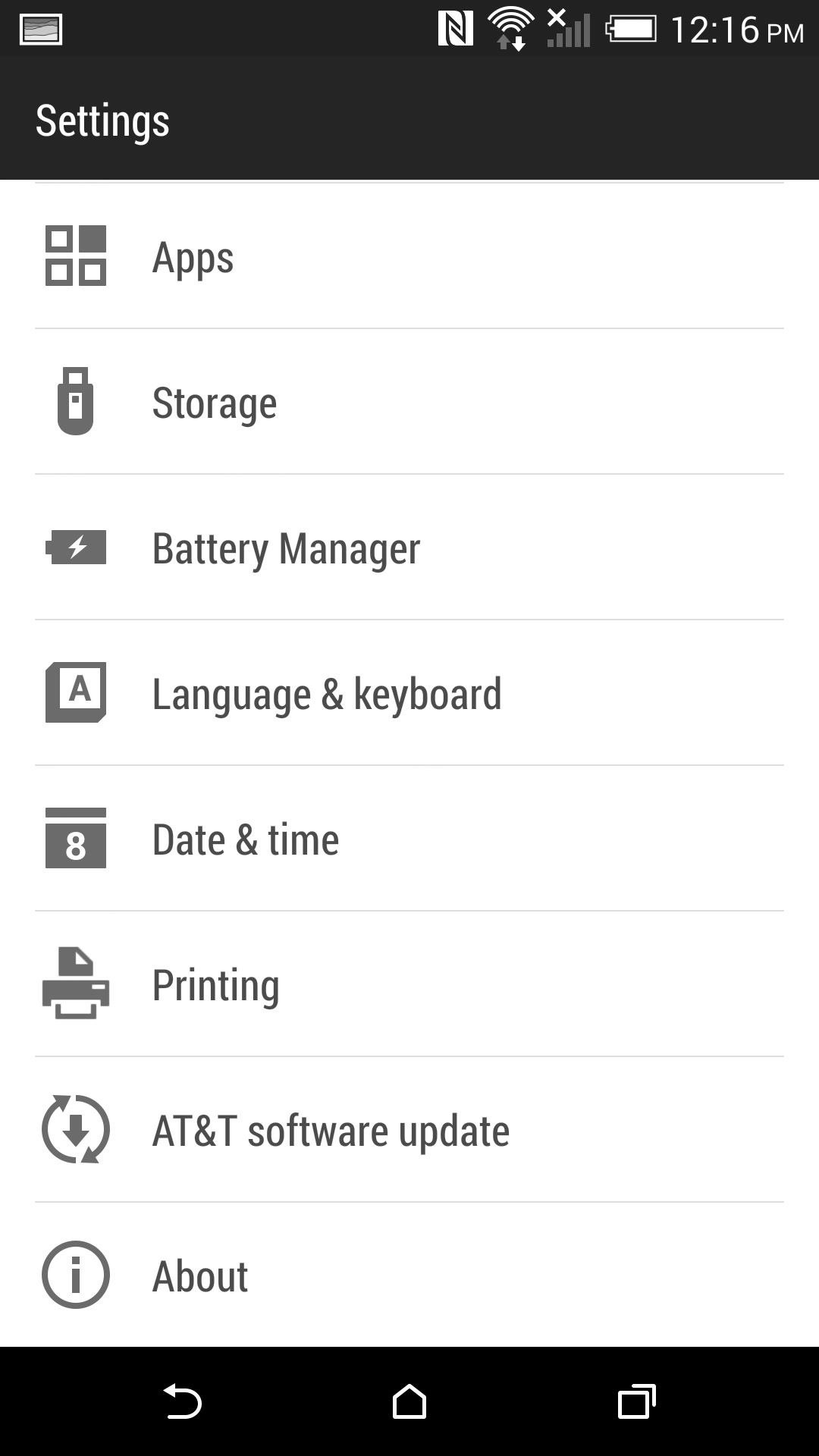
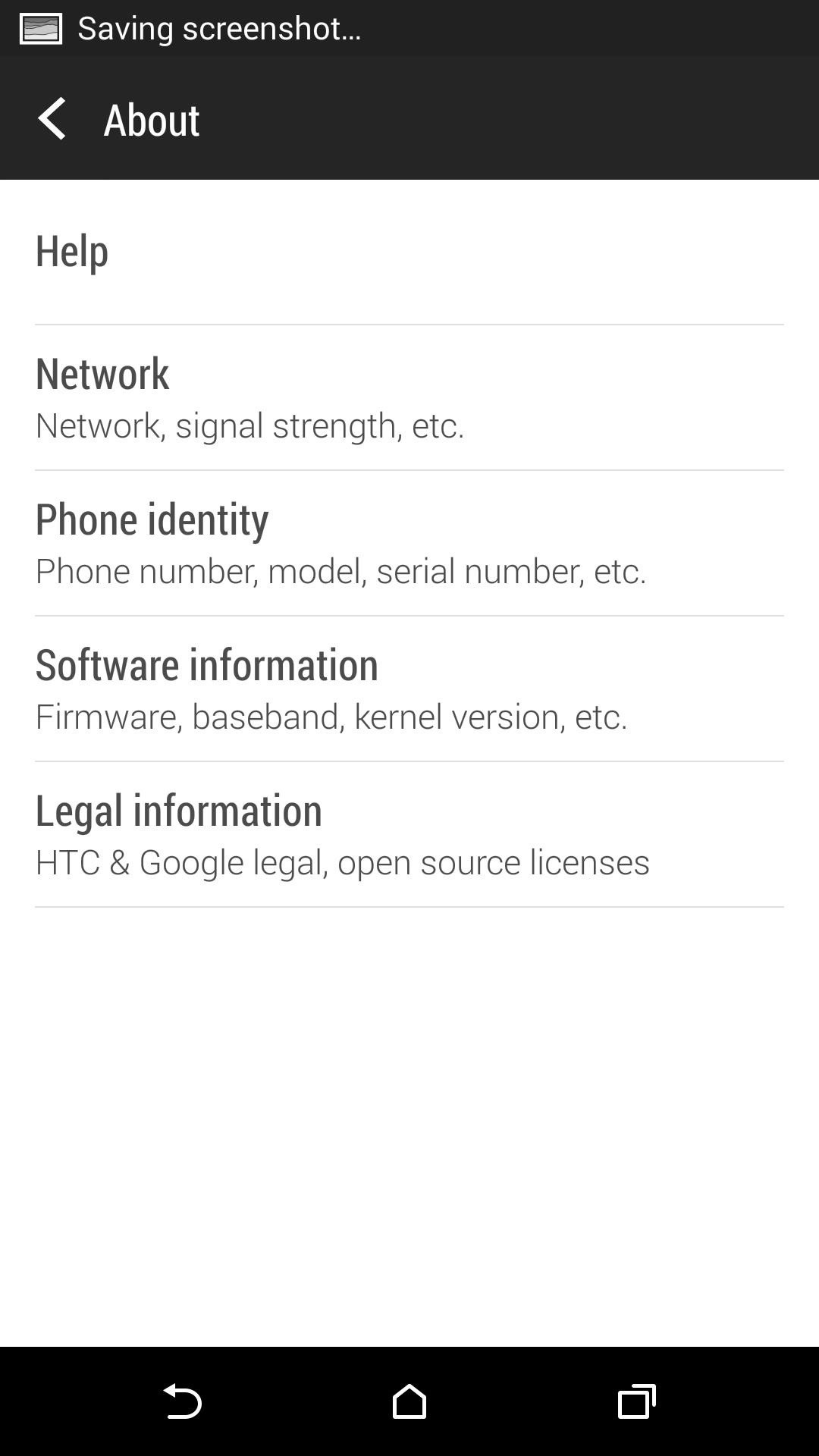
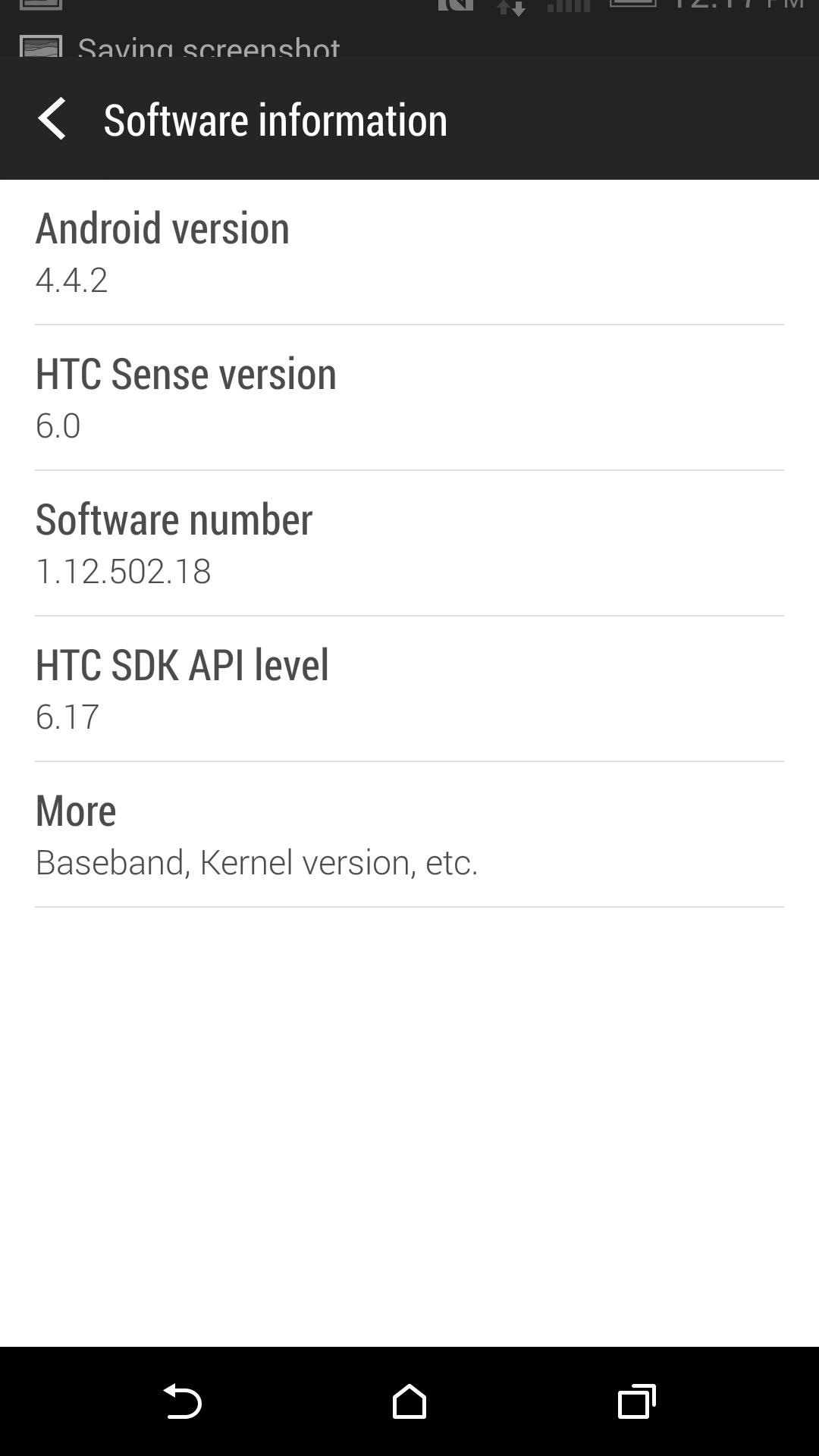
Now start tapping where it says Build number. You'll see a toast notification letting you know that you're close, and after seven taps, you'll "be a developer".
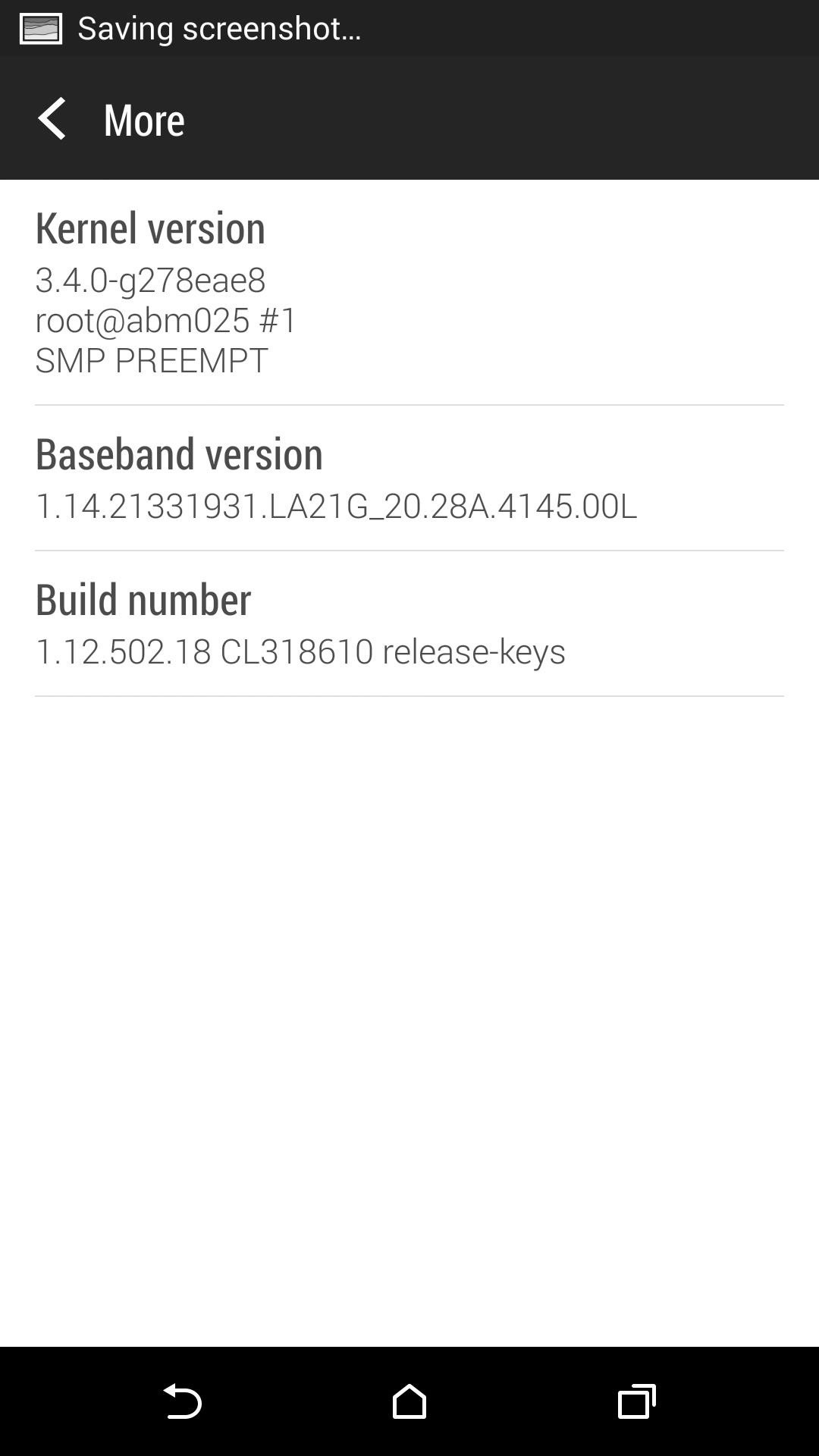
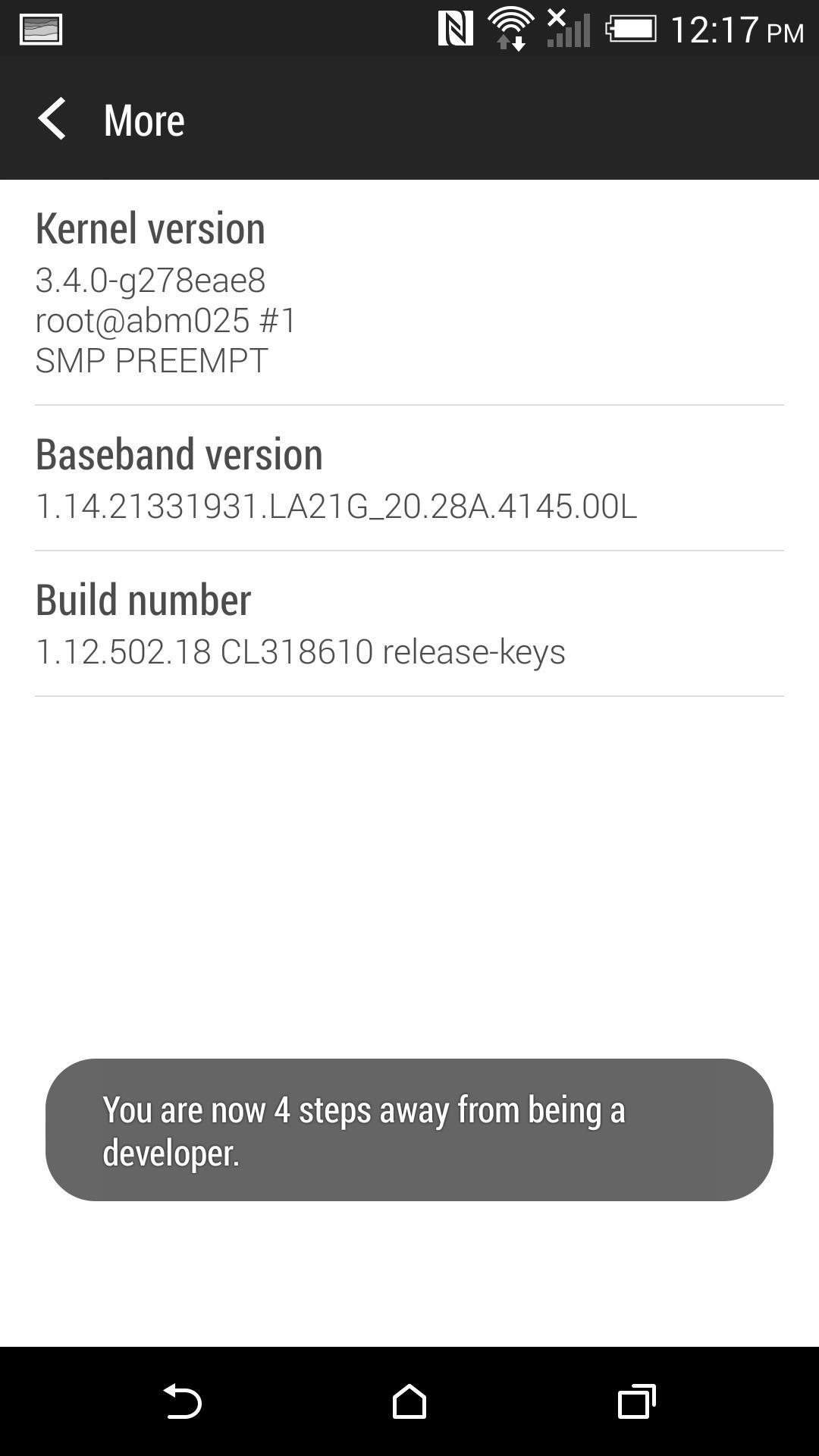
Now You're a Developer
Now you can enable USB Debugging, change transition speeds, have your touches show on the screen, and a lot more. Just keep in mind, Google hid these for a reason, as many people can screw up the default settings on their device.
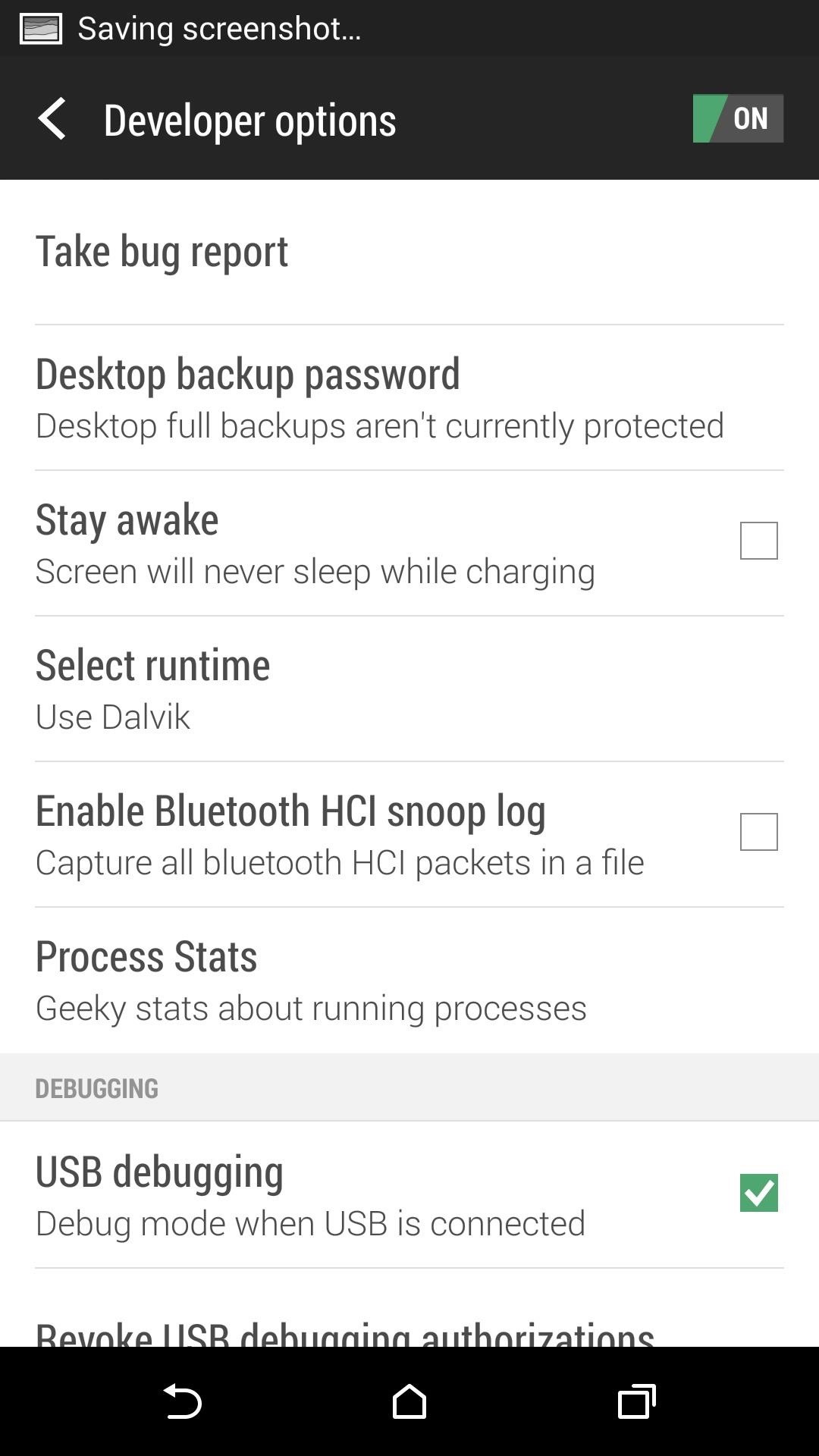
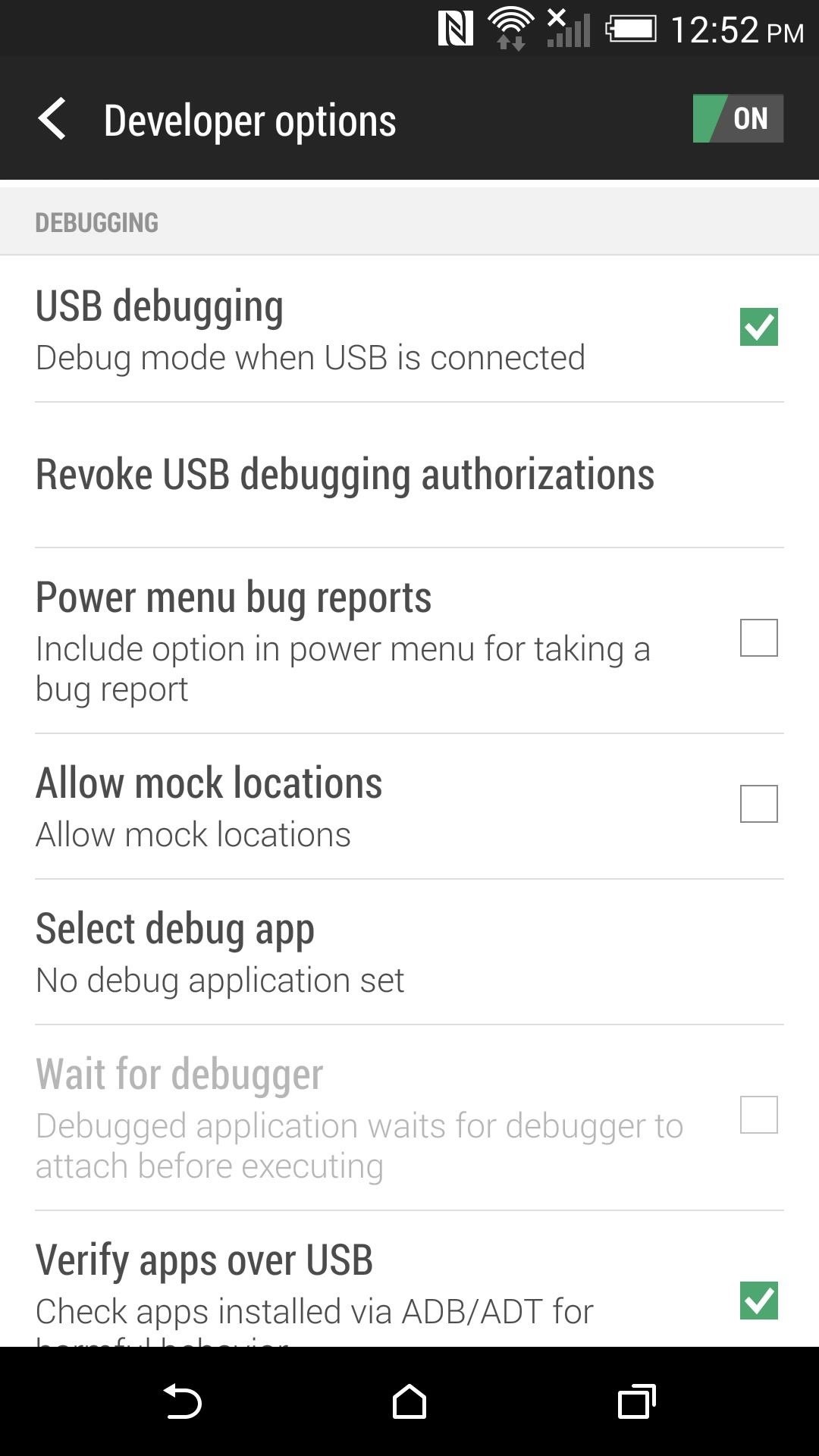
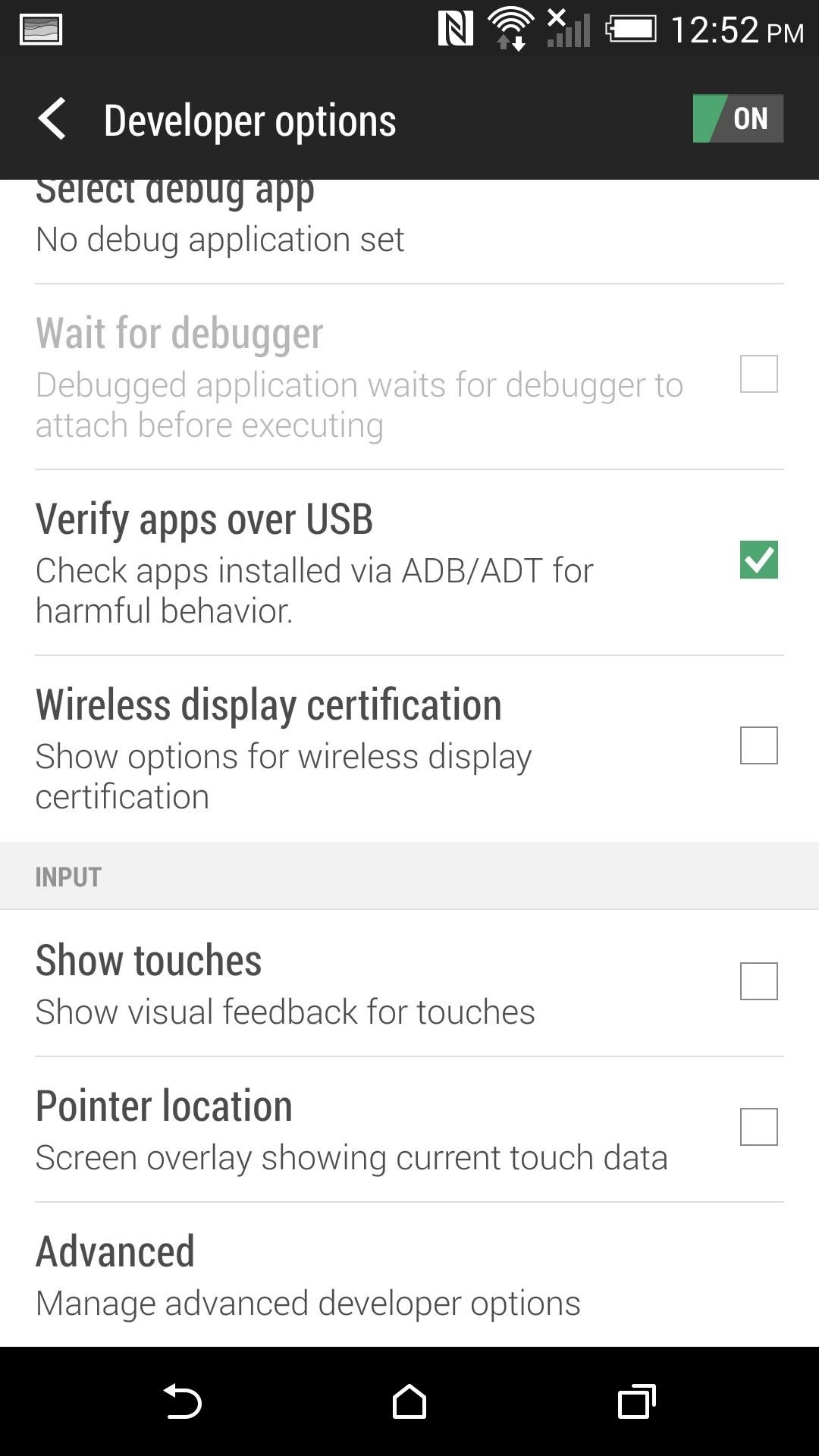
But we're softModders, and we need these options. Just make note of the default values for any settings you change so that you can easily revert back.
Just updated your iPhone? You'll find new emoji, enhanced security, podcast transcripts, Apple Cash virtual numbers, and other useful features. There are even new additions hidden within Safari. Find out what's new and changed on your iPhone with the iOS 17.4 update.
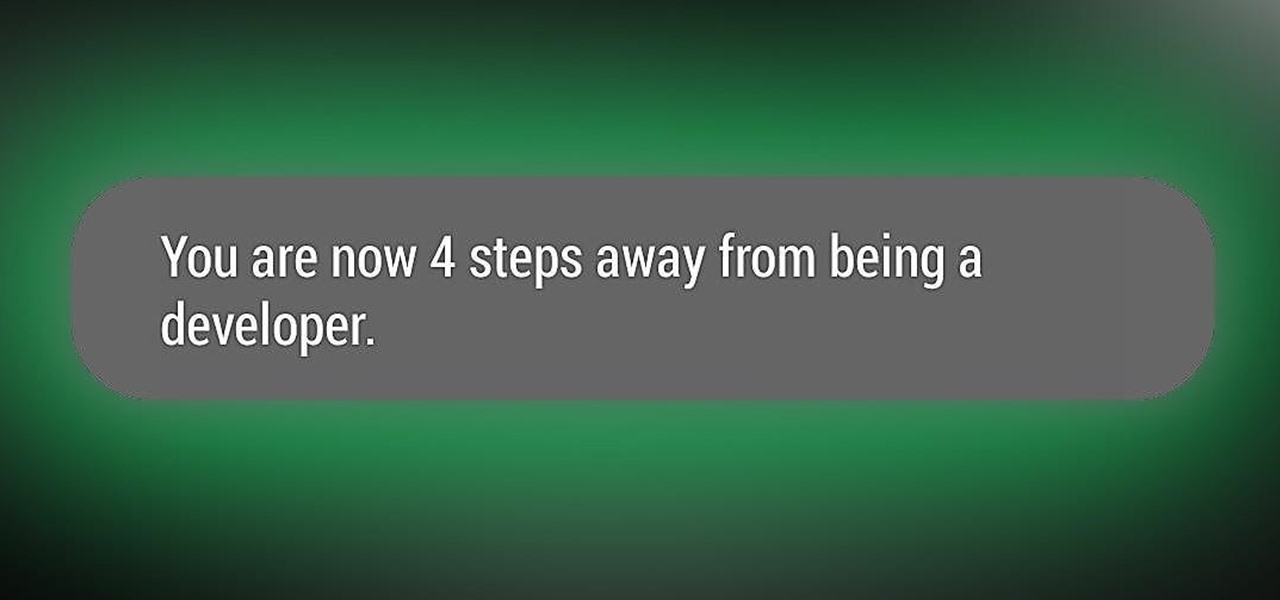










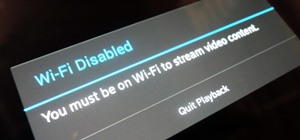














26 Comments
That was good going until you got to the part enabling Developer options.
In your guide you say "...scroll all the way down to About -> Software information -> More. Now start tapping where it says Baseband version. You'll see a toast notification letting you know that you're close, and after seven taps, you'll "be a developer"."
To enable Developer options you need to tap "Build Number" repeatedly, not "Baseband version".
I hope this helps.
Corrected, thanks!
I have no idea what the developer's options are and I would like to know
Could someone tell me please??
The main setting you would want to enable would be USB Debugging, which allow you to run ADB commands from your computer on your device through terminal/cmd. It also lets you change animation speeds, screen recording behavior, etc.
Thanx for the info
I also wanted to ask if enabling the developer's options would void the warranty or mess up my contract with my service provider
Nope, the only thing that will void your warranty would be to unlock your bootloader or rooting your device.
Ok Thanx
hello so my htc one m8 is not going past the htc one screen. i have tried everything i can possibly do and there is nothing i can do without enabling usb debugging is there any other way i can enable it. my phone dont go to the menu so there is no way i can enable it please help
That is strange. Have you unlocked your bootloader/flashed a custom recovery/S-Off?
i tried unlocking bootloader but my device isnt found it wants me to enable usb debugging but i cant do it because my phone dont go past the htc screen the same to a flash a rom
Do you have HTC Sync installed? Also, be sure you are using a USB 2.0 port and try using different ports if the problem persists.
My HTC one m8 is brand new, I've never put it into developer mode, it has been alone in the hands of someone questionable, I am very sure they did something to try to find if I've deleted any texts....anyways, developer mode is already on my phone, and apparently I dont have my backups protected, but the password is on it, I wouldn't know it, Wtf. What does this all mean? Is my by a snoopy jerk? Or am i paranoid....to clarify: not worried about being caught doing anything, just worried if I'm dating a surveilance junkie
If your device is brand new, Developer Mode should not be automatically enabled. That being said, it wouldn't necessarily allow anyone to spy on what you're doing, but it is strange.
i cant see these options when i tap 3 times OR 7 times :/
Just keep tapping build number and eventually you will see the enabled message.
my device is htc one sv.that is stuck on the htc logo.how i can usb
debugging enable on computer?
C:\Users\workshop\Desktop\htc one sv>fastboot getvar
INFOversion: 0.5
INFOversion-bootloader: 2.21.0000
INFOversion-baseband: 1.18.40a.00.05
INFOversion-cpld: None
INFOversion-microp: None
INFOversion-main: 3.11.415.10
INFOversion-misc: PVT SHIP S-ON
INFOserialno: HT313TP02528
INFOimei: 352803050618363
INFOmeid:
INFOproduct: k2ul
INFOplatform: HBOOT-8930
INFOmodelid: PL8010000
INFOcidnum: HTC_J15
INFObattery-status: good
INFObattery-voltage: 4319mV
INFOpartition-layout: Generic
INFOsecurity: on
INFObuild-mode: SHIP
INFOboot-mode: FASTBOOT
INFOcommitno-bootloader: dirty-2bb255c2
INFOhbootpreupdate: 11
INFOgencheckpt: 0
all: Done!
finished. total time: 0.109s
Don't worry about USB debugging. Just follow my other guide to fix your soft brick.
Master Andrew
i could fix my problem of soft brick by following your instructions. thank you very much.
Thanks for the praise, and I'm glad I could help you out.
Hi. Thanks for the tips!
I enabled the developer options, the USB Debugging and changed the Runtime to ART.
When I first rebooted the phone I got the message the logo, and then a message that the system had been updated and my apps were being optimized one by one. Right after I get the message that "com.android.systemui has stopped unexpectedly", prompting me to send an error report to HTC.
Regardless of what I choose, it keeps happening and I see (in the miliseconds the message takes to be repeated) that I have other error messages from apps on the background.
Anytime I tried rebooting the phone, the same process was repeated from the beginning.
Please help me save my HTC One M8
What other mods have you done to your device?
How can i get HTC sense 7 on my m8s which is on contract with vodafone australia ??
my htc one m8 does not show me the last screen shot you have displayed. please how do i reach it since am already a developer
thank you very much master Andrew. i figured it out on the menu. <settings> then scroll down the menu. it works perfect. am humbled
This doesn't actually work for my HTC One. It worked on my other tablet... but I get to "Build number" and ... I can tap 'til the cows come home. It doesn't respond.
I have a Verizon phone none of the of the screens(after you hit the settings button) you high lighted are on my phone, do you have information available for the Verizon version?
Share Your Thoughts