As you may have noticed, many of our tutorials cover topics that require you to have root access. When your phone is rooted, backing up apps doesn't require you to connect to your computer, and installing custom ROMs lets you get more useful settings. Rooting also lets you get rid of the Sense-style menus and status bar, and even upgrade to a newer version of Android.
To Root Your Phone, You Will Need the Following
- HTC One drivers, which are included with HTC Sync Manager.
- Android Forums Mini SDK, which can be found in the second post on this thread.
- The latest TWRP recovery .img, which can be downloaded here. You may also want to rename it twrp.img for ease of installation later.
Step 1: Prepare Your Files
Extract the Mini SDK .zip file to a folder anywhere on your computer, then copy the twrp.img file to this folder. I'll be using C:\sdk-tools. Now, copy the SuperSU .zip file to your phone, either with AirDroid or via USB.
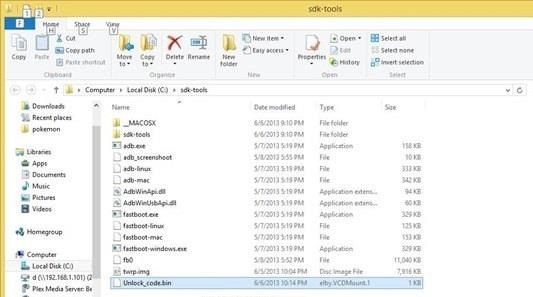
Step 2: Unlock Your Bootloader with HTC Dev
Next, head on over to HTC Dev and unlock your HTC One's bootloader using their instructions or our previous softModder tutorial. Our guide is for the EVO 4G LTE, but the process is the same.
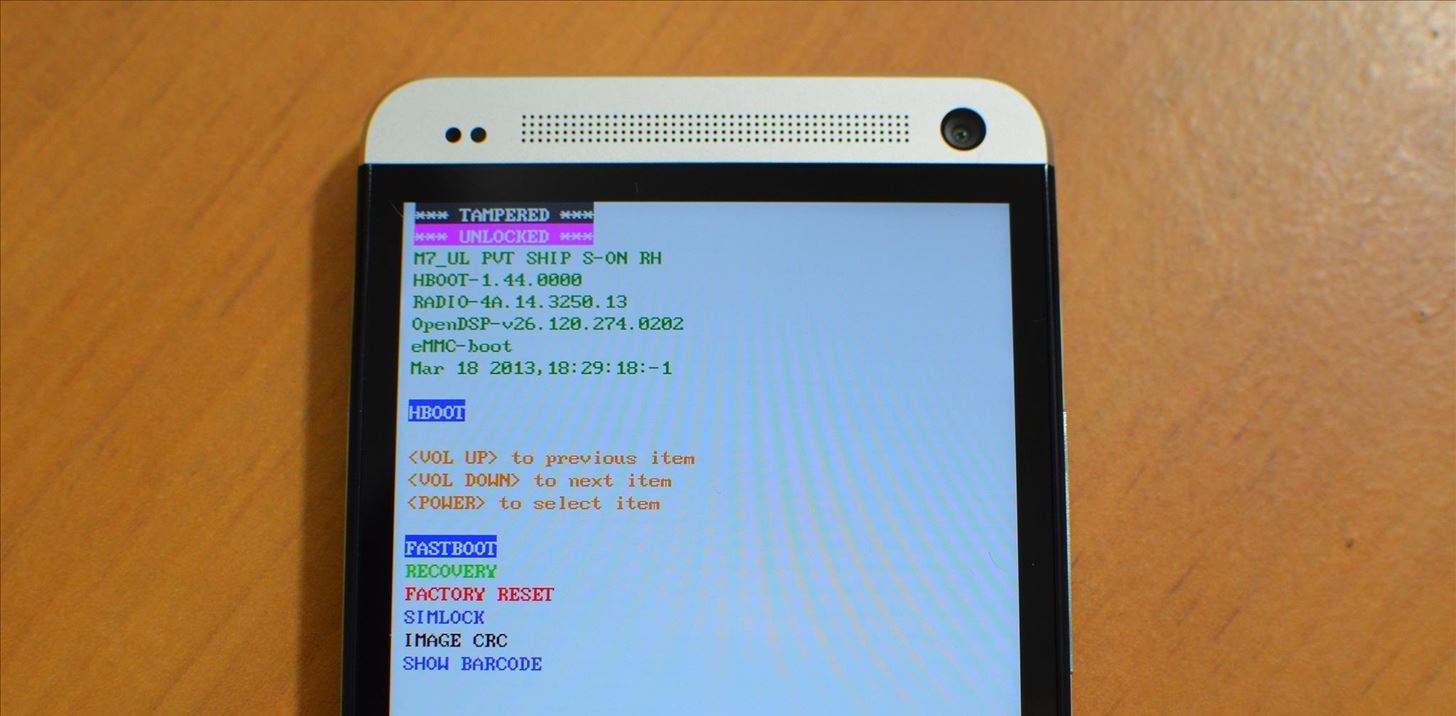
Step 3: Install TWRP
Power off your device, then press and hold Power and Volume Down until you're in the bootloader menu. Highlight FASTBOOT and press Power. You should see Fastboot USB highlighted in red.

Open a command prompt on your computer and navigate to your SDK directory. Type "fastboot flash recovery twrp.img" and hit Enter.
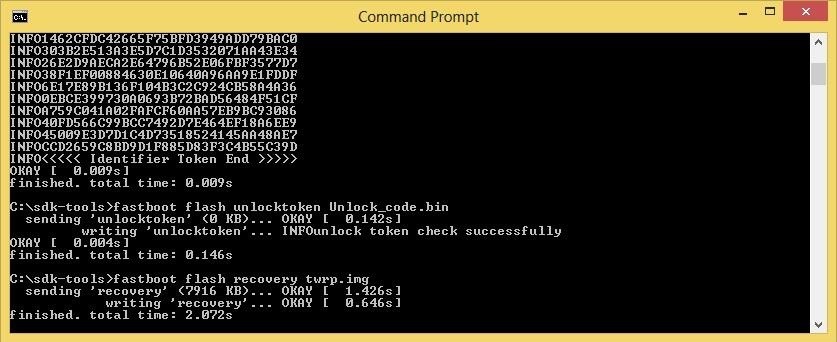
Step 4: Backup Your Stock ROM
On your phone, highlight BOOTLOADER and press Power.
This time, select RECOVERY and press Power to boot into TWRP.

Tap Backup and swipe to confirm. You can restore this backup if anything goes wrong by selecting Restore in TWRP's main menu.

Step 5: Install SuperSU
In TWRP's main menu, tap Reboot. It will tell you that you're not rooted and ask you to install SuperSU, so swipe to confirm. When you reboot your phone, you should see a notification that you need to install the SuperSU app. Open the notification and select TWRP, since the app from Google Play only works with S-OFF.
That's it! For most people, the next step is installing a custom ROM or apps that require root. Be sure to check out some of our other posts on HTC One softModder for examples of some of the mods and customizations you can install.
Just updated your iPhone? You'll find new emoji, enhanced security, podcast transcripts, Apple Cash virtual numbers, and other useful features. There are even new additions hidden within Safari. Find out what's new and changed on your iPhone with the iOS 17.4 update.











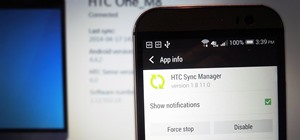












19 Comments
I have an htc one and on the team win recovery project, i have got the swipe to unlock screen. It is unresponsive and and the power button does not do anything
Same thing Here man.. I hope someone could figure this out..
Are you using the latest version? Sounds like a touch panel issue. This sometimes happens when they switch drivers between updates.
I have the same issue have u fixed? And how did you did it?
Try reinstalling the recovery, if rebooting doesn't fix it. To reboot a frozen HTC One, just hold the power button until it reboots.
I am ready to install TWRP but when I connect my HTC One to my pc, instead of highlighting "fastboot usb" in red, "fastboot" disappears from the screen. I continued anyway and the command doesn't go through.
Is it still in fastboot mode, or in bootloader mode, if that makes any sense?
Step 1: Now, copy the SuperSU.zip
Which SuperSU.zip file? I see no file by this name.
Step 4: select RECOVERY and press Power to boot into TWRP
This may be as I hadn't managed to copy the file in step 1 above, but all this did was boot me into the phones OS.
After I finish all is good but my camera doesn't work now...
Hello there. I own an htc one mini and want to unroot it on order to install the last official update (didn't know it won't be possible to do it without going back to stock). After readings, I know I need to get the proper RUU, but I can't find any for the mini (M4) on the net, just nowhere...so sad. And if someone could help, which one would be for a european debranded phone (Switzerland actually) ? Thanks for your advice and all the best, Mathias.
Everything seems to go just fine till I unplugged my device my screen got a lock thing and a swipe thing on the bottom but it doesn't let me do anything I try turn it off in so many ways but nothing what should I do now any clue?
Hello there I own a htc one and I try to install a new recovery but I got this me message in cmd C:\Users\ice\sdk-tools>fastboot flash recovery twrp.img target reported max download size of 1526722560 bytes error: cannot load 'twrp.img': No error
someone there can tell what I do wrong ?
I pulled up the cmd prompt to enter in the flash recovery and hit enter and the message says it cannt find the twrp in the folder, it is in there and it wont work the title is "twrp.img" and it is some sort of disc file...help?
Can someone please help me? My htc one mini has been coming onto this locked screen anytime it switches of and has done about 30 times since ive had it in 6 months :'( it happens anytime the battery dies and its getting longer for it to switch back on each time. Im clickingreboot, reboot downloader, power down and all the other ones for it to
go back to the same screen. Im at the end of my tether pleaseeeeeee help. Oh and i dont have a pc to plug it into.
Which screen are you talking about?
hello can someone help me with my screen after i did everything i was trying to backup but the scree is locked and doesnt work. what can i do pleaaaase??
What is your MID/CID/HBOOT version?
Hi, can somebody tell me how to get my HTC One M7 (rooted, TWRP installed) back to stock? I want to be able to install the normal updates again... I'm using a Macbook for adb&fastboot commands
hi, my bootloader is showing unlocked but when i am opening recovery mode my phone gets switch off. what to do now?
Share Your Thoughts